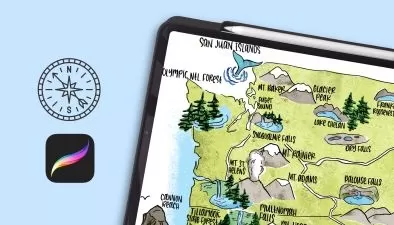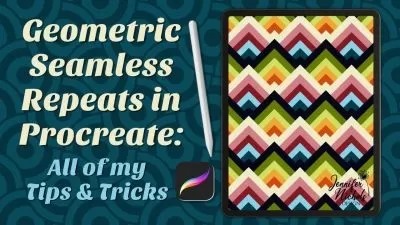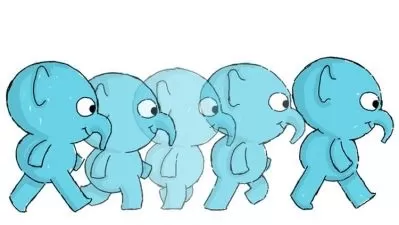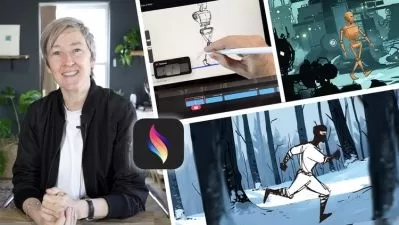Procreate® Animation for Illustrators and Surface Designers: Make your Artwork Pop!
Sandra Mejia
44:31
Description
As creatives, we’re always looking for better ways to showcase our work and capture the publics attention. In this class I will show you how to use different tools to create six different types of animations in Procreate. Using GIFs is an amazing way to make your patterns and illustrations pop.
We will talk about the reasons for creating animations, the basic tools, and the techniques required to animate in 6 different ways: by moving objects on a path, by using the Transform tool, by using the Liquify tool, by drawing frame by frame, by using the Eraser and by using transparencies.
You only need an iPad with Procreate to take this class. This class is suitable for beginners and advanced artists alike. I cover every step of the process of creating the animations so you’ll be able to follow along. It’s useful if you have some previous knowledge of digital illustration to create the illustrations and patterns you’re going to animate.
You can take these classes too if you want to learn more about Procreate and my process of drawing and creating patterns:
WHERE TO FIND ME:
Sign up to my newsletter and get awesome freebies and resources: https://www.artbysandramejia.com/freebies
Instagram→ @artbysandramejia
Website→ www.artbysandramejia.com
Procreate brushes→ https://creativemarket.com/artbysandramejia
YouTube→ @ArtBySandraMejia
Facebook→ artbysandramejia
_____
All product and company names are trademarks™ or registered® trademarks of their respective holders. Use of these trademarks does not imply any affiliation with or endorsement by the respective companies. iPad Pro® and Apple Pencil® are a registered trademark of Apple Inc, registered in the U.S. and other countries. Procreate® is a registered trademark of Savage Interactive Pty Ltd.
What You'll Learn?
- Illustration
- Digital Illustration
- Animation
- Surface Pattern Design
- Creative
- Digital Art
- Gifs
More details
User Reviews
Rating
Sandra Mejia
Instructor's CoursesHello! I'm a Freelance Illustrator and Pattern Designer. I was born in Medellín, Colombia (puedes escribirme en Español!). I create detailed, stylized, playful illustrations, patterns and characters from my studio in Ottawa, Canada.
I have very big eyes and I love animals. Most of my inspiration comes from nature and animals.
My art has been licensed by companies around the world for use in: Fabrics, Stationery, Kids, Editorial, Greeting Cards, Fashion, Puzzles, Gift and Home Decor.
Sign up to my email newsletter to get news and freebies: → https://www.artbysandramejia.com/freebies

SkillShare
View courses SkillShare- language english
- Training sessions 14
- duration 44:31
- Release Date 2024/03/07