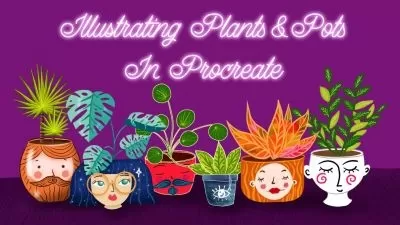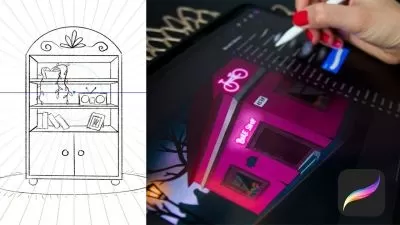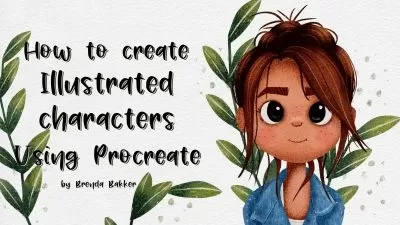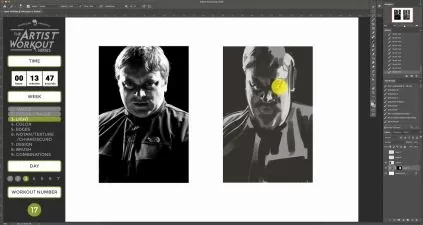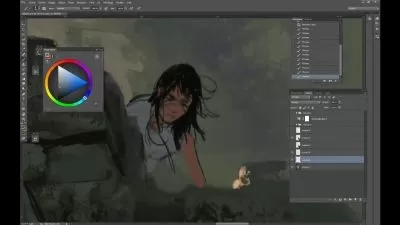Procreate 5X for Beginners
Teela Cunningham
3:34:27
Description
New to Procreate? Begin building a solid foundation with non-destructive editing methods, an efficient workflow and prep your files for production-ready outcomes.
In this beginner-friendly course, we follow simple tools tutorials and follow them up with full project tutorials using those tools. You’ll build workflow memory and confidence with your new skills as you use them in real scenarios after seeing how they behave. Utilize the free assets from the class to take your projects even further, both in the class and in the future. At the end of the course, you’ll have a firm knowledge of the program and its tools, along with plenty of ideas for your own unique pieces.
What You'll Learn?
- Digital Illustration
- Animation
- Hand Lettering
- Graphic Design
- Creative
- Digital Art
- Handlettering
More details
User Reviews
Rating
Teela Cunningham
Instructor's CoursesHey! I'm Teela and I help designers + hand letterers build their skillsets to open new creative + financial opportunities. Freebies + tutorials here! > https://every-tuesday.com

SkillShare
View courses SkillShare- language english
- Training sessions 39
- duration 3:34:27
- English subtitles has
- Release Date 2024/01/06