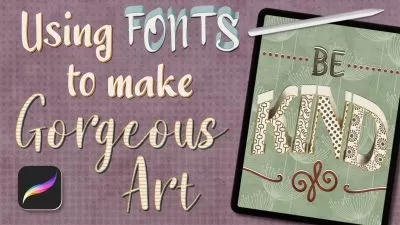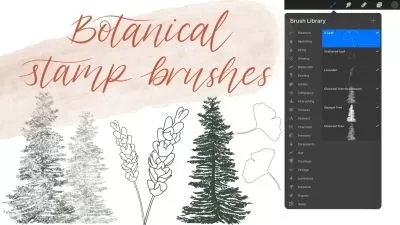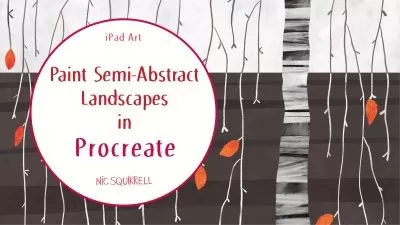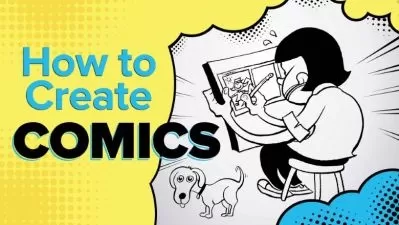Procreate 5: The Basics of Digital Painting
Floortje Visser
1:26:12
Description
Learn how to get started with digital painting in Procreate. During this class I'll show you all the basics of Procreate and teach you painting techniques in the app. When you join this Procreate class for beginners, you'll get two free Procreate brushes.
This is the beginning of your journey to become a digital artist!
During this class I will show you all the things you need to know to get started with digital painting in Procreate 5. After watching this class and following the project, you are ready to start creating your own art in Procreate. You will have learned what a layer mask is, how to use layer clipping mask and alpha lock, how to tweak your image using adjustments and much more!
The tools I use in this video:
- 2017 iPad Pro 12.9
- Apple Pencil
- Procreate 5
Your Procreate Teacher
I'm Flo and I create Procreate video tutorials for all skill levels. You might know me from my easy to follow You Can Draw This video tutorials on my YouTube channel: Art with Flo But I also share in depth video tutorials with the biggest Procreate community on Patreon. You can find all of my resources on my website: https://artwithflo.com
Be sure to also check my other classes here at Skillshare:
- Procreate Painting Techniques: Creating Painterly Flowers in Procreate
- Creating Paper Cut Out Art in Procreate
Back to PROCREATE CLASSES
What You'll Learn?
- Illustration
- Ipad
- Creative
- Digital Painting
- Digital Art
- Procreate
- Ipad Art
More details
User Reviews
Rating
Floortje Visser
Instructor's CoursesI'm Flo! And I love creating art in the app Procreate! But what I love even more is sharing everything I know about drawing and painting in Procreate. In my classes I will take your hand and guide you through my process. I'm sure we'll make some lovely things together!
Perhaps you already know me from YouTube or Instagram, where I share my Procreate artwork and tutorials. Here at Skillshare I publish longer and more in depth video tutorials. Easy to follow and step by step, just like my YouTube tutorials for beginners.
I'm looking forward to talking to you here at Skillshare! Be sure to give me a follow if you don't want to miss any of my new classes! Or check out the Art with Flo website for even more content.

SkillShare
View courses SkillShare- language english
- Training sessions 24
- duration 1:26:12
- English subtitles has
- Release Date 2024/01/05