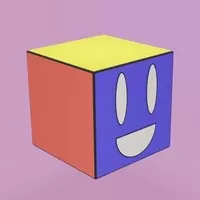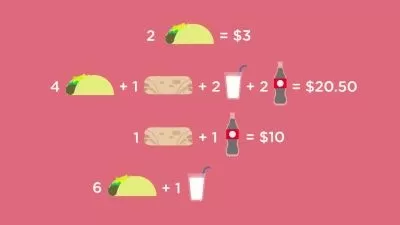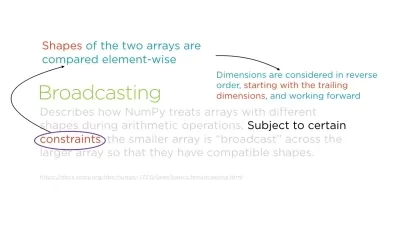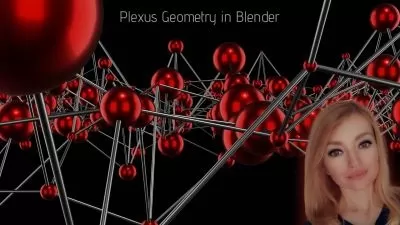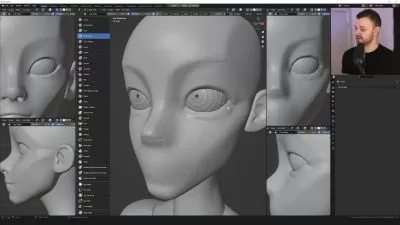Procedurally generated scenes with Blender, Python & NumPy
Oscar Villarreal
2:12:10
Description
Creating procedurally generated scenes with blender, python and NumPy
What You'll Learn?
- How to Use NumPy to create coordinates in a 3D space
- How to procedurally generate a terrain with random features
- How to create a forest by using the beta distribution
- How to use a parametric formula to generate town
- Import external models
- Export the scene to use it in Godot
Who is this for?
What You Need to Know?
More details
DescriptionHello and welcome.
If you are a designer or developer who is interested in creating scenes automatically with unique features and the ability to use them in an external application, this course is for you.
This course focuses on creating multiple Python scripts that will help us create a scene with a variety of elements in it.
For this, we will use Blender and its scripting section where we will use Python and the NumPy library.
With NumPy, we will use multiple of its function to generate multiple sequences of numbers that will help us to create 3D coordinates.
These coordinates will be used to create a terrain, a forest and a little town.
This course may be attractive to you because it can help you save time when you are designing scenes with the ability to add your custom elements to the script.
In addition, you will have access to the content created during the course.
I hope you find the content useful and that you can apply it to your personal projects.
Have fun and happy learning.
In this course you will learn:
How to Use NumPy to create coordinates in a 3D space.
How to procedurally generate a terrain with random features.
How to create a forest by using the beta distribution.
How to use a parametric formula to generate town.
Import external models.
Export the scene to use it in Godot.
You will require:
Blender 3.X.
Be familiar with Python or basic programing. You can follow the videos if you don't have any experience.
Optionally Godot to import the Blender scene.
Who this course is for:
- 3D designers or programmers who want to automate tasks to create complex 3D scenes.
Hello and welcome.
If you are a designer or developer who is interested in creating scenes automatically with unique features and the ability to use them in an external application, this course is for you.
This course focuses on creating multiple Python scripts that will help us create a scene with a variety of elements in it.
For this, we will use Blender and its scripting section where we will use Python and the NumPy library.
With NumPy, we will use multiple of its function to generate multiple sequences of numbers that will help us to create 3D coordinates.
These coordinates will be used to create a terrain, a forest and a little town.
This course may be attractive to you because it can help you save time when you are designing scenes with the ability to add your custom elements to the script.
In addition, you will have access to the content created during the course.
I hope you find the content useful and that you can apply it to your personal projects.
Have fun and happy learning.
In this course you will learn:
How to Use NumPy to create coordinates in a 3D space.
How to procedurally generate a terrain with random features.
How to create a forest by using the beta distribution.
How to use a parametric formula to generate town.
Import external models.
Export the scene to use it in Godot.
You will require:
Blender 3.X.
Be familiar with Python or basic programing. You can follow the videos if you don't have any experience.
Optionally Godot to import the Blender scene.
Who this course is for:
- 3D designers or programmers who want to automate tasks to create complex 3D scenes.
User Reviews
Rating
Oscar Villarreal
Instructor's Courses
Udemy
View courses Udemy- language english
- Training sessions 43
- duration 2:12:10
- Release Date 2023/06/12