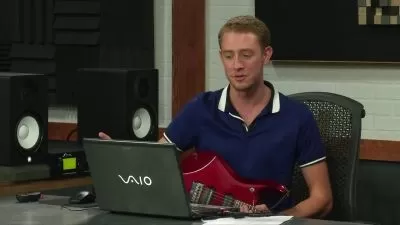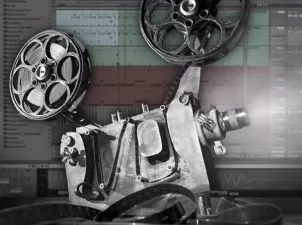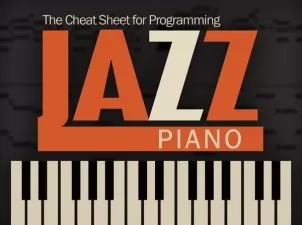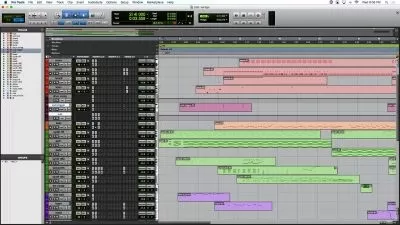Pro Tools Editing Tips & Tricks
Patrick Coffin
1:41:19
Description
Studio pro Patrick Coffin presents in-depth Pro Tools video tutorials! If you use Pro Tools, this series is a must-see. Watch how to edit in Pro Tools like a pro, and utilize tons of cool features and functions, as well as incredibly helpful tips and tricks for editing in Pro Tools. This series is for beginner to intermediate level Pro Tools users and is compatible with Pro Tools 2012 and higher.
Patrick welcomes you and discusses how the videos in this series will speed up your workflow, give your songs a nice polish before mixing your song, and allow you to be more creative. As a refresher, you'll also take a look at the general layout of the Edit Window in Pro Tools so you have a good understanding of the modes and tools you'll be using throughout the videos. Patrick then shows you how to optimize Pro Tools' Editing Preferences to make sure your Pro Tools system is optimized for efficient editing.
Throughout this comprehensive course, you'll learn things like how to navigate, zoom, and scroll efficiently in Pro Tools, how to use Strip Silence, Batch Fades, and other tools to clean up all your song's Clips with just a few clicks, and efficient use of Edit and Mix Groups.
Patrick then goes over how to use Playlists to comp together a perfect take, using Elastic Audio to change Tempo as well as timing, using Beat Detective to lock live drums to the Grid, MIDI editing and automation tricks, using Audiosuite plug-ins for creative edits and much more!
To see what these detailed Pro Tools tutorials show you, and how they'll take your editing skills up several notches, check out the individual Pro Tools video tutorial descriptions on this page. Become more efficient and creative when working in Pro Tools while making your tracks sound like a million bucks... Watch “Pro Tools Editing Tips & Tricks” today.
There are many things our users love about Groove3, but a couple always stand out at the top when asked why people choose us as their learning resource.
We meticulously craft professional quality tutorials that are thoughtful, informative and done with attention to detail. We stand behind our products with a 100% satisfaction guarantee and are trusted by 1000s of users every day.
Our library brings over 1700 hours of quality instruction to you fingertips and we release new content every week. Don't waste your valuable time scouring the web for information you may never find or is cumbersome to use and potentially can't be trusted.
I always look for teachers who actually are experienced masters. I watched the free clip and sensed that I need this. A Must have.
I am a: Hobbyist, Semi-Pro, Musician, Producer, Audio Engineer, Logic Pro, Pro Tools
A little bit fast but very good. Well structured with very good beginner and advanced tips.
It has helped me a lot !!!
Take notes, it moves fast but, very succinct. I will be re=watching this until it is second nature.
Very concise explanations on how to make quick edit moves and a great primer into learning what Pro Tools has to offer.
This is a very well explained, go to the point Curse
really all I came for was automation. ps groove 3 should be an app on phones and ipads. your welcome the idea. I would appreciate a creative idea position at grove 3 ;) I got more ideas
I am a: Professional, Musician, Producer, Beat Maker, Audio Engineer, Sound Designer, Sound for Film/TV, Ableton Live, Pro Tools
I am very excited to review this clip it has help to increase my knowledge in editing in protools.
I am a: Beginner, Professional, Musician, Producer, Beat Maker, Audio Engineer, Sound Designer, Mastering Facility, Sound for Film/TV, Logic Pro, Pro Tools
Well educational
Those tutorials are very concise and targeted towards the most common edit operations.Very useful and fun to watch. Thank you!
More details
User Reviews
Rating
Patrick Coffin
Instructor's Courses
Groove 3
View courses Groove 3- language english
- Training sessions 12
- duration 1:41:19
- Release Date 2023/06/05