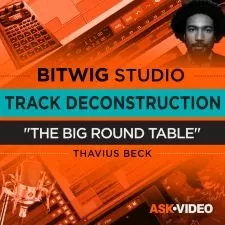Pro Tools 2018-20 Explained®
Marcus Huyskens
3:41:48
Description
Studio guru Marcus Huyskens presents an in-depth video series designed for the beginner to intermediate Pro Tools user! Learn Pro Tools Native, HD & Ultimate from the ground up, all the way to exporting your masterpiece, for all the world to hear.
Fully compatible with both Pro Tools 2018 & 2019, Marcus begins by welcoming you and then gets right to it, starting with how to create your first session and setting up your interface inputs and outputs, so you’re ready to make some music.
Next, learn all about the main Pro Tools windows, track types, creating tracks, using the Transport, Markers, and all the different Edit Tools and Modes found in Pro Tools.
Moving on, Marcus shows you how optimize your system for recording, creating and using Click Tracks, setting your recording levels correctly for optimal sound, Loop Recording, MIDI basics, and working with Playlists.
Mixing is up next and Marcus gives you the topics you need to know, such as optimizing for Mixing, using plug-ins, Aux Tracks, Mix Groups, Automation, Master Faders, and more!
Cool Production tips are then revealed, like creating and using Session Templates, working with Loops, using AudioSuite plug-ins creatively, committing virtual instruments to audio, and how to utilize Track Presets.
Wrapping it all up, Marcus goes above and beyond giving you videos of using what you’ve learnt throughout the series in a real-world situation. You’ll see Session Setup & Preparation steps, how to record an acoustic guitar, basic mixing techniques, and last but not least, Bouncing out your song into different formats so you can post your new masterpiece on the web, or burn to CD.
See the individual tutorial descriptions for more info. If you’re new to Pro Tools, or just want to get more info on this industry standard DAW, this series is a no brainer… Watch “Pro Tools 2018-19 Explained®” today!
There are many things our users love about Groove3, but a couple always stand out at the top when asked why people choose us as their learning resource.
We meticulously craft professional quality tutorials that are thoughtful, informative and done with attention to detail. We stand behind our products with a 100% satisfaction guarantee and are trusted by 1000s of users every day.
Our library brings over 1700 hours of quality instruction to you fingertips and we release new content every week. Don't waste your valuable time scouring the web for information you may never find or is cumbersome to use and potentially can't be trusted.
i like the fact that this video explains some things that have changed a little over time
The videos are very useful.
These are really helpful. I actually had to jump ahead and figure out how to record my own vocals and keyboard so I could even have something to work on during the tutorials. It seems like there would be videos on how to set up our particular interface, ours being the Scarlet 2i2.. Great information either way!
Found Marcus covered the basis tools of Pro Tools. Very helpful to transition from another DAW to ProTools. Pointed out many of the short cuts to make set up and recording easier and where the proper tools are located.
I am a: Beginner, Semi-Pro, Professional, Audio Engineer, Mastering Facility, Reaper, Studio One
It was useful. Clear and simple flow
I am a: Semi-Pro, Musician, Producer, Sound Designer, Sound for Film/TV, Ableton Live, Pro Tools, Studio One
Groove3 has done it again for me. That is, it has given me better insight into the use of tools I have in my possession. Appreciate the value.
I'm just getting started with Pro Tools (2020 subscription) and this is exactly what I needed! Slow pace, very organized, perfect!
I was a newbie to Pro Tools wasn't sure Where to start. The Groove3 training videos have been a great learning tool for me.
I am a: Hobbyist, Musician, Pro Tools
This series really helped put some missing pieces together for a beginning pro tool user.
After seeing Herbie Hancock's recommendation I knew I'd found the right place. I wasted my money going to an Avid weekend training in a class room in Hollywood and learned nothing! These Groove 3 courses are the way to go. Everything is unlocked and reviewable with top notch instructors. I can go back in my purchased products continually refresh my memory. Thank you Groove 3!
I am a: Professional, Musician, Producer, Beat Maker, Audio Engineer, Sound Designer, Sound for Film/TV, Pro Tools
More details
User Reviews
Rating
Marcus Huyskens
Instructor's Courses
Groove 3
View courses Groove 3- language english
- Training sessions 40
- duration 3:41:48
- Release Date 2023/06/05