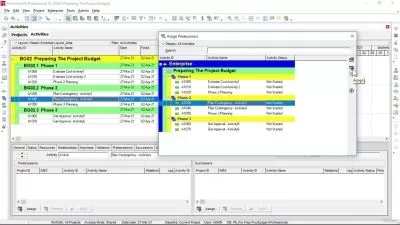Primavera P6 Planning For Civil Engineers & Project Managers
Akshay Kamath
11:31:55
Description
Master Project Planning Scheduling for Construction Projects on Primavera P6 Software Comparing MS-Project From Zero
What You'll Learn?
- Become one of the top Primavera users in your project team
- Learn to Use Complete Primavera From Zero with No Experience
- Learn how to validate manual Results with Software Results like CPM and PERT Analysis
- Learn to Prepare CASHFLOW For the Project and Shine among your Colleagues
- Learn to Prepare any Reports that your Manger / Client Needs Anytime
Who is this for?
What You Need to Know?
More details
DescriptionAre you looking to learn Primavera P6 in one Course and Become a Professional Planning Engineer?
Don't forget to Enroll in this Course Because this is the Only Course that will Teach & make you Work on 2 Live Practical Projects, whereas other Courses Just teach commands and Close the Lectures.
Look No Further, you are on the Right Course and at the Right time.
Look Below for the Topics Covered in the Course and take action to become a Planning Engineer from Today onwards
Key course topics
Module 1 -Introduction to Microsoft Project - MSP - Most User-friendly Software
User Interface of Primavera P6 -Must Know Before Starting
How to Setup Auto Schedule & Calendar on Live Project
Creating a calendar of Projects-Assignment added for Practice
Creating Milestones for Project - Hurray - One Task Completed!
Types of Links l FF l SS l SF I FS I Methods of linking
Network Diagram l Task Information l Auto linking l
Planning for Small Live Projects and applying Basic Concepts
Module-2 Working on Live Construction Project- Decoding Concepts -Lead -Lag -Constraints
Concept of Lead & Lag on Real Live projects- 50 % of Planning is Done with this
Gant Chart Settings and Time Scale Settings
Gant Chart Layout I Bar Styles l Assignment No-2
Constraints in Primavera and its Application on Live Project
Module 3- Heaven for Planning Engineers - WBS l CPM I PERT I Assignment -Real Magic Starts
Work Break Down Structure on Real Project l WBS l 50 % of Planning is Done
Levels in WBS l Macro & Micro Scheduling in MS Project
How to Make Detailed WBS up to Level 7 - Big-Scale Project Concepts
CPM Analysis and Manual Calculation- The Lifeline for Planning Engineers
CPM validation on Primavera - Most Important for Planning Engineer
CPM Assignment 1,2 & 3 l Do this you are 200 % perfect in CPM l Hurray!!!
Pert Analysis and Manual Calculation - This is Heaven For Planning Engineers
PERT Validation on Software l Decoding its Practical Logic l- 50 % of planning
PERT Assignment 1,2 & 3 ! Do this and you will be 200 % Perfect in PERT l Excel
Module 4- Resource Planning l Manpower Planning l Machinery Planning l
Resource Planning l Manpower l Machinery l Material l
Assigning Resources to Activities l Costing of Entire Project
Resource Levelling l Manpower Over allocation l Manual Levelling
Resource Levelling by Auto Levelling Method
Module 5- Project Updating l Project Tracking l Project Monitoring
Project Tracking l Assigning Baseline to Project l Start Your Tracking Now !!
Project Monitoring l % Work Completion l Actual Site Progress
Delay in Project l Delay in Start & Finish of Project l Real Time Tracking!
Planned VS Actual l How to Keep an Eye on Actual Progress and Planned Progress
Who this course is for:
- Civil Engineers
- Project Engineers
- Planning Engineers
- Project schedulers who wish to learn how to use the software to schedule and control projects.
Are you looking to learn Primavera P6 in one Course and Become a Professional Planning Engineer?
Don't forget to Enroll in this Course Because this is the Only Course that will Teach & make you Work on 2 Live Practical Projects, whereas other Courses Just teach commands and Close the Lectures.
Look No Further, you are on the Right Course and at the Right time.
Look Below for the Topics Covered in the Course and take action to become a Planning Engineer from Today onwards
Key course topics
Module 1 -Introduction to Microsoft Project - MSP - Most User-friendly Software
User Interface of Primavera P6 -Must Know Before Starting
How to Setup Auto Schedule & Calendar on Live Project
Creating a calendar of Projects-Assignment added for Practice
Creating Milestones for Project - Hurray - One Task Completed!
Types of Links l FF l SS l SF I FS I Methods of linking
Network Diagram l Task Information l Auto linking l
Planning for Small Live Projects and applying Basic Concepts
Module-2 Working on Live Construction Project- Decoding Concepts -Lead -Lag -Constraints
Concept of Lead & Lag on Real Live projects- 50 % of Planning is Done with this
Gant Chart Settings and Time Scale Settings
Gant Chart Layout I Bar Styles l Assignment No-2
Constraints in Primavera and its Application on Live Project
Module 3- Heaven for Planning Engineers - WBS l CPM I PERT I Assignment -Real Magic Starts
Work Break Down Structure on Real Project l WBS l 50 % of Planning is Done
Levels in WBS l Macro & Micro Scheduling in MS Project
How to Make Detailed WBS up to Level 7 - Big-Scale Project Concepts
CPM Analysis and Manual Calculation- The Lifeline for Planning Engineers
CPM validation on Primavera - Most Important for Planning Engineer
CPM Assignment 1,2 & 3 l Do this you are 200 % perfect in CPM l Hurray!!!
Pert Analysis and Manual Calculation - This is Heaven For Planning Engineers
PERT Validation on Software l Decoding its Practical Logic l- 50 % of planning
PERT Assignment 1,2 & 3 ! Do this and you will be 200 % Perfect in PERT l Excel
Module 4- Resource Planning l Manpower Planning l Machinery Planning l
Resource Planning l Manpower l Machinery l Material l
Assigning Resources to Activities l Costing of Entire Project
Resource Levelling l Manpower Over allocation l Manual Levelling
Resource Levelling by Auto Levelling Method
Module 5- Project Updating l Project Tracking l Project Monitoring
Project Tracking l Assigning Baseline to Project l Start Your Tracking Now !!
Project Monitoring l % Work Completion l Actual Site Progress
Delay in Project l Delay in Start & Finish of Project l Real Time Tracking!
Planned VS Actual l How to Keep an Eye on Actual Progress and Planned Progress
Who this course is for:
- Civil Engineers
- Project Engineers
- Planning Engineers
- Project schedulers who wish to learn how to use the software to schedule and control projects.
User Reviews
Rating
Akshay Kamath
Instructor's Courses
Udemy
View courses Udemy- language english
- Training sessions 48
- duration 11:31:55
- Release Date 2024/06/25