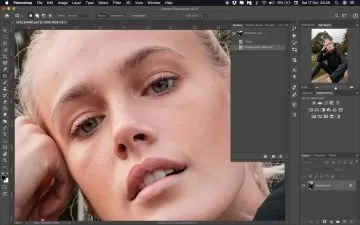Prepare Your Files for Print | Using Adobe Illustrator, Photoshop & Indesign
Maja Faber
51:12
Description
In this class you will learn the essentials of preparing your files for print. Adobe Illustrator is the main tool that we will use, but I will also go through some workflows in Adobe Photoshop and Indesign.
This is a class for illustrators, surface pattern designers and graphic designers. You will learn how to prepare files for a print shop, for a print-on-demand site and for a client. I will teach you how to prepare a stand alone illustration as well as a pattern.
Printing is a broad area of expertise and I’m not an expert at everything that has to do with this. But I’ve been sending files to print for over 5 years, so I will teach you what I know and the techniques that I use. Basically the essentials - what you need to know to successfully prepare files.
In the end of this class you’ll be able to successfully prepare your files to send to a print shop, upload to a print-on-demand site or to send to a client.
This an intermediate class and you need to have some basic understanding of at least Adobe Illustrator to be able to follow along.
I would love to see what you create so share your project here in class and let me know if you want feedback. If you share your project on Instagram, feel free to tag me with @maja_faber
What You'll Learn?
- Adobe Illustrator
- Pattern Design
- Adobe InDesign
- Adobe Photoshop
- Graphic Design
- Surface Pattern Design
- Creative
More details
User Reviews
Rating
Maja Faber
Instructor's CoursesI’m Maja Faber. A pattern designer, teacher, and creative entrepreneur from Sweden.
I love to create and I love to teach! And I LOVE to share what I know with other creatives, who are on their journey to live the creative life of their dreams.
My creative journey started with me believing that I couldn’t draw and sitting at my job as a marketing manager, having this itchy feeling that I was meant to do something else with my life. In 2015 I found surface pattern design by a chance, got instantly hooked and what started as a hobby soon became a dream to start my own business one day. Fast forward a few years and here I am today - a creative entrepreneur, surface pattern designer and online educator.
I share my full story of how and why I started my own business when you subscribe to my newsletter, so if you're curious - hit subscribe.
My passion lies in simplicity and I truly believe that it’s the simplest things that bring the most beauty and joy, both in life and in art.
P.S. That I love to teach really isn’t a surprise to me as I’ve previously worked as a sailing instructor, sailing the seven seas (no joke) and taught complete beginners how to sail huge tall ships. But that's a whole other story :)
If you would like to learn more about me please visit my website and Instagram @maja_faber.
I've recently started a YouTube channel with short tutorials, subscribe and watch here >>>
TO LEARN MORE FROM ME CHECK THIS OUT:
- Shorter tutorials on my YouTube channel
- Daily inspiration at Instagram
- Shop digital design assets in my webshop
- Learn more about me on my website
FREEBIES
I offer some freebies for creatives to grow, explore & create.
Check out all of my FREEBIES here >>>

SkillShare
View courses SkillShare- language english
- Training sessions 13
- duration 51:12
- English subtitles has
- Release Date 2024/01/05