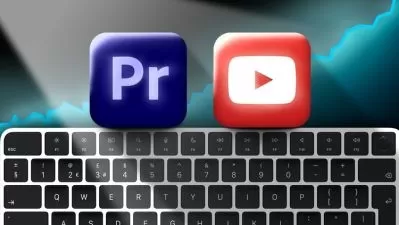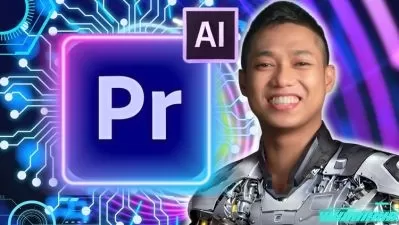Premiere Pro Guru: Compositing and Masks
Focused View
Luisa Winters
2:30:36
14 View
01 - Welcome.mp4
01:14
02 - Understanding the importance of video compositing in modern productions.mp4
02:54
03 - Setting up your workspace for optimal compositing efficiency.mp4
04:46
04 - Using the exercise files.mp4
01:27
01 - Alpha channels How color and transparency work in video.mp4
03:34
02 - Two types of alpha channels Straight and premultiplied.mp4
02:05
03 - Keying and matting, whats the difference.mp4
05:50
04 - Creating and modifying alpha channels.mp4
06:04
05 - Using garbage mattes.mp4
04:07
06 - Codecs that support the alpha channel.mp4
02:51
01 - Isolating footage with masks.mp4
06:07
02 - An overview of the automatic settings.mp4
02:25
03 - Matte generation and keying footage.mp4
04:14
04 - Removing color casts with spill suppression.mp4
02:26
05 - Color matching for realistic composites.mp4
03:55
06 - Tips for better keying.mp4
02:43
07 - Using AI for seamless results.mp4
02:43
01 - Track matte effects Unleashing creative possibilities.mp4
06:49
02 - Track matte transitions and innovative scene blending.mp4
05:35
03 - Animated track mattes Adding life and depth to compositions.mp4
05:21
04 - Combining track mattes with effects for stunning visuals.mp4
08:27
01 - Using any color to create a composite with the Color Key.mp4
02:22
02 - Creating a composite with the Difference Matte Key.mp4
02:50
03 - Using the Luma Key to create a composite based on brightness.mp4
02:24
04 - Understanding the Non-Red Key effect.mp4
02:43
05 - Using the Alpha Adjust effect.mp4
02:18
01 - Exploring blending modes and their artistic applications.mp4
02:50
02 - Understanding the Normal category.mp4
02:16
03 - Darken your footage using the Subtractive category.mp4
05:18
04 - Lighten your footage using the Additive category.mp4
03:49
05 - How to use the Complex category.mp4
06:33
06 - Create colors using the Difference category.mp4
04:04
07 - Transfer luma or chroma using the HSL category.mp4
04:23
01 - Understanding effects that use masks.mp4
02:53
02 - Mastering Bezier Masks Precise control for complex shapes.mp4
04:20
03 - Understanding mask feather, opacity, and expansion.mp4
04:10
04 - When your mask needs to move Tracking.mp4
06:03
05 - Efficiently isolating objects in challenging scenes.mp4
03:02
01 - Recap.mp4
01:45
02 - Next steps.mp4
00:56
Description
Master compositing and masks using the native effects in Adobe Premiere Pro. Adobe Premiere Pro Master Instructor Luisa Winters shows you how to make these crucial techniques part of your everyday editing workflow. Learn what alpha channels are and how you can create and modify them. Go over keying blue and green screen footage with Ultra Key and using track mattes to affect moving parts of clips. Explore ways to change the look of footage with blend modes, use masks to affect just a portion of your footage, and so much more.
More details
User Reviews
Rating
average 0
Focused display
Category
Luisa Winters
Instructor's Courses
Linkedin Learning
View courses Linkedin LearningLinkedIn Learning is an American online learning provider. It provides video courses taught by industry experts in software, creative, and business skills. It is a subsidiary of LinkedIn. All the courses on LinkedIn fall into four categories: Business, Creative, Technology and Certifications.
It was founded in 1995 by Lynda Weinman as Lynda.com before being acquired by LinkedIn in 2015. Microsoft acquired LinkedIn in December 2016.
- language english
- Training sessions 40
- duration 2:30:36
- English subtitles has
- Release Date 2024/03/21