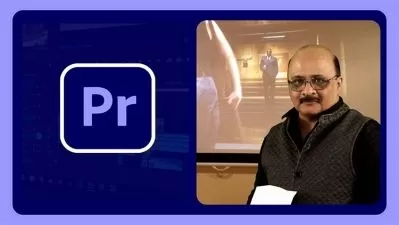Premiere Pro CC Mastering Metadata
Jason Cox
1:20:17
Description
Metadata is an often-overlooked but pivotal part of the post-production process. This course will help demystify metadata so you can better understand why it is useful to all levels of editors. Required Software: Premiere Pro CC.
What You'll Learn?
When it comes to staying organized and setting up a project properly, no creative professional has it harder than the video editor and motion graphic artist. In a single project, they may deal with dozens, hundreds, perhaps thousands of assets at a time. Metadata is often a word that strikes fear into the hearts of editors, but if mastered, can make perusing thousands of clips in search of that one golden shot, a piece of cake. In this course, Premiere Pro CC Mastering Metadata, you will see a break down to help understand what metadata is and how to use it to your advantage. First, you'll cover common metadata related terms and concepts. Then, you'll see how to quickly access and edit metadata for many clips at once. Finally, you will see how to search your metadata and make use of it for exports and future videos. When you've finished the course, you'll have a deep understanding of why metadata is a must. Required Software: Premiere Pro CC.
More details
User Reviews
Rating
Jason Cox
Instructor's Courses
Pluralsight
View courses Pluralsight- language english
- Training sessions 18
- duration 1:20:17
- level average
- Release Date 2023/02/21