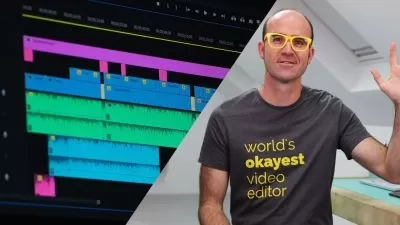Premiere Pro CC Essential Sound
Kelsey Brannan
1:10:14
Description
Audio is half the picture. This is why having an awesome soundtrack is so important! This course teaches you the sound basics, such as finding audio for your video, mixing dialogue, music, SFX and ambience using Premiere Pro's Essential Sound Panel.
What You'll Learn?
Have you ever created an awesome video, but you didn’t have the audio skills to mix the soundtrack properly? If so, Premiere Pro CC Essential Sound is the perfect course for you because you’ll learn how to edit and mix various types of sound. First, you’ll learn how to record dialogue or narration directly into Adobe Premiere Pro CC. Next, you’ll edit, repair, and enhance dialogue in the Essential Sound Panel. Third, you’ll find and license music, as well as remix and edit it to the beat of the music. Next, you’ll learn how to add special effects to your audio. Finally, you’ll discover how to correctly mix and add ambience to give your sound atmosphere. When you’re finished with this course, you’ll not only have mixed an entire video promo soundtrack, but you’ll also have skills to begin mixing your own awesome soundtracks for both web and broadcast in the future. Software required: Adobe Premiere Pro CC.
More details
User Reviews
Rating
Kelsey Brannan
Instructor's Courses
Pluralsight
View courses Pluralsight- language english
- Training sessions 23
- duration 1:10:14
- level average
- Release Date 2023/02/21