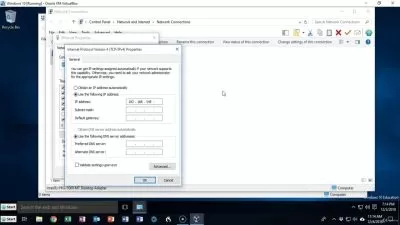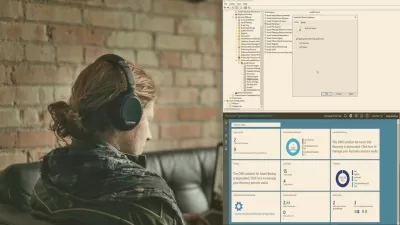Practical Windows Server Fundamentals - Hands on Labs
Dan Mill
4:56:42
Description
Hands-On Training for Effective Windows Server Management. Mastering Essential Skills for Server Administration.
What You'll Learn?
- How to Install Windows Server and the requirements to do so.
- How to install and configure Active Directory Domain Services (AD DS).
- User and group management, and configuring security policies within an AD environment.
- Setting up a file server.
- Managing shared folders and permissions to ensure secure access to resources.
- Configuring RAID using both traditional disk management and storage spaces to improve performance and redundancy.
- Installing and configuring a DHCP server for dynamic IP address assignment.
- Understanding network protocols and managing IP address leases.
- Installing and configuring Internet Information Services (IIS) to host websites and applications.
- Deploying and managing Remote Desktop Services for secure remote access to desktops and applications.
- Maintenance strategies, monitoring, and performance optimization to ensure smooth server operations.
- Server Monitoring and Backup Best Practices.
Who is this for?
What You Need to Know?
More details
DescriptionDive into the world of Windows Server administration with our Practical Windows Server Fundamentals - Hands on Labs course, designed for both aspiring IT professionals and seasoned system administrators looking to enhance their skills. This hands-on course provides a comprehensive introduction to the key components of Windows Server, combining theoretical knowledge with practical experience.
Throughout this course, you will learn how to set up and manage essential Windows Server features, including Active Directory, DHCP, and IIS. Engage in interactive labs where you will gain valuable experience in configuring a file server, implementing RAID for data redundancy, and deploying Remote Desktop Services for remote access. Each lab is structured to reinforce your understanding of core concepts, ensuring you can apply what you’ve learned in real-world scenarios.
By the end of the course, you will be well-equipped to handle common server management tasks, implement best practices for security and performance, and navigate the complexities of a Windows Server environment. Whether you’re starting your journey in IT or looking to sharpen your existing skills, this course offers the tools and knowledge necessary to excel.
Join us to develop your server management expertise through practical exercises that mimic real-life situations, preparing you for a successful career in IT administration. Enroll today and take the first step toward mastering Windows Server!
Who this course is for:
- Individuals who are just starting their careers in IT and want to build foundational skills in server management.
- Professionals looking to switch to a role in system administration will benefit from the practical experience provided in this course.
Dive into the world of Windows Server administration with our Practical Windows Server Fundamentals - Hands on Labs course, designed for both aspiring IT professionals and seasoned system administrators looking to enhance their skills. This hands-on course provides a comprehensive introduction to the key components of Windows Server, combining theoretical knowledge with practical experience.
Throughout this course, you will learn how to set up and manage essential Windows Server features, including Active Directory, DHCP, and IIS. Engage in interactive labs where you will gain valuable experience in configuring a file server, implementing RAID for data redundancy, and deploying Remote Desktop Services for remote access. Each lab is structured to reinforce your understanding of core concepts, ensuring you can apply what you’ve learned in real-world scenarios.
By the end of the course, you will be well-equipped to handle common server management tasks, implement best practices for security and performance, and navigate the complexities of a Windows Server environment. Whether you’re starting your journey in IT or looking to sharpen your existing skills, this course offers the tools and knowledge necessary to excel.
Join us to develop your server management expertise through practical exercises that mimic real-life situations, preparing you for a successful career in IT administration. Enroll today and take the first step toward mastering Windows Server!
Who this course is for:
- Individuals who are just starting their careers in IT and want to build foundational skills in server management.
- Professionals looking to switch to a role in system administration will benefit from the practical experience provided in this course.
User Reviews
Rating
Dan Mill
Instructor's Courses
Udemy
View courses Udemy- language english
- Training sessions 51
- duration 4:56:42
- Release Date 2025/02/23