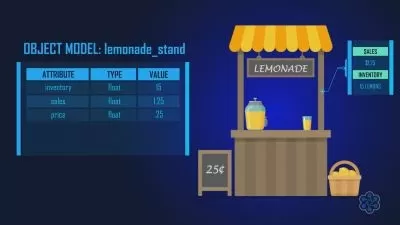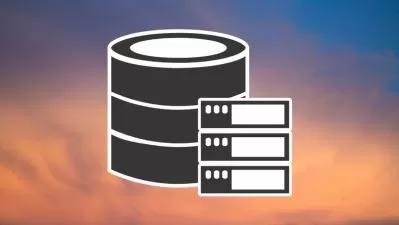Practical SQL With Python In 3 Days
Andy Bek
17:00:28
Description
Build 3 Python Projects In 3 Days Using SQLite, MySQL, and PostgreSQL
What You'll Learn?
- Work with SQL databases confidently in python applications
- Build and deploy a web-based API using FastAPI and PostgreSQL
- Understand cursors, transactions, connections, and query execution in depth
- Explore more advanced topics around dynamic SQL generation, prepared statements, and non-tuple cursors
Who is this for?
More details
DescriptionWelcome to the best resource online for learning to work with SQL in python.
Python and SQL are two of the most in-demand skills in any data-related or data-adjacent role today.
In this course, we'll use SQLite, MySQL and PostreSQL to build three projects of increasing complexity that will give you a solid foundation in using SQL in python applications.
Over 17 hours and 50 coding assignments, you will gain practical mastery of, not only SQL and python, but also tens of programming and computer science concepts.
In building these projects, you won’t be copy/pasting code. Instead, we will be writing code from scratch, and we will be writing lots of it.
This "forced" practice will help solidify your understanding of the concepts and techniques we cover. Each assignment will be followed by a detailed solution and explanation.
By the end of the course, after 3 immersive days, SQL and python will be on your resume!
––––– Structure & Curriculum –––––
· Day 1: SQLite
· understanding connections, cursors, transactions in sqlite3
· parameterizing and executing queries
· understanding and preventing SQL injections
· introduction to DBAPI
· building the Freight Manager (9 coding assignments)
· Day 2: MySQL
· revisiting connections, cursors, transactions with mysql-connector
· building prepared statements
· exploring dictionary, buffered and namedtuple cursors
· building the School Registrar (19 coding assignments)
· Day 3: PostgreSQL
· revisiting connections, cursors, transactions with psycopg2
· generating dynamic SQL from python code
· building the Guestbook API (22 coding assignments)
· with object oriented programming, password hashing, and more
This is the ultimate, immersive introduction to two of the most valuable skills today.
I'll see you inside!
Who this course is for:
- Anyone interested in learning how to work with SQL productively in python
- Anyone interested in building python applications that use relational databases
Welcome to the best resource online for learning to work with SQL in python.
Python and SQL are two of the most in-demand skills in any data-related or data-adjacent role today.
In this course, we'll use SQLite, MySQL and PostreSQL to build three projects of increasing complexity that will give you a solid foundation in using SQL in python applications.
Over 17 hours and 50 coding assignments, you will gain practical mastery of, not only SQL and python, but also tens of programming and computer science concepts.
In building these projects, you won’t be copy/pasting code. Instead, we will be writing code from scratch, and we will be writing lots of it.
This "forced" practice will help solidify your understanding of the concepts and techniques we cover. Each assignment will be followed by a detailed solution and explanation.
By the end of the course, after 3 immersive days, SQL and python will be on your resume!
––––– Structure & Curriculum –––––
· Day 1: SQLite
· understanding connections, cursors, transactions in sqlite3
· parameterizing and executing queries
· understanding and preventing SQL injections
· introduction to DBAPI
· building the Freight Manager (9 coding assignments)
· Day 2: MySQL
· revisiting connections, cursors, transactions with mysql-connector
· building prepared statements
· exploring dictionary, buffered and namedtuple cursors
· building the School Registrar (19 coding assignments)
· Day 3: PostgreSQL
· revisiting connections, cursors, transactions with psycopg2
· generating dynamic SQL from python code
· building the Guestbook API (22 coding assignments)
· with object oriented programming, password hashing, and more
This is the ultimate, immersive introduction to two of the most valuable skills today.
I'll see you inside!
Who this course is for:
- Anyone interested in learning how to work with SQL productively in python
- Anyone interested in building python applications that use relational databases
User Reviews
Rating
Andy Bek
Instructor's Courses
Udemy
View courses Udemy- language english
- Training sessions 192
- duration 17:00:28
- Release Date 2022/12/11