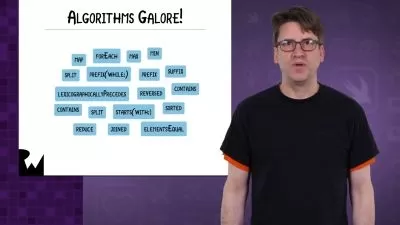Practical MacOS Bootcamp: Learn to Code & Build Useful Apps!
John Bura,Mammoth Interactive
11:08:13
Description
Learn Xcode 9, Swift 4 and build your first apps for the Apple Mac computer now. Anyone can create for the App Store!
What You'll Learn?
- Learn how to add elements to a layout to create the framework of your app
- Build calculator apps for your Mac and the App Store
- Position, size, and align elements with constraints
- Understand View Controller life cycle
- Learn about inheritance, one of the core concepts of object oriented programming
- Use refactoring
- And more!
Who is this for?
What You Need to Know?
More details
DescriptionFollow along with us to make your first Mac apps today! You will gain the tools and knowledge to build any app you can imagine. By starting today with this course, the app you make could get featured on Apple’s store. The possibilities are endless.
Xcode 9.3 includes Swift 4.1 and the SDK for macOS High Sierra 10.13. Learn how to add elements to a layout to create the framework of your app. Together we’ll build calculator apps for your Mac and the App Store. We’ll take you from installing the necessary software to opening a new project and starting to build.
Learn how to position, size, and align elements with constraints. Learn about the View Controller life cycle. Learn about inheritance, one of the core concepts of object oriented programming. You’ll also learn all about refactoring. There is so much we cover in this course! It’s all compacted into 5 hours so not a minute is wasted. Go at your own pace, and share the apps you build with us and the entire Mammoth Interactive community.
If you have zero experience as an app developer, we’ve included sections to introduce you to Xcode and Swift. If you already have made iOS apps or other Apple projects, you can skip directly to the section on MacOS UI elements. Here we begin with a complete overview of the most popular user interface elements that make up every Apple Mac app.
About Your Instructor
Hello, my name is Kevin Tai. I am your instructor for this macOS development course. I have studied programming as far back as 20 years ago in Pascal language and have experience coding in both Microsoft and Apple environments.
I have experience tutoring college students on introduction to programming in Visual Basic. Also, I have mentored junior colleagues as an SDK Support Analyst in one of the largest privately owned companies in the world. As well, I have used my coding skills to automate processes for staff members.
I have 7 years of experience as a software tester and hold an international certification for software testing. This gives me a keen awareness for creating high quality applications as a developer.
I have developed a passion for developing apps in Apple’s ecosystem and have completed highly intensive training to do so in Swift and Objective-C languages.
Enroll now to become an app developer
Who this course is for:
- If you have zero experience as an app developer, we’ve included sections to introduce you to Xcode and Swift.
- If you already have made iOS apps or other Apple projects, you can skip directly to the section on MacOS UI elements. Here we begin with a complete overview of the most popular user interface elements that make up every Apple Mac app.
Follow along with us to make your first Mac apps today! You will gain the tools and knowledge to build any app you can imagine. By starting today with this course, the app you make could get featured on Apple’s store. The possibilities are endless.
Xcode 9.3 includes Swift 4.1 and the SDK for macOS High Sierra 10.13. Learn how to add elements to a layout to create the framework of your app. Together we’ll build calculator apps for your Mac and the App Store. We’ll take you from installing the necessary software to opening a new project and starting to build.
Learn how to position, size, and align elements with constraints. Learn about the View Controller life cycle. Learn about inheritance, one of the core concepts of object oriented programming. You’ll also learn all about refactoring. There is so much we cover in this course! It’s all compacted into 5 hours so not a minute is wasted. Go at your own pace, and share the apps you build with us and the entire Mammoth Interactive community.
If you have zero experience as an app developer, we’ve included sections to introduce you to Xcode and Swift. If you already have made iOS apps or other Apple projects, you can skip directly to the section on MacOS UI elements. Here we begin with a complete overview of the most popular user interface elements that make up every Apple Mac app.
About Your Instructor
Hello, my name is Kevin Tai. I am your instructor for this macOS development course. I have studied programming as far back as 20 years ago in Pascal language and have experience coding in both Microsoft and Apple environments.
I have experience tutoring college students on introduction to programming in Visual Basic. Also, I have mentored junior colleagues as an SDK Support Analyst in one of the largest privately owned companies in the world. As well, I have used my coding skills to automate processes for staff members.
I have 7 years of experience as a software tester and hold an international certification for software testing. This gives me a keen awareness for creating high quality applications as a developer.
I have developed a passion for developing apps in Apple’s ecosystem and have completed highly intensive training to do so in Swift and Objective-C languages.
Enroll now to become an app developer
Who this course is for:
- If you have zero experience as an app developer, we’ve included sections to introduce you to Xcode and Swift.
- If you already have made iOS apps or other Apple projects, you can skip directly to the section on MacOS UI elements. Here we begin with a complete overview of the most popular user interface elements that make up every Apple Mac app.
User Reviews
Rating
John Bura
Instructor's CoursesMammoth Interactive
Instructor's Courses
Udemy
View courses Udemy- language english
- Training sessions 51
- duration 11:08:13
- English subtitles has
- Release Date 2022/11/16