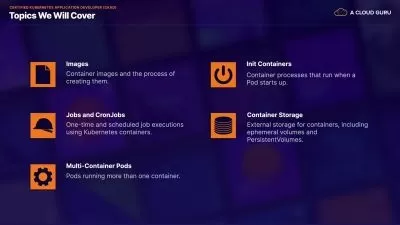Practical Helm Charts For Beginners
Mac Collins
5:15:48
Description
Leverage the power of the Kubernetes package manager Helm with hands-on chart writing exercises and essential commands
What You'll Learn?
- Operate Helm releases using the command line interface
- Write and customize Helm Charts
- Helm template programming
- Helm unit testing
Who is this for?
What You Need to Know?
More details
DescriptionLearn Helm Charts with hands-on exercises
This course is the only one you will find that includes Helm Unit Test exercises to teach Helm template programming. Helm is often described as the package manager for Kubernetes, but it also includes its own custom template language. Not only will you learn how to manage Helm applications on Kubernetes, you will also learn how to use the template language step-by-step. By the end of the course, you'll have the confidence and skills you need to use Helm to manage your Kubernetes applications with ease. Whether you're a beginner just starting with Kubernetes or an experienced developer looking to level up your skills, this course will give you a solid foundation in using Helm to manage your applications.
Start from the basics
For this course, you will learn how to use Helm starting with the basic concepts. We start with the parts of a Helm chart, and how the parts relate to each other. Helm charts have a lot of parts, but this course steps through each one so that you will have a strong foundation for the rest of the course. You will also learn why Helm is such a huge advantage for you when you manage Kubernetes applications.
Essential Command Line
In this course, you will learn about the Helm application lifecycle and the essential CLIÂ commands to install, configure, update, debug, and retire your application. Kubernetes has a command line tool, kubectl, that doesn't support Helm functionality. The Kubernetes command line provides a lot of tools to help you interact with a Kubernetes cluster. However, kubectl and manual resource definition management can be hard to work with as your applications grow larger and change over time. For that reason, Helm uses a completely different command line utility to manage Helm Charts. In this course you can learn the commands you need to manage your application using the Helm method.
Learn Helm Chart programming step by step
After the CLI, the course goes through the different data types and functions you will need to program a Helm chart. Helm has a lot of the same types as other programming languages, but everything is done a little differently in Helm chart templates. This course will teach you how to interact with all of the Helm types the Helm way.
Learn valuable Kubernetes skills
Kubernetes is growing quickly, and many Fortune 500 companies use Kubernetes and Helm. Kubernetes allows these huge companies to scale their business effectively and provide great 24/7 service for their users. Having Helm on your resume can help you when interviewing with these companies.
Learn Helm Chart Writing with Unit Test Exercises
Helm chart programming is programming, even though it doesn't look exactly like Python or JavaScript. Automated testing can help you guarantee that your charts continue to work after you make changes. You get the same types of benefits with unit testing in Helm charts as you do with other programming languages. This course provides hands-on unit test exercises so that you will be ready to write your own Helm charts and unit tests with confidence.
Learn the standard
Helm is the de facto standard for Kubernetes package management. There is no alternative, so learning Helm is essential. Having Helm in your toolbox will be an asset in your career as a developer, DevOps engineer, or anyone working with Kubernetes. By taking this course, you'll gain valuable skills that will make you a valuable asset to any organization working with Kubernetes.
Who this course is for:
- Anyone who wants to learn how to use Helm charts or create their own
Learn Helm Charts with hands-on exercises
This course is the only one you will find that includes Helm Unit Test exercises to teach Helm template programming. Helm is often described as the package manager for Kubernetes, but it also includes its own custom template language. Not only will you learn how to manage Helm applications on Kubernetes, you will also learn how to use the template language step-by-step. By the end of the course, you'll have the confidence and skills you need to use Helm to manage your Kubernetes applications with ease. Whether you're a beginner just starting with Kubernetes or an experienced developer looking to level up your skills, this course will give you a solid foundation in using Helm to manage your applications.
Start from the basics
For this course, you will learn how to use Helm starting with the basic concepts. We start with the parts of a Helm chart, and how the parts relate to each other. Helm charts have a lot of parts, but this course steps through each one so that you will have a strong foundation for the rest of the course. You will also learn why Helm is such a huge advantage for you when you manage Kubernetes applications.
Essential Command Line
In this course, you will learn about the Helm application lifecycle and the essential CLIÂ commands to install, configure, update, debug, and retire your application. Kubernetes has a command line tool, kubectl, that doesn't support Helm functionality. The Kubernetes command line provides a lot of tools to help you interact with a Kubernetes cluster. However, kubectl and manual resource definition management can be hard to work with as your applications grow larger and change over time. For that reason, Helm uses a completely different command line utility to manage Helm Charts. In this course you can learn the commands you need to manage your application using the Helm method.
Learn Helm Chart programming step by step
After the CLI, the course goes through the different data types and functions you will need to program a Helm chart. Helm has a lot of the same types as other programming languages, but everything is done a little differently in Helm chart templates. This course will teach you how to interact with all of the Helm types the Helm way.
Learn valuable Kubernetes skills
Kubernetes is growing quickly, and many Fortune 500 companies use Kubernetes and Helm. Kubernetes allows these huge companies to scale their business effectively and provide great 24/7 service for their users. Having Helm on your resume can help you when interviewing with these companies.
Learn Helm Chart Writing with Unit Test Exercises
Helm chart programming is programming, even though it doesn't look exactly like Python or JavaScript. Automated testing can help you guarantee that your charts continue to work after you make changes. You get the same types of benefits with unit testing in Helm charts as you do with other programming languages. This course provides hands-on unit test exercises so that you will be ready to write your own Helm charts and unit tests with confidence.
Learn the standard
Helm is the de facto standard for Kubernetes package management. There is no alternative, so learning Helm is essential. Having Helm in your toolbox will be an asset in your career as a developer, DevOps engineer, or anyone working with Kubernetes. By taking this course, you'll gain valuable skills that will make you a valuable asset to any organization working with Kubernetes.
Who this course is for:
- Anyone who wants to learn how to use Helm charts or create their own
User Reviews
Rating
Mac Collins
Instructor's Courses
Udemy
View courses Udemy- language english
- Training sessions 151
- duration 5:15:48
- Release Date 2023/07/04






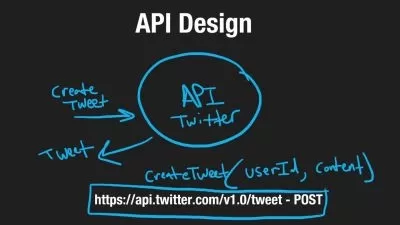
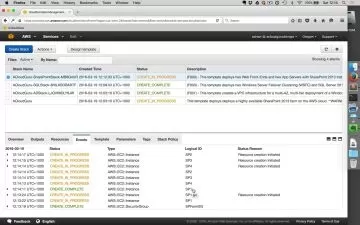
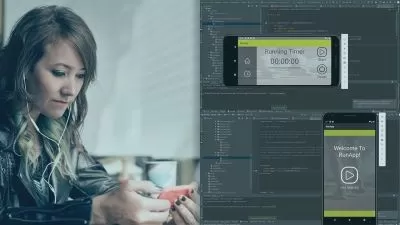

![[NEW] KCNA Kubernetes and Cloud Native Associate - Hands On!](https://traininghub.ir/image/course_pic/38942-x225.webp)