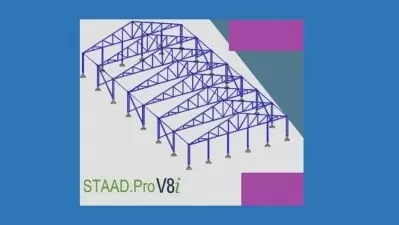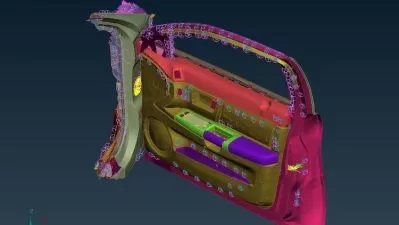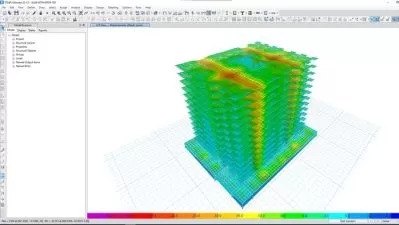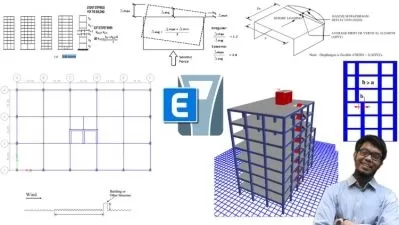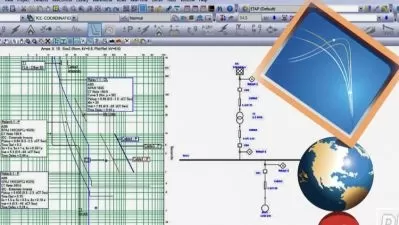Practical ETABS Training of G+9 Building with RSA Analysis
StructuralGuru Gururayar Associates
28:19:36
Description
Analysis & Design of G+9 Residential building with Static & Dynamic Response Spectrum Analysis method in Practical way.
What You'll Learn?
- Introduction to Etabs software and its special features.
- How to use architectural drawing to calculate center line of building.
- Calculation of center line distances for grid calculation input and center line drawing preparation for Etabs
- Creating Grids and Levels as initial input from center line drawing prepared
- Defining member, element and material properties
- Modelling beams and columns of G+9 Building.
- Modelling slabs, shear walls, stair case room in G+9 building.
- Defining various type of loads for G+9 building
- Assigning properties and loads on G+9 building structure.
- Defining Loading combinations for analysis of G+9 building.
- Defining RSA functions,Manual calculation of sa/g acceleration values and load parameters for G+9 building.
- Creating Dynamic modal cases,Checking the model for error and trouble shooting.
- Performing Static & Response Spectrum Analysis and reading the results of analysis.
- Comparing the both analysis results and correcting scale factor for base shears and other design parameters.
- Correcting story deflections, drifts, and story torsional effects in modal by shear wall or bracing insertion.
- Performing structural design with static & dynamic both cases.
- Understanding the software output design results and how to use in detailing.
- Exporting etabs file to RCDC advanced design & detailing purpose.
- Report creation
Who is this for?
What You Need to Know?
More details
DescriptionGURURAYAR ASSOCIATES
(ENGINEERING CONSULTANCY & TRAINING'S)
ISO 9001-2015 CERTIFIES COMPANY
We are GURURAYAR ASSOCIATES MSME registered and ISO 9001-2015 certified single ownership company established in 2016 with 25 years of Industrial, commercial and residential design/consultancy experience in the field, we decided to alter direction. Now, we share our passion by helping others.
OUR MISSION:
To build an independent professional structural design engineers/consultants in all over India and abroad as well. We train people with our practical design methodology which is being currently practiced in engineering consultancy. We are committed to excel the quality and economic structural design services to our clients as well. Our ramp up process is designed to empower your team. Business mentors are key—that’s why when it comes to client selection, we’re choosy. We want to give each of you the right time and guidance you deserve.
OUR VISION :
"To give real service, you must add something which cannot be bought or measured by MONEY"
- Sir M.Vishveshwarayya.
OUR MOTTO: HELP EACH OTHER! GROW TOGETHER!!
TRANSFORMING MILLIONS OF CIVIL ENGINEERS FROM ALL OVER THE GLOBE IN TO DESIGNING AND CONSULTANTS FIELD!.
COURSE DESCRIPTION:
Detailed Syllabus For Static G+9 Residential Building Modelling, Analysis & Design:-
ï… Introduction  Structure  Types of structures  Basic definitions  Idealization of structures ï… About ETABS  Features  hardware requirements  ETABS screen organization  GUI overview  Unit systems  Structure geometry  Coordinate systems (Global and Local) ï… The Structural Model  Units  Objects and Elements  Groups  Coordinate Systems and Grids  Properties  Load Cases  Functions  Analysis Cases  Combinations  Design settings  Output and Display Definitions ï… The Graphical User Interface  The ETABS Screen  Main Window  Menu Bar  Toolbars  Display Windows  Status Line  Using the Mouse  Viewing Options  2-D and 3-D Views  Perspective  Pan, Zoom, and 3-D Rotate  Limits  Element View Options  Other Options  Refreshing the Display Window  Basic Operations  File Operations  Defining Named Entities  Drawing Objects  Snap Tools  Drawing Controls  Selecting  Selecting Graphically  Selecting by Feature  Editing  Assigning  Undo arid Redo  Analyzing  Displaying  Graphical Displays  Model Definition  Analysis Results  Function Plots  Tabular Displays  Designing  Locking and Unlocking  Entering Numerical Data Setting Options ï… Define Grid System  Selecting template  Entering Grid System Data  Adding Grid Lines In X, Y and Z Directions ï… Define Material Properties Specify Design Parameters Material Property Data ï… Define Section Properties  Add Frame Section Property  Specify Frame Section Properties for Beam  Add New Frame Section Properties for Column  Specify Area Section Properties for Slab ï… Draw  Drawing beams with different methods  Drawing Colum as with different orientation  Drawing slabs ï… Assigning Properties  Assigning Properties to Frame Elements  Assigning Properties to Area Elements ï… Assign Restraints  Assigning Fixed, Pinned, Roller Support at Joints ï… Define and Assign Load Cases  Adding and Assigning Dead Load Case  Adding and Assigning Live Load Case  Add rig and Assigning Wind Load Case  Adding and Assigning Seismic Load Case ï… Defining Load Combinations  Adding different Load Combinations for dead Load, Live Load, Wind Load and Seismic Load ï… View Analysis Results in Tabular Form  View Analysis Result Diagrams of Frame Elements  View Analysis Result Contour in Slab Panels ï… Concrete Design  Concrete Frame Design and View Design Results ï… Steel Design  Steel Frame Design and View Design Results ï… View Design Parameters  View Load Combination for Concrete Frame Design  View Reinforcement for Frame Design  View Percentage Steel for Frame Design  Steel Frame Design and View Design Results  View Load Combination for Steel Frame Design.
Detailed Syllabus For Response Spectrum Analysis & Design of G+9 Residential Building:-
1. Defining RSA functions. 2. Manual calculation of sa/g acceleration values 3. Creating Dynamic loads. 4. Creating Dynamic modal cases. 5. Perform RSA Analysis & Scale factor correction of static & Dynamic base reactions. 6. Correcting story deflections, drifts, and story torsional effects in modal by shear wall or bracings insertion. 7. Performing structural design
Who this course is for:
- Entrepreneurs
- Site Engineers
- Design Engineers
- Engineering Students
- Architects
- Builders/Promoters
- Construction Engineers
- Quantity Surveyors
- QA/QC Engineers
- Project Managers
- Draftsmen
- Project Engineers
- Planning Engineers
GURURAYAR ASSOCIATES
(ENGINEERING CONSULTANCY & TRAINING'S)
ISO 9001-2015 CERTIFIES COMPANY
We are GURURAYAR ASSOCIATES MSME registered and ISO 9001-2015 certified single ownership company established in 2016 with 25 years of Industrial, commercial and residential design/consultancy experience in the field, we decided to alter direction. Now, we share our passion by helping others.
OUR MISSION:
To build an independent professional structural design engineers/consultants in all over India and abroad as well. We train people with our practical design methodology which is being currently practiced in engineering consultancy. We are committed to excel the quality and economic structural design services to our clients as well. Our ramp up process is designed to empower your team. Business mentors are key—that’s why when it comes to client selection, we’re choosy. We want to give each of you the right time and guidance you deserve.
OUR VISION :
"To give real service, you must add something which cannot be bought or measured by MONEY"
- Sir M.Vishveshwarayya.
OUR MOTTO: HELP EACH OTHER! GROW TOGETHER!!
TRANSFORMING MILLIONS OF CIVIL ENGINEERS FROM ALL OVER THE GLOBE IN TO DESIGNING AND CONSULTANTS FIELD!.
COURSE DESCRIPTION:
Detailed Syllabus For Static G+9 Residential Building Modelling, Analysis & Design:-
ï… Introduction  Structure  Types of structures  Basic definitions  Idealization of structures ï… About ETABS  Features  hardware requirements  ETABS screen organization  GUI overview  Unit systems  Structure geometry  Coordinate systems (Global and Local) ï… The Structural Model  Units  Objects and Elements  Groups  Coordinate Systems and Grids  Properties  Load Cases  Functions  Analysis Cases  Combinations  Design settings  Output and Display Definitions ï… The Graphical User Interface  The ETABS Screen  Main Window  Menu Bar  Toolbars  Display Windows  Status Line  Using the Mouse  Viewing Options  2-D and 3-D Views  Perspective  Pan, Zoom, and 3-D Rotate  Limits  Element View Options  Other Options  Refreshing the Display Window  Basic Operations  File Operations  Defining Named Entities  Drawing Objects  Snap Tools  Drawing Controls  Selecting  Selecting Graphically  Selecting by Feature  Editing  Assigning  Undo arid Redo  Analyzing  Displaying  Graphical Displays  Model Definition  Analysis Results  Function Plots  Tabular Displays  Designing  Locking and Unlocking  Entering Numerical Data Setting Options ï… Define Grid System  Selecting template  Entering Grid System Data  Adding Grid Lines In X, Y and Z Directions ï… Define Material Properties Specify Design Parameters Material Property Data ï… Define Section Properties  Add Frame Section Property  Specify Frame Section Properties for Beam  Add New Frame Section Properties for Column  Specify Area Section Properties for Slab ï… Draw  Drawing beams with different methods  Drawing Colum as with different orientation  Drawing slabs ï… Assigning Properties  Assigning Properties to Frame Elements  Assigning Properties to Area Elements ï… Assign Restraints  Assigning Fixed, Pinned, Roller Support at Joints ï… Define and Assign Load Cases  Adding and Assigning Dead Load Case  Adding and Assigning Live Load Case  Add rig and Assigning Wind Load Case  Adding and Assigning Seismic Load Case ï… Defining Load Combinations  Adding different Load Combinations for dead Load, Live Load, Wind Load and Seismic Load ï… View Analysis Results in Tabular Form  View Analysis Result Diagrams of Frame Elements  View Analysis Result Contour in Slab Panels ï… Concrete Design  Concrete Frame Design and View Design Results ï… Steel Design  Steel Frame Design and View Design Results ï… View Design Parameters  View Load Combination for Concrete Frame Design  View Reinforcement for Frame Design  View Percentage Steel for Frame Design  Steel Frame Design and View Design Results  View Load Combination for Steel Frame Design.
Detailed Syllabus For Response Spectrum Analysis & Design of G+9 Residential Building:-
1. Defining RSA functions. 2. Manual calculation of sa/g acceleration values 3. Creating Dynamic loads. 4. Creating Dynamic modal cases. 5. Perform RSA Analysis & Scale factor correction of static & Dynamic base reactions. 6. Correcting story deflections, drifts, and story torsional effects in modal by shear wall or bracings insertion. 7. Performing structural design
Who this course is for:
- Entrepreneurs
- Site Engineers
- Design Engineers
- Engineering Students
- Architects
- Builders/Promoters
- Construction Engineers
- Quantity Surveyors
- QA/QC Engineers
- Project Managers
- Draftsmen
- Project Engineers
- Planning Engineers
User Reviews
Rating
StructuralGuru Gururayar Associates
Instructor's Courses
Udemy
View courses Udemy- language english
- Training sessions 34
- duration 28:19:36
- English subtitles has
- Release Date 2022/11/21