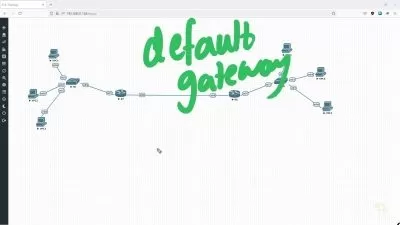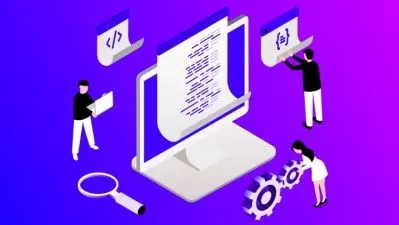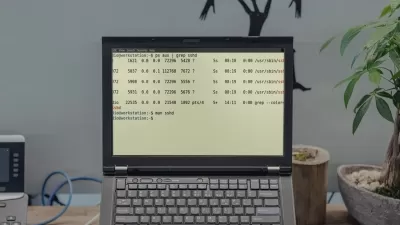Practical Debian Server Fundamentals - Linux Administration
Dan Mill
2:12:27
Description
Master Debian Linux: From Installation to Command-Line Mastery and System Management. Practical and Hands On.
What You'll Learn?
- Students will learn how to install and configure Debian Linux on a virtual machine.
- They will understand basic and advanced command-line navigation in Debian.
- Learners will explore software management using APT to install, update, and remove packages.
- The course will cover configuring basic networking settings in Debian.
- Students will gain knowledge on how to manage users, permissions, and the sudoers file.
- They'll dive into disk management and file system configuration in Debian.
- Learners will discover how to monitor system logs and performance effectively.
- The course will teach essential security practices, including enabling SSH and using firewalls like UFW.
- Students will explore backup and restoration processes for Debian servers.
- They'll also understand how to manage file and process operations in a Debian environment.
Who is this for?
What You Need to Know?
More details
DescriptionUnlock the power of Debian Linux with this comprehensive beginner-to-intermediate course! Whether you're new to Linux or looking to enhance your skills, this course will guide you through everything you need to know about Debian, one of the most stable and widely-used Linux distributions.
Starting with installation, you'll learn how to set up Debian on a virtual machine, explore the basics of navigating the command line, and understand the core elements of Linux system management. You'll dive deep into managing software using APT, configuring network settings, and handling users and permissions. The course also covers advanced topics like disk management, monitoring system logs, and setting up security essentials such as SSH and firewalls.
This hands-on course is perfect for anyone who wants to learn Debian from scratch. With practical exercises and real-world scenarios, you'll gain the confidence to manage Debian systems in both personal and professional environments.
Key topics include:
Installing and configuring Debian on virtual machines
Navigating and mastering the command line
Managing software packages with APT
Basic and advanced networking configuration
Managing users, permissions, and the sudoers file
Disk management and file systems
Backup strategies and data recovery for Debian servers
System logs, monitoring, and performance analysis
Essential security practices with UFW, Fail2ban, and SSH
By the end of this course, you’ll be able to confidently set up, maintain, and troubleshoot Debian systems, making you a valuable asset in any IT or system administration role.
Enroll now and start your journey to mastering Debian Linux!
Who this course is for:
- Beginners interested in learning Linux, specifically Debian.
- Students or hobbyists eager to learn how to set up and manage a Debian system.
Unlock the power of Debian Linux with this comprehensive beginner-to-intermediate course! Whether you're new to Linux or looking to enhance your skills, this course will guide you through everything you need to know about Debian, one of the most stable and widely-used Linux distributions.
Starting with installation, you'll learn how to set up Debian on a virtual machine, explore the basics of navigating the command line, and understand the core elements of Linux system management. You'll dive deep into managing software using APT, configuring network settings, and handling users and permissions. The course also covers advanced topics like disk management, monitoring system logs, and setting up security essentials such as SSH and firewalls.
This hands-on course is perfect for anyone who wants to learn Debian from scratch. With practical exercises and real-world scenarios, you'll gain the confidence to manage Debian systems in both personal and professional environments.
Key topics include:
Installing and configuring Debian on virtual machines
Navigating and mastering the command line
Managing software packages with APT
Basic and advanced networking configuration
Managing users, permissions, and the sudoers file
Disk management and file systems
Backup strategies and data recovery for Debian servers
System logs, monitoring, and performance analysis
Essential security practices with UFW, Fail2ban, and SSH
By the end of this course, you’ll be able to confidently set up, maintain, and troubleshoot Debian systems, making you a valuable asset in any IT or system administration role.
Enroll now and start your journey to mastering Debian Linux!
Who this course is for:
- Beginners interested in learning Linux, specifically Debian.
- Students or hobbyists eager to learn how to set up and manage a Debian system.
User Reviews
Rating
Dan Mill
Instructor's Courses
Udemy
View courses Udemy- language english
- Training sessions 23
- duration 2:12:27
- Release Date 2024/12/25