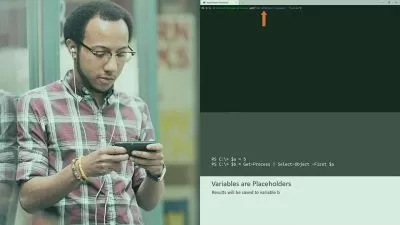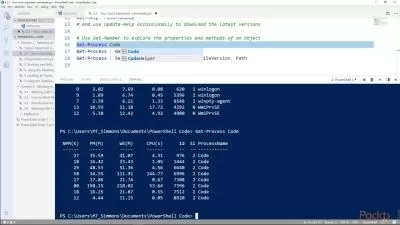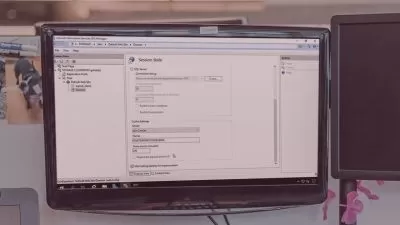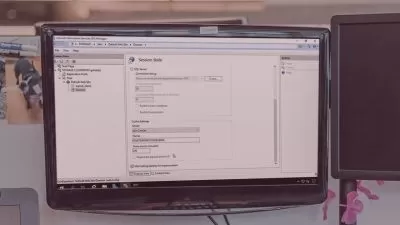PowerShell Fundamentals for Citrix Administrators.
Naresh Kandra
6:05:34
Description
Troubleshoot and Configure settings using Powershell in Citrix Environments
What You'll Learn?
- Troubleshooting and solving issues using PowerShell in Citrix Environments
- Running health checks in Citrix Environments using PowerShell commands to check the status
- How to check status of Critical services in Citrix Environments
- Configure different features using PowerShell in Citrix environments
- Test the status of Delivery Controllers and other core infrastructure components using PowerShell
Who is this for?
More details
DescriptionThis course is designed for Citrix Administrators to guide them on how to start using basic PowerShell commands for troubleshooting issues and configure different settings in the Citrix environment. This course will help you to start using PowerShell commands without much hesitation.
By the end of the course you will be quite comfortable executing PowerShell commands to configure various settings, troubleshoot/solve issues in Citrix environments.
Powershell Fundamentals
Introduction to Powershell (5:56 )
How to open Powershell and Configure console settings (3:39 )
What is the Key difference between Powershell and Powershell ISE (4:02 )
How to check Powershell version/ How to Switch to different Powershell version (4:45 )
What are some key differences between Powershell and CMD (8:29 )
PowerShell uses a “verb-noun†naming pattern (1:52 )
The benefits of 'Tab' completion in Powershell (5:45 )
Powershell- Required vs optional Parameters (9:17 )
How GET-HELP command will play a major role to learn Powershell (15:59 )
How to find the history of commands executed in Powershell (0:57 )
Start Use of Aliases in Powershell
Start How to check Network configuration using Powershell commands (6:17 )
Using Powershell to Troubleshoot/Configure in Citrix Environments
How to Activate Citrix Cmdlets on Delivery Controller using Powershell (13:12 )
How to Troubleshoot the Citrix Desktop delivery controllers status using Powershell (5:38 )
How to Perform Live Test to Check the Status of Citrix Desktop Delivery Controllers (6:13 )
How to check the status of Citrix services using PowerShell (4:19 )
PowerShell- Troubleshooting Get-Acctservicestatus failed error ( 4:01 )
PowerShell- How to test Site/Monitoring Database in Citrix Environments (7:19 )
PowerShell- How to test Logging Database in Citrix Environments (3:31 )
PowerShell- How to check the status of Database connection string for all Citrix services (3:31 )
PowerShell- How to do Database Connectivity test in Citrix Environments (9:30 )
PowerShell- Get/SET/REMOVE/RESET commands (9:16 )
PowerShell- How to use GET-HELP command to get knowledge in Citrix Environments (12:28 )
Important Topic- How to enable Local Host Cache using Powershell (10:51 )
How to Keep Servers under Maintenance mode using Powershell (10:32 )
How to disable servers in Maintenance using Powershell (4:24 )
How to enable maintenance for 100 MACHINES using a single command (9:47 )
How to find Published Citrix applications using Powershell (8:25 )
How to find the users in your Citrix environment using Powershell (1:37 )
Powershell- How to find active/disconnected sessions using Powershell (9:36 )
Powershell- How to find the Machine Catalogs information using Powershell (4:58 )
How to broadcast a message to all Citrix users using Powershell (5:23 )
Powershell- How to Assign Full admin/Helpdesk Citrix roles to users using Powershell (9:01 )
Powershell- How to assign Applications to Delivery Groups using Powershell (7:33 )
Powershell- How to assign APPLICATION GROUPS to delivery groups using Powershell (6:00 )
Powershell- How to Add Machine to Delivery Group using Powershell (4:10 )
How to create Delivery Group using Powershell (5:25 )
How to create Machine Catalog using Powershell (7:37 )
How to disconnect Sessions of a user using Powershell (8:36 )
How to create a Reboot Cycle policy for servers in Delivery group using Powershell (7:35 )
Powershell- How to remove applications (4:27 )
How to Start Services using Powershell (3:02 )
Powershell- Find the Citrix license server information in Citrix Environment (5:01 )
Powershell- How to Backup/Export Citrix Broker Configuration (10:53 )
Powershell- Checking Available/Unregistered/Disconnected machines status and later Troubleshooting VDI Unregistered (18:42 )
Powershell- Enable Session PRELAUNCH feature (11:37 )
Troubleshooting with Powershell- Unable to Launch Citrix Studio console (12:28 )
How to check the different Citrix product editions using Powershell (2:48 )
How to Configure/Change settings in Citrix policies using Powershell (13:07 )
Important topic- How to Connect to Machines/Servers Remotely using Powershell (12:38 )
I am really looking forward to seeing you in the course, so, hit the enroll now button.
Thanks!
Who this course is for:
- Citrix Administrators that are curious about learning PowerShell
- Citrix Administrators who are interested to troubleshoout/Configure using powershell in Citrix Environments
- Anyone who is working in Citrix helpdesk/L1 role and wants to learn PowerShell for performing Citrix tasks.
- This course is only for people who are working in some Citrix related roles.
This course is designed for Citrix Administrators to guide them on how to start using basic PowerShell commands for troubleshooting issues and configure different settings in the Citrix environment. This course will help you to start using PowerShell commands without much hesitation.
By the end of the course you will be quite comfortable executing PowerShell commands to configure various settings, troubleshoot/solve issues in Citrix environments.
Powershell Fundamentals
Introduction to Powershell (5:56 )
How to open Powershell and Configure console settings (3:39 )
What is the Key difference between Powershell and Powershell ISE (4:02 )
How to check Powershell version/ How to Switch to different Powershell version (4:45 )
What are some key differences between Powershell and CMD (8:29 )
PowerShell uses a “verb-noun†naming pattern (1:52 )
The benefits of 'Tab' completion in Powershell (5:45 )
Powershell- Required vs optional Parameters (9:17 )
How GET-HELP command will play a major role to learn Powershell (15:59 )
How to find the history of commands executed in Powershell (0:57 )
Start Use of Aliases in Powershell
Start How to check Network configuration using Powershell commands (6:17 )
Using Powershell to Troubleshoot/Configure in Citrix Environments
How to Activate Citrix Cmdlets on Delivery Controller using Powershell (13:12 )
How to Troubleshoot the Citrix Desktop delivery controllers status using Powershell (5:38 )
How to Perform Live Test to Check the Status of Citrix Desktop Delivery Controllers (6:13 )
How to check the status of Citrix services using PowerShell (4:19 )
PowerShell- Troubleshooting Get-Acctservicestatus failed error ( 4:01 )
PowerShell- How to test Site/Monitoring Database in Citrix Environments (7:19 )
PowerShell- How to test Logging Database in Citrix Environments (3:31 )
PowerShell- How to check the status of Database connection string for all Citrix services (3:31 )
PowerShell- How to do Database Connectivity test in Citrix Environments (9:30 )
PowerShell- Get/SET/REMOVE/RESET commands (9:16 )
PowerShell- How to use GET-HELP command to get knowledge in Citrix Environments (12:28 )
Important Topic- How to enable Local Host Cache using Powershell (10:51 )
How to Keep Servers under Maintenance mode using Powershell (10:32 )
How to disable servers in Maintenance using Powershell (4:24 )
How to enable maintenance for 100 MACHINES using a single command (9:47 )
How to find Published Citrix applications using Powershell (8:25 )
How to find the users in your Citrix environment using Powershell (1:37 )
Powershell- How to find active/disconnected sessions using Powershell (9:36 )
Powershell- How to find the Machine Catalogs information using Powershell (4:58 )
How to broadcast a message to all Citrix users using Powershell (5:23 )
Powershell- How to Assign Full admin/Helpdesk Citrix roles to users using Powershell (9:01 )
Powershell- How to assign Applications to Delivery Groups using Powershell (7:33 )
Powershell- How to assign APPLICATION GROUPS to delivery groups using Powershell (6:00 )
Powershell- How to Add Machine to Delivery Group using Powershell (4:10 )
How to create Delivery Group using Powershell (5:25 )
How to create Machine Catalog using Powershell (7:37 )
How to disconnect Sessions of a user using Powershell (8:36 )
How to create a Reboot Cycle policy for servers in Delivery group using Powershell (7:35 )
Powershell- How to remove applications (4:27 )
How to Start Services using Powershell (3:02 )
Powershell- Find the Citrix license server information in Citrix Environment (5:01 )
Powershell- How to Backup/Export Citrix Broker Configuration (10:53 )
Powershell- Checking Available/Unregistered/Disconnected machines status and later Troubleshooting VDI Unregistered (18:42 )
Powershell- Enable Session PRELAUNCH feature (11:37 )
Troubleshooting with Powershell- Unable to Launch Citrix Studio console (12:28 )
How to check the different Citrix product editions using Powershell (2:48 )
How to Configure/Change settings in Citrix policies using Powershell (13:07 )
Important topic- How to Connect to Machines/Servers Remotely using Powershell (12:38 )
I am really looking forward to seeing you in the course, so, hit the enroll now button.
Thanks!
Who this course is for:
- Citrix Administrators that are curious about learning PowerShell
- Citrix Administrators who are interested to troubleshoout/Configure using powershell in Citrix Environments
- Anyone who is working in Citrix helpdesk/L1 role and wants to learn PowerShell for performing Citrix tasks.
- This course is only for people who are working in some Citrix related roles.
User Reviews
Rating
Naresh Kandra
Instructor's Courses
Udemy
View courses Udemy- language english
- Training sessions 50
- duration 6:05:34
- Release Date 2023/03/15