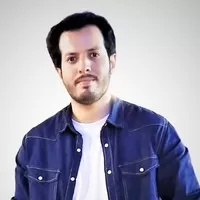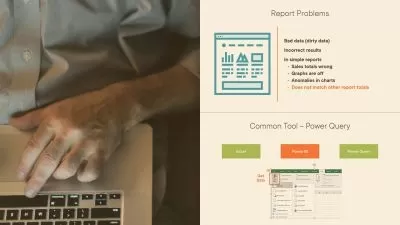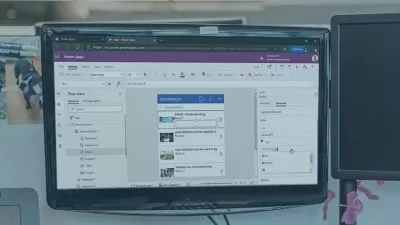Power Query and Power BI Combo Course
Saad Nadeem
3:15:26
Description
Learn Excel Power Query, Power Pivot and Power BI Tools. Learn how to analyze millions of rows of data in Power Query
What You'll Learn?
- Power Query: Learn to extract, transform, and load data from various sources.
- Power Pivot: Transform raw data into a data model for meaningful analysis.
- Power BI: Create interactive reports and dashboards for effective data visualization.
- Power Map: Craft stunning interactive sales maps to analyze geographical trends.
- Turn data into insights: Quickly transform vast amounts of data into actionable information.
- Build reports and dashboards: Design captivating visuals to communicate insights clearly.
- Analyze data with speed and accuracy: Make informed decisions based on reliable data analysis.
- Start from scratch: Build your skills from the ground up, no prior knowledge required.
- Learn the latest tools: Master the current versions of Excel
- Improve your Excel skills: Sharpen your general Excel knowledge for more efficient data manipulation.
- Follow along with practice files: Apply your learning to real-world scenarios.
- Regular course updates: Stay ahead of the curve with continuous content refreshes.
Who is this for?
What You Need to Know?
More details
DescriptionLearn to do really cool stuff with data! Our awesome bundle combines two courses: one on Power Pivot, Power Query, and DAX in Excel, and another on Power BI. If you've maxed out on Excel and want to do more with your data, these tools are perfect.
Power Pivot, Power Query, and DAX Course:
This course helps you do fancy things in Excel. You'll learn to:
Get data from different places.
Make your data look nice and tidy.
Create cool charts and tables.
Use a special language called DAX to do smart calculations.
Power BI Course:
Power BI is like Excel but super easy. In this course, you'll learn:
What Power BI is and why it's awesome.
How to bring in data from different files.
Make your data look even cooler with charts and graphs.
Use simple tricks to filter and organize your data.
These courses are easy to follow, and we've included practice files so you can play around and get good at it. Start having fun with data!
More About Power Query
Power Query is available on Excel 2010 and 2013 through a free download from Microsoft as described in the course.
Lets face it, retrieving, cleaning and transforming data to report on can take hours of precious time. With Excel Power Query you can eliminate repetitive tasks freeing your time for other important tasks, like lunch and going home on time. Excel Power Query removes the hassle and complex formulas of manual tasks such as:
Finding the Data each time you need a report
Cleaning Columns of Data
Splitting or Joining Column Values
Removing unnecessary characters and extra spaces
Formatting data correctly
Filtering data needed for the report
Combining multiple Datasets into a master list
Manipulating the data layout to work with other tools, i.e. Excel PivotTables and Charts
In just 3 easy steps, you'll have a final report ready for presentation and your next raise.
Get Data
Transform/Clean Data
Report on Data
Once you've got it all setup with Excel Power Query all you need to do is hit the Refresh button to update the report with next weeks data. Microsoft Power Query remembers all the steps you performed to get, transform and clean the data all you do is refresh and your report is updated.
Sounds all too easy, right? Enroll now and let me guide you through Excel Power Query and you'll quickly be on your way to harnessing the power of managing and reporting on data with Excel Power Query.
Who this course is for:
- Everyone who wants to master Excel Dashboards
- Business analysts
- Data analysts
- Students
Learn to do really cool stuff with data! Our awesome bundle combines two courses: one on Power Pivot, Power Query, and DAX in Excel, and another on Power BI. If you've maxed out on Excel and want to do more with your data, these tools are perfect.
Power Pivot, Power Query, and DAX Course:
This course helps you do fancy things in Excel. You'll learn to:
Get data from different places.
Make your data look nice and tidy.
Create cool charts and tables.
Use a special language called DAX to do smart calculations.
Power BI Course:
Power BI is like Excel but super easy. In this course, you'll learn:
What Power BI is and why it's awesome.
How to bring in data from different files.
Make your data look even cooler with charts and graphs.
Use simple tricks to filter and organize your data.
These courses are easy to follow, and we've included practice files so you can play around and get good at it. Start having fun with data!
More About Power Query
Power Query is available on Excel 2010 and 2013 through a free download from Microsoft as described in the course.
Lets face it, retrieving, cleaning and transforming data to report on can take hours of precious time. With Excel Power Query you can eliminate repetitive tasks freeing your time for other important tasks, like lunch and going home on time. Excel Power Query removes the hassle and complex formulas of manual tasks such as:
Finding the Data each time you need a report
Cleaning Columns of Data
Splitting or Joining Column Values
Removing unnecessary characters and extra spaces
Formatting data correctly
Filtering data needed for the report
Combining multiple Datasets into a master list
Manipulating the data layout to work with other tools, i.e. Excel PivotTables and Charts
In just 3 easy steps, you'll have a final report ready for presentation and your next raise.
Get Data
Transform/Clean Data
Report on Data
Once you've got it all setup with Excel Power Query all you need to do is hit the Refresh button to update the report with next weeks data. Microsoft Power Query remembers all the steps you performed to get, transform and clean the data all you do is refresh and your report is updated.
Sounds all too easy, right? Enroll now and let me guide you through Excel Power Query and you'll quickly be on your way to harnessing the power of managing and reporting on data with Excel Power Query.
Who this course is for:
- Everyone who wants to master Excel Dashboards
- Business analysts
- Data analysts
- Students
User Reviews
Rating
Saad Nadeem
Instructor's Courses
Udemy
View courses Udemy- language english
- Training sessions 35
- duration 3:15:26
- Release Date 2024/03/19