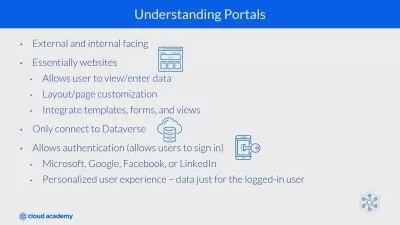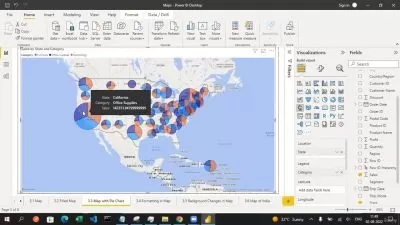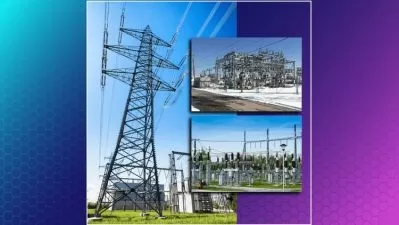Power Pages - A Complete Guide to Microsoft Power Pages
Prince Patni
3:23:09
Description
Start building engaging, impactful & secure websites with a low-code platform - Microsoft Power Pages
What You'll Learn?
- Step by Step process to create Powerful Business Websites in Microsoft Power Pages
- Different Workspaces in Power Pages
- Adding Different Components like Text, Images, Videos, iFrames etc
- Creating & Managing Dataverse Tables, Views, Forms, Lists etc.
Who is this for?
What You Need to Know?
More details
DescriptionFor years, Power Apps portals have offered users an end-to-end experience to create external portals quickly and confidently, and customize them with pages, layouts, and content. As a new, standalone product, Microsoft Power Pages empowers anyone, regardless of their technical background, with an effective platform to create data-powered, modern, and secure websites.
In addition to being low-code, Power Pages extends far beyond portals former capabilities to enable organizations of any size to securely build websites with exciting new aesthetic features and advanced capabilities for customization with pro-developer extensibility.
Top Reasons why you should learn Microsoft Power Pages :
Microsoft Power Pages will soon be the #1 cloud based low-code Website Development portal with advanced security features.
The demand for Website Developers is on the rise. This is one of the most sought-after profession currently in the lines of Data Science.
There are multiple opportunities across the Globe for everyone with this skill.
Microsoft Power Pages has a small learning curve and you can pick up even advanced concepts very quickly.
There is currently a Trail version available for public of this tool. It is absolutely free and available for everyone.
You do not need high configuration computer to learn this tool. All you need is any system with internet connectivity.
Top Reasons why you should choose this Course :
This course is designed keeping in mind the students from all backgrounds - hence we cover everything from basics, and gradually progress towards advanced topics.
This course can be completed over a Weekend.
Actual Case Studies and Live Examples of all topics.
All Doubts will be answered.
Most Importantly, Guidance is offered beyond the Tool - You will not only learn the Software, but important Website Design principles.
A Verifiable Certificate of Completion is presented to all students who undertake this Microsoft Power Pages course.
Who this course is for:
- Web Developers working with CMS platforms like Wordpress, Joomla etc
- Professionals looking to create Beautiful Business Websites
- Students planning to enter in field of Web Development and Website Creation
- Enthusiasts willing to learn new technologies
- Experienced professionals working on Microsoft Products like Teams, Power BI, Dataverse etc.
For years, Power Apps portals have offered users an end-to-end experience to create external portals quickly and confidently, and customize them with pages, layouts, and content. As a new, standalone product, Microsoft Power Pages empowers anyone, regardless of their technical background, with an effective platform to create data-powered, modern, and secure websites.
In addition to being low-code, Power Pages extends far beyond portals former capabilities to enable organizations of any size to securely build websites with exciting new aesthetic features and advanced capabilities for customization with pro-developer extensibility.
Top Reasons why you should learn Microsoft Power Pages :
Microsoft Power Pages will soon be the #1 cloud based low-code Website Development portal with advanced security features.
The demand for Website Developers is on the rise. This is one of the most sought-after profession currently in the lines of Data Science.
There are multiple opportunities across the Globe for everyone with this skill.
Microsoft Power Pages has a small learning curve and you can pick up even advanced concepts very quickly.
There is currently a Trail version available for public of this tool. It is absolutely free and available for everyone.
You do not need high configuration computer to learn this tool. All you need is any system with internet connectivity.
Top Reasons why you should choose this Course :
This course is designed keeping in mind the students from all backgrounds - hence we cover everything from basics, and gradually progress towards advanced topics.
This course can be completed over a Weekend.
Actual Case Studies and Live Examples of all topics.
All Doubts will be answered.
Most Importantly, Guidance is offered beyond the Tool - You will not only learn the Software, but important Website Design principles.
A Verifiable Certificate of Completion is presented to all students who undertake this Microsoft Power Pages course.
Who this course is for:
- Web Developers working with CMS platforms like Wordpress, Joomla etc
- Professionals looking to create Beautiful Business Websites
- Students planning to enter in field of Web Development and Website Creation
- Enthusiasts willing to learn new technologies
- Experienced professionals working on Microsoft Products like Teams, Power BI, Dataverse etc.
User Reviews
Rating
Prince Patni
Instructor's Courses
Udemy
View courses Udemy- language english
- Training sessions 33
- duration 3:23:09
- English subtitles has
- Release Date 2022/11/16