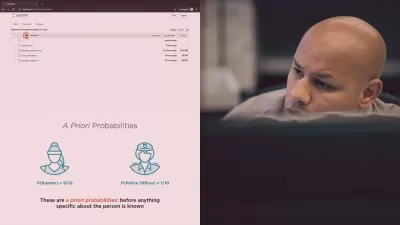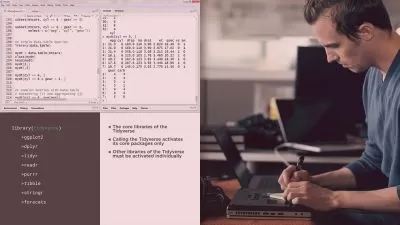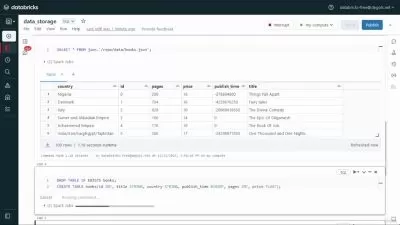Power of MS Excel - Data Manipulation and Analysis
eBodhisathva Solutions
1:41:50
Description
MS EXCEL 2021
What You'll Learn?
- Learn MS Excel in context of Data review, manipulation and Analysis
- Excel Function for Data Cleaning of Incoming data
- Excel functions for reviewing the Large data (Reference functions)
- Excel functions to analyze (Pivot, What if analysis etc)
- Demos
Who is this for?
What You Need to Know?
More details
DescriptionThis course is to explain usage of EXCEL function in relevance to Data review, analysis and manipulation.
In your business you use MSÂ EXCEL to capture, review, manipulate and analyze the data.
The data comes to you through manual entries to excel, import from external sources from flat files, web content or other sources.
Your first job will be to cleanup the entire input data and ensure the data are healthy enough to review or analysze.
When the data are huge, it will be a challenge for referring to the data of your interest. Hence you will leverage excel functions for lookup and references to locate and retrieve the right information in short time, to analyze or use in your manipulations. The manipulations can be applying farmulas on retrieved data from a logic. Or you derive some inferences from the retrieved data.
Once the data are properly structured, you can start analysing the data. In a large number of rows and columns you may need only a few pieces of information for your analysis. You will hence leverage other functions such as PIVOTS, What if utilities etc.
Finally you will leverage the reporting features of excel and present the outcome of your analysis in impressive forms.
This course deals with all excel functions useful for above activities.
Who this course is for:
- All are welcome
This course is to explain usage of EXCEL function in relevance to Data review, analysis and manipulation.
In your business you use MSÂ EXCEL to capture, review, manipulate and analyze the data.
The data comes to you through manual entries to excel, import from external sources from flat files, web content or other sources.
Your first job will be to cleanup the entire input data and ensure the data are healthy enough to review or analysze.
When the data are huge, it will be a challenge for referring to the data of your interest. Hence you will leverage excel functions for lookup and references to locate and retrieve the right information in short time, to analyze or use in your manipulations. The manipulations can be applying farmulas on retrieved data from a logic. Or you derive some inferences from the retrieved data.
Once the data are properly structured, you can start analysing the data. In a large number of rows and columns you may need only a few pieces of information for your analysis. You will hence leverage other functions such as PIVOTS, What if utilities etc.
Finally you will leverage the reporting features of excel and present the outcome of your analysis in impressive forms.
This course deals with all excel functions useful for above activities.
Who this course is for:
- All are welcome
User Reviews
Rating
eBodhisathva Solutions
Instructor's Courses
Udemy
View courses Udemy- language english
- Training sessions 14
- duration 1:41:50
- Release Date 2023/11/21