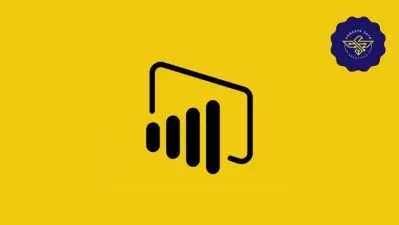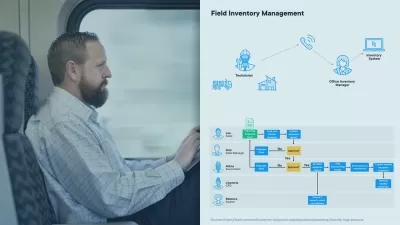Power BI DAX Essentials: Basic DAX Formulas and Functions
Grant Gamble
4:05:09
Description
Get comfortable and confident in using DAX in Power BI
What You'll Learn?
- Increase your confidence with Power BI by learning DAX
- Master essential DAX functions
- Learn how to avoid common DAX errors
- Increase your Power BI efficiency
Who is this for?
More details
DescriptionPower BI DAX Essentials is the first of three courses by G Com Solutions dedicated to the DAX language. And to go along with it, we have DAX intermediate and DAX Advanced.
In this Power BI DAX Essentials course, we will focus on giving you a good grounding in the DAX language, and making sure that you are confident with all of the basics.
We'll discuss the three objects which DAX is capable of creating: calculated columns, calculated tables, and calculated measures.
You'll learn how to write your DAX in such a way that you are far less likely to make errors. You'll learn how to use the formula bar in the most effective manner, how to add comments to your DAX measures, how to use auto-complete effectively to minimize the errors that you make; and the course even contains a section dedicated to discussing the most common errors that people make and how you can avoid making them.
This is very much a hands-on course, and you'll get plenty of real-world practice in writing DAX, and learning to structure your DAX in such a way that you start with basic measures, which then become the building blocks to your more advanced measures.
You'll learn when to use DAX calculated columns in preference to Power Query computed columns, and also the circumstances when calculated columns should be used in preference to measures. But since measures are the most important DAX calculation, most of the course will be dedicated to discussing the creation of measures: some of the key functions that you'll need to use and the technique of nesting functions, whereby one function becomes the argument of another.
You will master iterator functions, which enable you to aggregate a virtual column, saving you the overhead of having to physically add a column to the data model. And you'll also get a good handle on the calculate function, the most important function in the DAX language.
By the end of the course, you'll feel confident and comfortable writing DAX formulas.
Who this course is for:
- Power BI beginners who are struggling to master the DAX language
Power BI DAX Essentials is the first of three courses by G Com Solutions dedicated to the DAX language. And to go along with it, we have DAX intermediate and DAX Advanced.
In this Power BI DAX Essentials course, we will focus on giving you a good grounding in the DAX language, and making sure that you are confident with all of the basics.
We'll discuss the three objects which DAX is capable of creating: calculated columns, calculated tables, and calculated measures.
You'll learn how to write your DAX in such a way that you are far less likely to make errors. You'll learn how to use the formula bar in the most effective manner, how to add comments to your DAX measures, how to use auto-complete effectively to minimize the errors that you make; and the course even contains a section dedicated to discussing the most common errors that people make and how you can avoid making them.
This is very much a hands-on course, and you'll get plenty of real-world practice in writing DAX, and learning to structure your DAX in such a way that you start with basic measures, which then become the building blocks to your more advanced measures.
You'll learn when to use DAX calculated columns in preference to Power Query computed columns, and also the circumstances when calculated columns should be used in preference to measures. But since measures are the most important DAX calculation, most of the course will be dedicated to discussing the creation of measures: some of the key functions that you'll need to use and the technique of nesting functions, whereby one function becomes the argument of another.
You will master iterator functions, which enable you to aggregate a virtual column, saving you the overhead of having to physically add a column to the data model. And you'll also get a good handle on the calculate function, the most important function in the DAX language.
By the end of the course, you'll feel confident and comfortable writing DAX formulas.
Who this course is for:
- Power BI beginners who are struggling to master the DAX language
User Reviews
Rating
Grant Gamble
Instructor's Courses
Udemy
View courses Udemy- language english
- Training sessions 36
- duration 4:05:09
- Release Date 2023/03/15