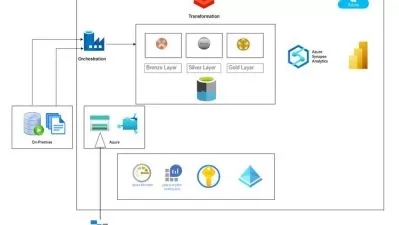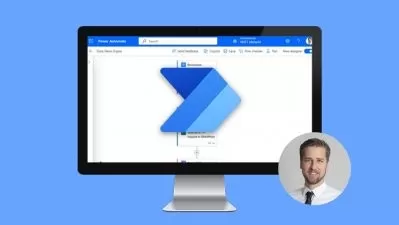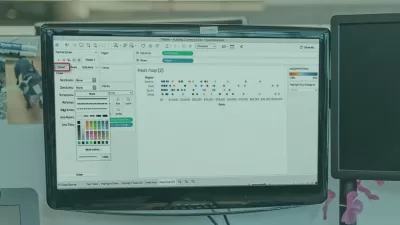Power BI and Tableau for Data Visualization [2-in-1 Bundle]
Start-Tech Academy
17:29:01
Description
Learn the top 2 data visualization tools - Power BI and Tableau in 1 course | Beginner friendly | Basic to Advance Level
What You'll Learn?
- Connect and Integrate various data sources into Power BI and Tableau, including CSV files, SQL databases, and cloud storage services
- Manipulate and Transform Data using Power Query in Power BI, mastering skills such as merging, appending, and pivoting data for optimal analysis
- Create Advanced Data Models in Power BI, understanding relationships, cardinality, and different schema types like Star and Snowflake
- Design Comprehensive Dashboards using both Power BI and Tableau, learning to effectively communicate data insights through visual storytelling
- Develop Complex Charts and Graphs, including bar, line, and scatter plots in Power BI and Tableau, enhancing the ability to illustrate data trends and patterns
- Perform In-depth Data Analysis using DAX functions in Power BI and calculated fields in Tableau, enabling sophisticated data manipulation and insight generation
- Utilize Advanced Visualization Techniques in Tableau, such as creating custom hierarchies, dual combination charts, and Geo charts etc.
- Implement Effective Data Filtering and Sorting Techniques in both Power BI and Tableau, allowing for focused and precise data exploration
- Publish and Share Interactive Reports and Dashboards, gaining skills in saving, sharing, and presenting data visualizations in professional formats
Who is this for?
What You Need to Know?
More details
DescriptionAre you an aspiring data professional, business analyst, or someone looking to master the art of data visualization? Have you been searching for a comprehensive course that will take you from a novice to an expert in the world's leading data visualization tools? If your goal is to make impactful, data-driven decisions, then this course is tailor-made for you.
This unique 2-in-1 bundle course offers a high-level overview of both Power BI and Tableau, the leading tools in data visualization. The course is designed to provide you with the skills to create compelling, insightful visualizations, and dashboards that make data come alive.
In this course, you will:
Develop proficiency in using Power BI and Tableau, starting from the basics and progressing to advanced techniques.
Master the art of connecting to various data sources, data preparation, and transformation using Power Query in Power BI.
Create sophisticated data models and understand relationships, cardinality, and schema types.
Design and customize interactive charts, graphs, and reports that tell compelling data stories.
Explore the powerful DAX functions in Power BI and calculated fields in Tableau for in-depth data analysis.
Harness the full potential of Tableau by learning data categorization, creating custom hierarchies, and mastering different types of visualizations.
Why is Data Visualization Crucial? In today’s data-driven world, the ability to visualize and communicate data effectively is essential. It's not just about presenting data; it's about unlocking the story that the data holds. This course will equip you with the necessary skills to transform raw data into visually appealing and understandable formats that drive strategic decision-making.
Course Activities and Highlights:
Hands-on projects including building dashboards, creating custom charts, and performing complex data analysis.
Real-world case studies to apply your learning in practical scenarios.
Quizzes and exercises for self-assessment and deeper understanding.
Why Choose This Course? This course stands out because of its comprehensive coverage of both Power BI and Tableau, detailed practical examples, and a step-by-step approach that ensures all students, regardless of their starting skill level, can gain mastery.
Ready to Embark on Your Data Visualization Journey? Enroll now and take the first step towards mastering Power BI and Tableau, and elevating your data visualization skills. Transform your career and become an in-demand data visualization expert today!
Who this course is for:
- Students or beginners who are new to the field of data visualization and want to learn about the top tools in the market.
- Business professionals who want to gain advanced skills in data visualization using the 2 most popular tools.
- Analysts or managers who work with large sets of data and need to present them in an easy-to-understand manner to others.
- Data enthusiasts who want to broaden their knowledge in data visualization and learn about the latest features in these tools.
- Career Changers Targeting Data Visualization Roles
Are you an aspiring data professional, business analyst, or someone looking to master the art of data visualization? Have you been searching for a comprehensive course that will take you from a novice to an expert in the world's leading data visualization tools? If your goal is to make impactful, data-driven decisions, then this course is tailor-made for you.
This unique 2-in-1 bundle course offers a high-level overview of both Power BI and Tableau, the leading tools in data visualization. The course is designed to provide you with the skills to create compelling, insightful visualizations, and dashboards that make data come alive.
In this course, you will:
Develop proficiency in using Power BI and Tableau, starting from the basics and progressing to advanced techniques.
Master the art of connecting to various data sources, data preparation, and transformation using Power Query in Power BI.
Create sophisticated data models and understand relationships, cardinality, and schema types.
Design and customize interactive charts, graphs, and reports that tell compelling data stories.
Explore the powerful DAX functions in Power BI and calculated fields in Tableau for in-depth data analysis.
Harness the full potential of Tableau by learning data categorization, creating custom hierarchies, and mastering different types of visualizations.
Why is Data Visualization Crucial? In today’s data-driven world, the ability to visualize and communicate data effectively is essential. It's not just about presenting data; it's about unlocking the story that the data holds. This course will equip you with the necessary skills to transform raw data into visually appealing and understandable formats that drive strategic decision-making.
Course Activities and Highlights:
Hands-on projects including building dashboards, creating custom charts, and performing complex data analysis.
Real-world case studies to apply your learning in practical scenarios.
Quizzes and exercises for self-assessment and deeper understanding.
Why Choose This Course? This course stands out because of its comprehensive coverage of both Power BI and Tableau, detailed practical examples, and a step-by-step approach that ensures all students, regardless of their starting skill level, can gain mastery.
Ready to Embark on Your Data Visualization Journey? Enroll now and take the first step towards mastering Power BI and Tableau, and elevating your data visualization skills. Transform your career and become an in-demand data visualization expert today!
Who this course is for:
- Students or beginners who are new to the field of data visualization and want to learn about the top tools in the market.
- Business professionals who want to gain advanced skills in data visualization using the 2 most popular tools.
- Analysts or managers who work with large sets of data and need to present them in an easy-to-understand manner to others.
- Data enthusiasts who want to broaden their knowledge in data visualization and learn about the latest features in these tools.
- Career Changers Targeting Data Visualization Roles
User Reviews
Rating
Start-Tech Academy
Instructor's Courses
Udemy
View courses Udemy- language english
- Training sessions 139
- duration 17:29:01
- Release Date 2024/04/14