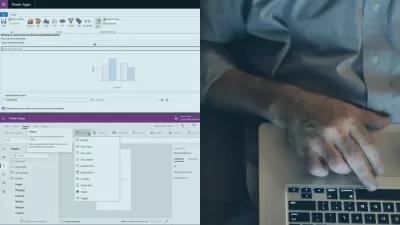Power Automate Desktop: Build 17 Power Automate Desktop
Marji Solutions
4:45:23
Description
Build 100% Practical Automations in Microsoft Power Automate Desktop. Complete Microsoft Power Automate Desktop Training
What You'll Learn?
- Master Microsoft Power Automate Desktop by building Real Projects - 100% Practical
- Automate Tasks, Processes and Work Flows using Microsoft Power Automate Desktop
- Master how to Automate Working with Excel using Microsoft Power Automate Desktop
- Learn how to Extract all sort of Information from the Web using Power Automate Desktop
- Master how to Web Fill Forms using Power Automate Desktop
- Learn how to Record any action you take and then Ask Power Automate Desktop to repeat it at any time
- Understand how to connect Cloud Flows and Desktop Flows
- Learn Robotic Process Automation RPA with Microsoft Power Automate Desktop
Who is this for?
More details
DescriptionWelcome to Power Automate Desktop: Build 17 Power Automate Desktop.This a Complete and Practical Online Power Automate Desktop Bootcamp Course where we would Build Complete & Practical Production ready Solutions using Power Automate Desktop from scratch (no prior knowledge is assumed).
With never before taught Solutions (not workarounds) in Power Automate Desktop, Creating Intelligent Tasks, Work Flows and Process Automations, Secrets to overcoming the By-design limitations of Microsoft Power Automate Desktop & real world error handling in Microsoft Power Automate Desktop, this is the Comprehensive & Ultimate Online Microsoft Power Automate Desktop development Bootcamp/course.
The Power Automate Desktop Flow Master course is based on real world solutions and the experience of an active Microsoft Power Automate Desktop (Power Platform) developer.
This Ultimate Microsoft Power Automate Desktop Master course includes several Master Classes that can only be taught from real world experience with Microsoft Automate Desktop & the Power Platform.
You would be taught Power Automate Desktop and Microsoft Power Automate from scratch and you would get exposed to everything you need to be an Expert Level Power Automate Desktop Developer and Robotic Process Automation (RPA) Expert.
This Microsoft Power Automate Desktop course would teach you Microsoft Power Automate Desktop like never before - so you can create your Automations using Power Automate Desktop & meet your client’s Power Automate Desktop & Robotic Process Automation (RPA) Expert requirements even when it is a By-design limitation - because we would learn how to overcome these & improve the quality of our Power Automate Desktop.
This is the perfect Microsoft Power Automate Desktop & Robotic Process Automation course for both beginners and advanced level Power Automate Desktop developers and no prior knowledge is assumed.
This Microsoft Power Automate Desktop course consists of over 17 Super Courses and Automations created as one Complete & Ultimate Mega-Super-Course to give you a complete Online Power Automate Desktop and Robotic Process Automation Expert (RPA) course & you get to build Complete & Practical Production ready Microsoft Power Automate Desktop so that you become a Power Automate Desktop Developer and Robotic Process Automations (RPA) Expert.
Who this course is for:
- Beginners - This course starts from scratch and teaches you mastery of Power Automate Desktop; including advanced concepts taught from scratch, in a easy manner
Welcome to Power Automate Desktop: Build 17 Power Automate Desktop.This a Complete and Practical Online Power Automate Desktop Bootcamp Course where we would Build Complete & Practical Production ready Solutions using Power Automate Desktop from scratch (no prior knowledge is assumed).
With never before taught Solutions (not workarounds) in Power Automate Desktop, Creating Intelligent Tasks, Work Flows and Process Automations, Secrets to overcoming the By-design limitations of Microsoft Power Automate Desktop & real world error handling in Microsoft Power Automate Desktop, this is the Comprehensive & Ultimate Online Microsoft Power Automate Desktop development Bootcamp/course.
The Power Automate Desktop Flow Master course is based on real world solutions and the experience of an active Microsoft Power Automate Desktop (Power Platform) developer.
This Ultimate Microsoft Power Automate Desktop Master course includes several Master Classes that can only be taught from real world experience with Microsoft Automate Desktop & the Power Platform.
You would be taught Power Automate Desktop and Microsoft Power Automate from scratch and you would get exposed to everything you need to be an Expert Level Power Automate Desktop Developer and Robotic Process Automation (RPA) Expert.
This Microsoft Power Automate Desktop course would teach you Microsoft Power Automate Desktop like never before - so you can create your Automations using Power Automate Desktop & meet your client’s Power Automate Desktop & Robotic Process Automation (RPA) Expert requirements even when it is a By-design limitation - because we would learn how to overcome these & improve the quality of our Power Automate Desktop.
This is the perfect Microsoft Power Automate Desktop & Robotic Process Automation course for both beginners and advanced level Power Automate Desktop developers and no prior knowledge is assumed.
This Microsoft Power Automate Desktop course consists of over 17 Super Courses and Automations created as one Complete & Ultimate Mega-Super-Course to give you a complete Online Power Automate Desktop and Robotic Process Automation Expert (RPA) course & you get to build Complete & Practical Production ready Microsoft Power Automate Desktop so that you become a Power Automate Desktop Developer and Robotic Process Automations (RPA) Expert.
Who this course is for:
- Beginners - This course starts from scratch and teaches you mastery of Power Automate Desktop; including advanced concepts taught from scratch, in a easy manner
User Reviews
Rating
Marji Solutions
Instructor's Courses
Udemy
View courses Udemy- language english
- Training sessions 38
- duration 4:45:23
- English subtitles has
- Release Date 2023/04/11