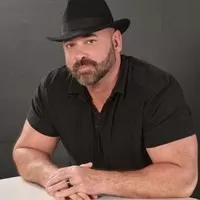Power Apps Adv w/DataVerse/Automate & SP Intregration
Robin Solonenko
4:26:12
Description
Use Power Apps advanced to integrate with Dataverse, SharePoint and build responsive design apps!
What You'll Learn?
- Create a fully functional Canvas app in Power Apps.
- Utilize variables and collections within their application.
- Understand Dataverse tables and connect an app to the Dataverse data.
- Customize SharePoint forms using Power Apps.
- Create reusable components with an app and the component library.
- Integrate Power Automate into Power Apps solutions.
- Embed Power Apps into Teams and SharePoint.
- Learn to build responsive design apps.
Who is this for?
What You Need to Know?
More details
DescriptionTaking the Power Apps Advanced course is an exciting journey for individuals looking to elevate their skills in the world of low-code app development. In this comprehensive program, students will delve deeper into the intricacies of Microsoft Power Apps, unlocking a wealth of knowledge and capabilities to create sophisticated, custom applications tailored to specific business needs.
Throughout the course, students will master advanced concepts like canvas app design, data integration, and automation using Power Automate. They will learn to harness the full potential of Dataverse, enabling them to build robust databases and establish seamless connections with various data sources, both on-premises and in the cloud. Students will gain proficiency in creating responsive user interfaces, leveraging advanced controls and components, and implementing complex formulas and expressions to enhance the functionality and user experience of their apps.
By the end of the Power Apps advanced course, participants will emerge with the skills and confidence to develop high-impact, enterprise-grade applications that drive efficiency and innovation within their organizations, making them invaluable assets in the modern digital workplace.
Take your foundations course to the next level with my Power Apps Adanced course and really take your applications to the next level!
Your Instructor
Robin Solonenko
Who this course is for:
- Those students who took my Power Apps foundations course and are ready to take their apps to the next level.
- Those students who want to customize their custom list forms in SharePoint.
- Those students who want to build responsive design applications.
- Those who want their application to trugger a Power Automate workflow business process.
Taking the Power Apps Advanced course is an exciting journey for individuals looking to elevate their skills in the world of low-code app development. In this comprehensive program, students will delve deeper into the intricacies of Microsoft Power Apps, unlocking a wealth of knowledge and capabilities to create sophisticated, custom applications tailored to specific business needs.
Throughout the course, students will master advanced concepts like canvas app design, data integration, and automation using Power Automate. They will learn to harness the full potential of Dataverse, enabling them to build robust databases and establish seamless connections with various data sources, both on-premises and in the cloud. Students will gain proficiency in creating responsive user interfaces, leveraging advanced controls and components, and implementing complex formulas and expressions to enhance the functionality and user experience of their apps.
By the end of the Power Apps advanced course, participants will emerge with the skills and confidence to develop high-impact, enterprise-grade applications that drive efficiency and innovation within their organizations, making them invaluable assets in the modern digital workplace.
Take your foundations course to the next level with my Power Apps Adanced course and really take your applications to the next level!
Your Instructor
Robin Solonenko
Who this course is for:
- Those students who took my Power Apps foundations course and are ready to take their apps to the next level.
- Those students who want to customize their custom list forms in SharePoint.
- Those students who want to build responsive design applications.
- Those who want their application to trugger a Power Automate workflow business process.
User Reviews
Rating
Robin Solonenko
Instructor's Courses
Udemy
View courses Udemy- language english
- Training sessions 35
- duration 4:26:12
- Release Date 2023/12/16