PostgreSQL Essential Training
Adam Wilbert
3:00:05
Description
PostgreSQL is trusted with mission critical information by some of the biggest companies in the world. It’s also highly flexible, which makes it a great choice for data science researchers, educators, nonprofit organizations, and businesses of all sizes. In this course, Adam Wilbert, who has spent the last decade helping people take their first steps in the world of relational databases, introduces you to PostgreSQL. Adam demonstrates how to set up your own server and create a customized relational database. He shows you the features of PostgreSQL that protect your data from unauthorized access, ensure that it’s accurate, and simplify the process of querying information so that you can make actionable decisions. PostgreSQL is a powerful, robust platform. Get started learning how it works!
More details
User Reviews
Rating
Adam Wilbert
Instructor's Courses
Linkedin Learning
View courses Linkedin Learning- language english
- Training sessions 39
- duration 3:00:05
- English subtitles has
- Release Date 2023/08/01






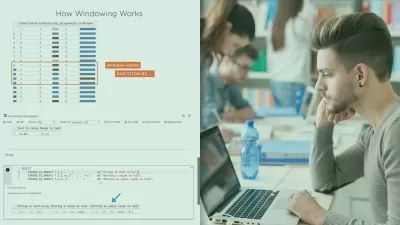

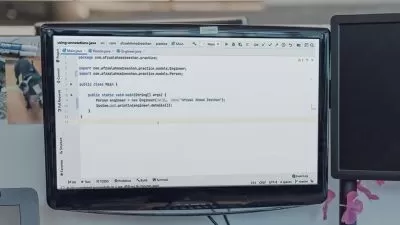



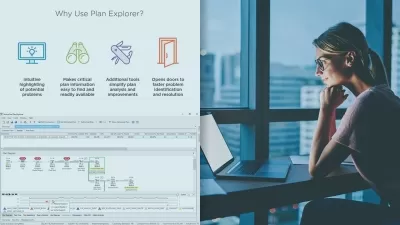

![Mainframe COBOL DB2 Developer Course [Full Course]](https://traininghub.ir/image/course_pic/38991-x225.webp)


