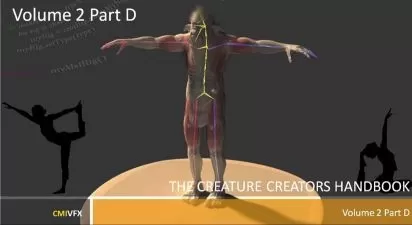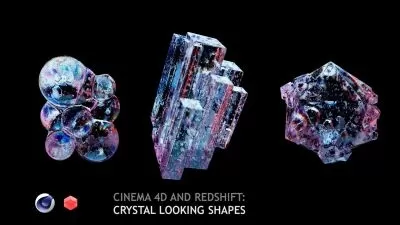Post Production in Adobe Photoshop for CGI Artists - The Quickest Way
Jake Denham ⭐
1:49:12
Description
In the class, we will learn how to use Photoshop like a professional digital artist. We will then use our new skills to complete the final project, which is to complete post-production on an interior render.
Ever wanted to create computer-generated images? Join Jake Denham (of Luxury Visuals Academy) as he shares a complete post-production process.
This class will introduce you to the workflow CGI Studios use to post-produce their renderings for clients.
It is perfect if you want to learn the whole workflow or pick up some tips for using Photoshop.
What You'll Learn?
- 3D Rendering
- 3DS Max
- Adobe Photoshop
- Graphic Design
- Creative
- Rendering
- Post Production
More details
User Reviews
Rating
Jake Denham ⭐
Instructor's CoursesI am a 3D artist and Official V-Ray Mentor who is passionate about helping aspiring CGI artists. Most of my work is done at Luxury Visuals - a site I created in 2011 to share my experiments in becoming a more effective CGI artist.
Originally from Cambridge, England I trained in Video Games and received a Masters in Digital Design from The University for the Creative Arts. This took me to Monaco to work for the yacht designer Palmer Johnson Yachts. From there I began working from my laptop and travelling the world. I hope you enjoy the courses and I look forward to seeing what you create!
- Email List
- YouTube
- Facebook Group

SkillShare
View courses SkillShare- language english
- Training sessions 22
- duration 1:49:12
- Release Date 2024/02/12