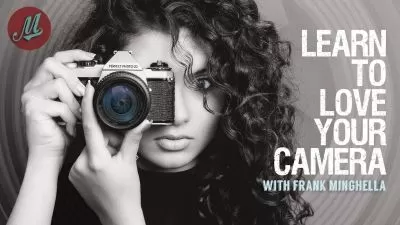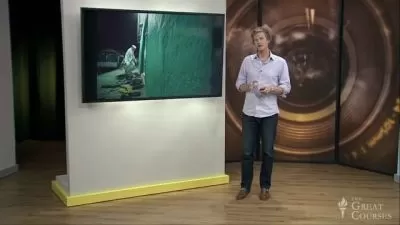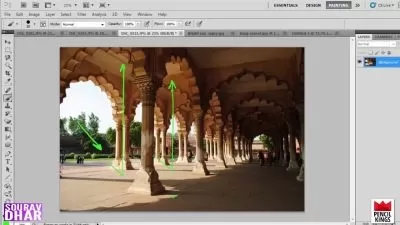Post Processing Milky Way Landscape Photography
Focused View
Erik Kuna
1:35:04
125 View
2235961-01 - Introduction.mp4
05:26
2235961-02 - Nailing White Balance.mp4
05:27
2235961-03 - Correcting Distortion.mp4
03:26
2235961-04 - Toning Your Photos.mp4
04:56
2235961-05 - Adding Presence.mp4
04:03
2235961-06 - Color Adjustments.mp4
11:04
2235961-07 - Local Adjustments.mp4
10:24
2235961-08 - Noise Reduction.mp4
14:07
2235961-09 - Workflow Demonstration.mp4
04:07
2235961-10 - Twilight Composite.mp4
03:53
2235961-11 - Lightpainting Composite.mp4
02:14
2235961-12 - Stacking Composite.mp4
05:38
2235961-13 - Milky Way Panorama.mp4
03:23
2235961-14 - Fine Tuning with Dodge and Burn.mp4
06:01
2235961-15 - Finishing Moves.mp4
09:34
2235961-16 - Conclusion.mp4
01:21
Description
- The instructor introduces the class and discusses what will be covered in the lessons that follow.
- The very first thing you need to do is make sure you nail that white balance.
- Your next step is dealing with any type of distortions or aberrations caused by your lens.
- This step is subjective, but this is where you start to adjust the tonality of your image.
- In this step you’ll learn how to add some pop to the scene and make your milky way standout.
- Lightroom has a range of tools to add and adjust color in your scene.
- Lightroom Classic’s local adjustment tools allow you to make adjustments to specific areas of the image.
- There are a few ways to deal with reducing noise in your high ISO photos.
- Watch as Erik takes a single photo through the entire workflow.
- Erik demonstrates how to blend a twilight photo with a second photo of the milky way at the same location.
- Erik demonstrates a technique to blend the milky way with a light painted foreground.
- Building on previous techniques, Erik starts by stacking a series of shots, then compositing in a separate frame.
More details
User Reviews
Rating
average 0
Focused display
Category
Erik Kuna
Instructor's CoursesErik is the Vice President of Operations for KelbyOne, and a passionate rocket launch photographer. His goal is to create images that help educate people about the space industry, and inspire them to learn more about the beauty of space exploration. His passion was ignited in 2015 by seeing the SpaceX Falcon 9 booster land successfully. He felt like from that moment, he had to be part of documenting and capturing the beauty and inspiration of spaceflight and has never looked back. He has recently pushed his work farther by working with Plotaverse to heighten his images with motion.

KelbyOne
View courses KelbyOne"KelbyOne is an educational membership community designed to fuel your creativity. We are driven by a passion to provide incredible training for Photoshop, Lightroom and Photography made affordable for everyone. Offering subscriptions to our community for members at every stage of their journey, We empower people through affordable education to create beautiful, fascinating, wonderful things. We make our member's lives better by teaching them how to be happier and more successful doing the things they truly care about. Our goal is to help them in their journey of personal growth with their photography, Photoshop and Lightroom skills."
- language english
- Training sessions 16
- duration 1:35:04
- English subtitles has
- Release Date 2023/09/04