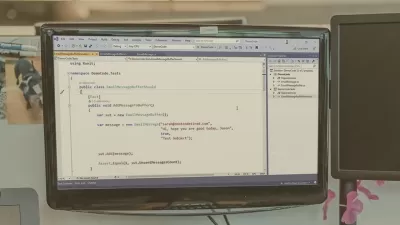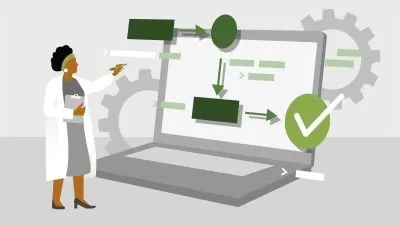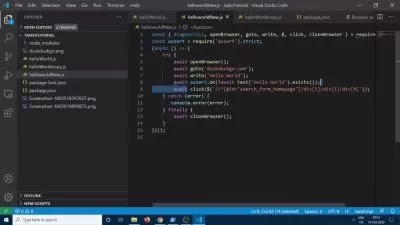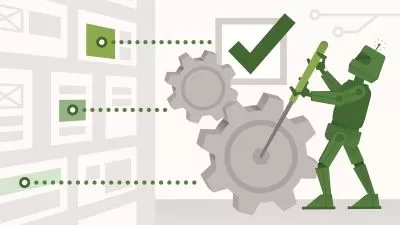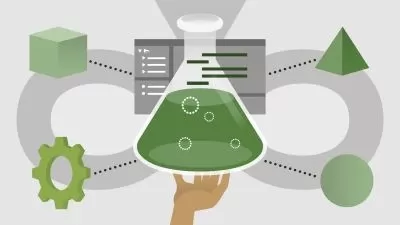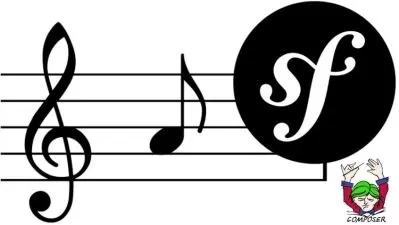Playwright Testing Tutorial
LambdaTest Inc.
5:43:56
Description
Learn how to build reliable & resilient software applications with Playwright, an open source automation framework.
What You'll Learn?
- What is Playwright?
- How to set up the Playwright framework?
- Features of Playwright testing
- Interacting with elements in Playwright
Who is this for?
What You Need to Know?
More details
DescriptionWelcome to the Playwright testing tutorial, where we unlock the secrets of this powerful tool. From automating browser interactions to validating UI, we'll guide you through, step by step through this popular framework
This Playwright Testing Tutorial covers everything you need to know about this popular open-source automation framework for end-to-end testing by Microsoft. This tutorial will equip you with the essential knowledge and hands-on experience to write automated tests that can run seamlessly across multiple browsers like Chrome, Firefox, and Safari.
You will learn how to set up the Playwright framework and leverage functions and selectors for effective automation. Discover the powerful features of Playwright testing, including seamlessly handling inputs, buttons, alerts, and dropdowns. Dive into interacting with frames and windows, automating date pickers, and mastering file uploads and downloads. Additionally, you will uncover the art of capturing screenshots in Playwright while also exploring many other valuable techniques and concepts along the way.
By the end of this playlist, you will be equipped with the knowledge and skills required to write robust and reliable automated tests using Playwright. This course is suitable for beginners and experienced developers who want to learn the basics and advanced use cases of the Playwright framework.
Who this course is for:
- Software testers an developers
Welcome to the Playwright testing tutorial, where we unlock the secrets of this powerful tool. From automating browser interactions to validating UI, we'll guide you through, step by step through this popular framework
This Playwright Testing Tutorial covers everything you need to know about this popular open-source automation framework for end-to-end testing by Microsoft. This tutorial will equip you with the essential knowledge and hands-on experience to write automated tests that can run seamlessly across multiple browsers like Chrome, Firefox, and Safari.
You will learn how to set up the Playwright framework and leverage functions and selectors for effective automation. Discover the powerful features of Playwright testing, including seamlessly handling inputs, buttons, alerts, and dropdowns. Dive into interacting with frames and windows, automating date pickers, and mastering file uploads and downloads. Additionally, you will uncover the art of capturing screenshots in Playwright while also exploring many other valuable techniques and concepts along the way.
By the end of this playlist, you will be equipped with the knowledge and skills required to write robust and reliable automated tests using Playwright. This course is suitable for beginners and experienced developers who want to learn the basics and advanced use cases of the Playwright framework.
Who this course is for:
- Software testers an developers
User Reviews
Rating
LambdaTest Inc.
Instructor's Courses
Udemy
View courses Udemy- language english
- Training sessions 75
- duration 5:43:56
- Release Date 2023/08/01