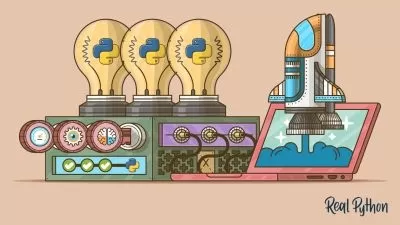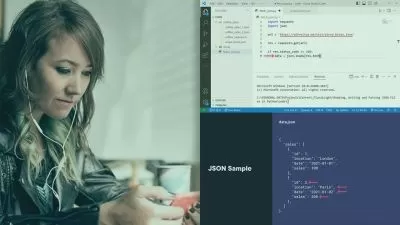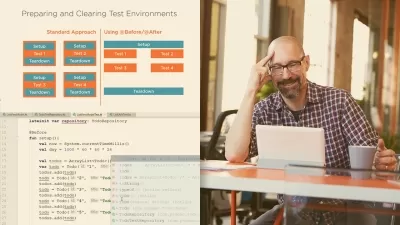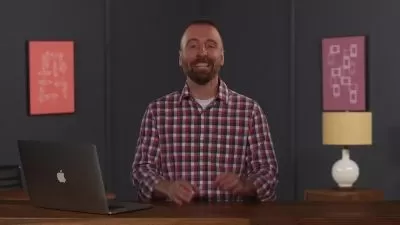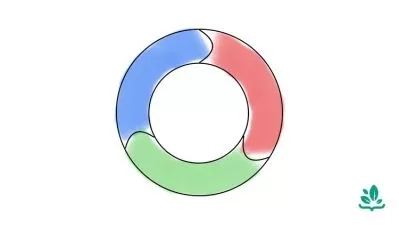Playwright Python and Pytest for Web Automation Testing
Rahul Mula
10:01:58
Description
Learn Playwright and pytest for Web Automation Testing & API Testing with this Comprehensive Course
What You'll Learn?
- Write python scripts to launch browsers and automate tasks performed usually on websites
- Locate web elements using various methods like element role, inner text, form label or placeholder, CSS selectors, and XPath
- Perform actions on web elements like hover, click, fill form, select option, upload files, and use keyboard shortcuts
- Handle events like auto-waiting, custom waiting for an element to load, page navigations, requests, and downloads
- Log in to websites and authenticate yourself using your account like Google accounts
- Write a script to automate inbox mail checking for new emails and report the same
- Use pytest to write and run test cases and define custom pytest fixtures to share test state/data
- Utilize playwright tools like taking screenshots, recording videos, trace viewer, and auto code generator
- Apply best practices like web-first assertions, Page Object Models (POM), request interceptions and Parallelism
- Test API endpoints, define custom API request context, handle API responses, and mock API custom data
- Deploy automated tests using Github CI
- Practice Behaviour Driven Development (BDD) with playwright and python behave
Who is this for?
What You Need to Know?
More details
DescriptionPlaywright is a modern, fast and reliable browser automation tool from Microsoft that enables testing and automation across all modern browsers including chromium, firefox and webkit. Pytest is a popular Python testing framework that offers a simple and flexible way to write and run tests. In this course, you will learn how to blend Playwright capabilities into the Pytest framework with the use of pytest-playwright plugin.
This course is designed for beginners in mind! It's alright if you don't anything about web automation! We will cover all the basics of Playwright and Web Automation Essentials, step by step -
Different method to locate web elements like role, text, css selectors, xpath, etc.
Perform actions on web elements like clicking, filling forms,
Events like Auto-waiting, page navigation, downloads, etc.
Authentication with your google account
As a bonus, we will develop a script to automatically check for new emails in our inbox and report them back i.e. automated mail checking!
After learning web automation, we will start with testing. Again, it's alright if you're new to automation testing or testing at all! You'll go from writing a basic test to deploying automated tests -
Basics of testing with pytest
Playwright pytest plugin
Playwright Tools like trace viewer, codegen, etc.
Web-first assertions using expect( )
Solve modern testing problems with UI Testing Playground
Playwright fixtures, custom setup/teardown using test hooks, , etc.
Implement Page Object Model (POM)
Handle network events
RESTÂ APIÂ Testing, authentication and API request context
Optimizations techniques like Parallelism
Deploy automated tests to CI
Parameterize tests with predefined test data
Behaviour Driven Development with python behave
and more...
By the end of the course, you will be able to write automated tests and perform fast, reliable, and capable testing and automation using Playwright and Pytest.
Who this course is for:
- Beginner python developers who wish to learn web automation testing
- Automation testers who wish to learn about Playwright
Playwright is a modern, fast and reliable browser automation tool from Microsoft that enables testing and automation across all modern browsers including chromium, firefox and webkit. Pytest is a popular Python testing framework that offers a simple and flexible way to write and run tests. In this course, you will learn how to blend Playwright capabilities into the Pytest framework with the use of pytest-playwright plugin.
This course is designed for beginners in mind! It's alright if you don't anything about web automation! We will cover all the basics of Playwright and Web Automation Essentials, step by step -
Different method to locate web elements like role, text, css selectors, xpath, etc.
Perform actions on web elements like clicking, filling forms,
Events like Auto-waiting, page navigation, downloads, etc.
Authentication with your google account
As a bonus, we will develop a script to automatically check for new emails in our inbox and report them back i.e. automated mail checking!
After learning web automation, we will start with testing. Again, it's alright if you're new to automation testing or testing at all! You'll go from writing a basic test to deploying automated tests -
Basics of testing with pytest
Playwright pytest plugin
Playwright Tools like trace viewer, codegen, etc.
Web-first assertions using expect( )
Solve modern testing problems with UI Testing Playground
Playwright fixtures, custom setup/teardown using test hooks, , etc.
Implement Page Object Model (POM)
Handle network events
RESTÂ APIÂ Testing, authentication and API request context
Optimizations techniques like Parallelism
Deploy automated tests to CI
Parameterize tests with predefined test data
Behaviour Driven Development with python behave
and more...
By the end of the course, you will be able to write automated tests and perform fast, reliable, and capable testing and automation using Playwright and Pytest.
Who this course is for:
- Beginner python developers who wish to learn web automation testing
- Automation testers who wish to learn about Playwright
User Reviews
Rating
Rahul Mula
Instructor's Courses
Udemy
View courses Udemy- language english
- Training sessions 124
- duration 10:01:58
- Release Date 2023/07/04