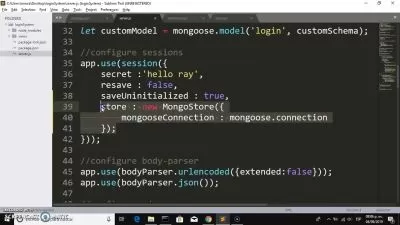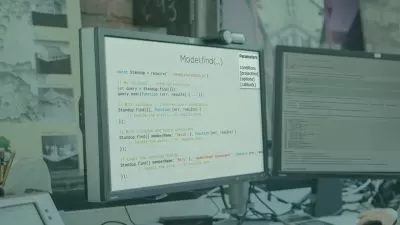Playwright Foundations with Node.js
Andrejs Doronins
4:02:16
Description
Starting a new end-to-end test automation project? This course will teach you how to test web applications using the open-source tool Playwright with Node.js. Try it and never look back!
What You'll Learn?
Automated tests undeniably help protect the quality of software projects, and end-to-end tests are an important part of it. In this course, Playwright Foundations with Node.js, you will learn how to write automated tests for web applications. First, you'll understand how Playwright is different from the other tools on the market and its advantages, as well as Playwright's API and core concepts. Next, you'll dive into hands-on coding and write a wide variety of UI tests. You will interact with a range of elements and learn how to handle different tricky situations. Then, you’ll learn how to leverage the power of Playwright Test, Playwright’s flagship test runner, as well as the power of configuration, to make tests cleaner, leaner, and more maintainable. Finally, you'll learn how to handle and manipulate network requests, and learn to use debugging tools. When you're finished with this course, you'll have the skills to write your own test suite of automated end-to-end tests.
More details
User Reviews
Rating
Andrejs Doronins
Instructor's Courses
Pluralsight
View courses Pluralsight- language english
- Training sessions 83
- duration 4:02:16
- level preliminary
- English subtitles has
- Release Date 2025/01/16