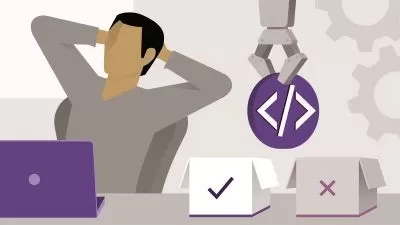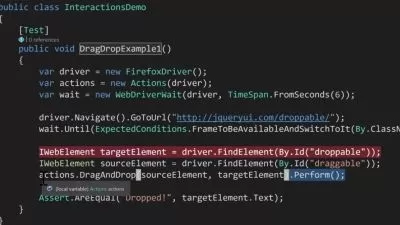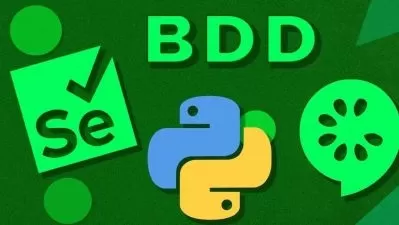Playwright Cucumber (BDD) - Typescript
Koushik Chatterjee
3:07:08
Description
Playwright Cucumber - POM, HTML Report with screenshot, video and logs.
What You'll Learn?
- How to write step definitions using Typescript and Playwright
- How to maintain the project structure and run scenarios parallel
- How to create a best test report with screenshots of failed scenario along with video and logs
- By the end of the course, you'll learn how to build an end to end BDD framework
Who is this for?
What You Need to Know?
More details
DescriptionIn this video, we will explore how to use cucumber with TypeScript. Cucumber is a popular behavior-driven development (BDD) tool that allows developers and stakeholders to collaborate on defining and testing application requirements in a human-readable format. TypeScript is a powerful superset of JavaScript that adds optional static typing, making it easier to catch errors before runtime. Combining these two tools can create more reliable and maintainable tests.
We will start by explaining the basics of BDD and Cucumber, including how to write feature files and step definitions. Then, we will show you how to set up a TypeScript project and integrate Cucumber. You will learn how to write step definitions in TypeScript, use the cucumber-js library to run your tests, and generate reports using cucumber-HTML-reporter.
Microsoft Playwright is an open-source Node.js library for automating web browsers. It was developed by Microsoft and released in 2019. Playwright allows developers to write scripts in JavaScript, TypeScript, or any other language that can compile to JavaScript, and use them to automate the testing of web applications.
Playwright supports multiple web browsers, including Chromium, Firefox, and WebKit, and provides a consistent API for interacting with them. This means that developers can write their scripts once and run them across multiple browsers, without having to worry about the differences in browser behavior.
One of the key features of Playwright is its support for modern web technologies, such as single-page applications, progressive web apps, and web components. A playwright can interact with these technologies in the same way that a human user would, allowing developers to write more robust and comprehensive tests.
In addition to testing, Playwright can also be used for other tasks, such as web scraping and web automation. It provides a wide range of features for interacting with web pages, including clicking elements, filling out forms, and taking screenshots.
Overall, Microsoft Playwright is a powerful and flexible tool for automating web browsers and is a popular choice among developers for testing web applications.
By the end of this video, you will have a solid understanding of how to use Cucumber with TypeScript to write robust and maintainable tests for your applications. Whether you are a seasoned developer or just getting started with testing, this video will give you the knowledge and skills you need to be successful. So, grab your favorite beverage, and let's get started!
Who this course is for:
- Test automation engineers
- SDET
- Testers who want to improve their BDD automation skills
In this video, we will explore how to use cucumber with TypeScript. Cucumber is a popular behavior-driven development (BDD) tool that allows developers and stakeholders to collaborate on defining and testing application requirements in a human-readable format. TypeScript is a powerful superset of JavaScript that adds optional static typing, making it easier to catch errors before runtime. Combining these two tools can create more reliable and maintainable tests.
We will start by explaining the basics of BDD and Cucumber, including how to write feature files and step definitions. Then, we will show you how to set up a TypeScript project and integrate Cucumber. You will learn how to write step definitions in TypeScript, use the cucumber-js library to run your tests, and generate reports using cucumber-HTML-reporter.
Microsoft Playwright is an open-source Node.js library for automating web browsers. It was developed by Microsoft and released in 2019. Playwright allows developers to write scripts in JavaScript, TypeScript, or any other language that can compile to JavaScript, and use them to automate the testing of web applications.
Playwright supports multiple web browsers, including Chromium, Firefox, and WebKit, and provides a consistent API for interacting with them. This means that developers can write their scripts once and run them across multiple browsers, without having to worry about the differences in browser behavior.
One of the key features of Playwright is its support for modern web technologies, such as single-page applications, progressive web apps, and web components. A playwright can interact with these technologies in the same way that a human user would, allowing developers to write more robust and comprehensive tests.
In addition to testing, Playwright can also be used for other tasks, such as web scraping and web automation. It provides a wide range of features for interacting with web pages, including clicking elements, filling out forms, and taking screenshots.
Overall, Microsoft Playwright is a powerful and flexible tool for automating web browsers and is a popular choice among developers for testing web applications.
By the end of this video, you will have a solid understanding of how to use Cucumber with TypeScript to write robust and maintainable tests for your applications. Whether you are a seasoned developer or just getting started with testing, this video will give you the knowledge and skills you need to be successful. So, grab your favorite beverage, and let's get started!
Who this course is for:
- Test automation engineers
- SDET
- Testers who want to improve their BDD automation skills
User Reviews
Rating
Koushik Chatterjee
Instructor's Courses
Udemy
View courses Udemy- language english
- Training sessions 10
- duration 3:07:08
- Release Date 2023/06/12