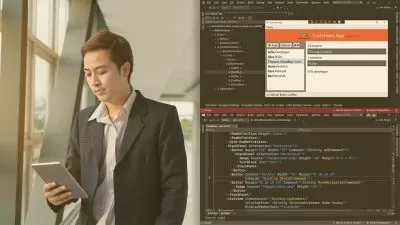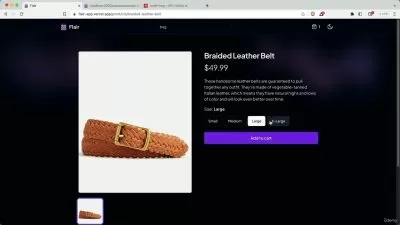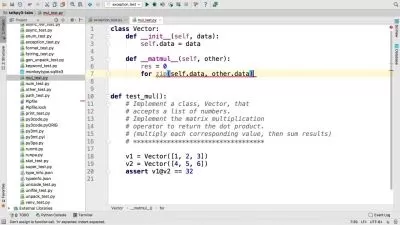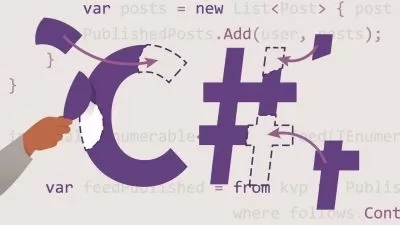Playbook WPF 4: Creating Flexible WPF Business Application Screens
Paul D. Sheriff
2:02:36
Description
If you want to build great WPF applications, you need to start with good architecture. In this course, you will create some typical business screens using user controls, a message broker, styles, and several other WPF tools to meet this requirement.
What You'll Learn?
Building business applications in WPF is easier if you have a great starting architecture. After that, you need a few tools such as a splash screen, a message broker, and a design pattern for building business screens. In this course, Playbook WPF 4: Creating Flexible WPF Business Application Screens, you will create a design pattern that you can use to develop your WPF business applications. First, you will learn to create a splash screen to display while your application is loading and how to load controls dynamically. Next, you will explore how to use a message broker to display status messages, build two user controls to display login and user feedback screens, and validate data. Finally, you will discover how to create a design pattern for master/detail screens. When you are finished with this course, you will have the skills and knowledge of WPF needed to create any business application. Software required: Visual Studio 2017, .NET 4.5+, SQL Server, WPF.
More details
User Reviews
Rating
Paul D. Sheriff
Instructor's Courses
Pluralsight
View courses Pluralsight- language english
- Training sessions 61
- duration 2:02:36
- level average
- English subtitles has
- Release Date 2023/12/15