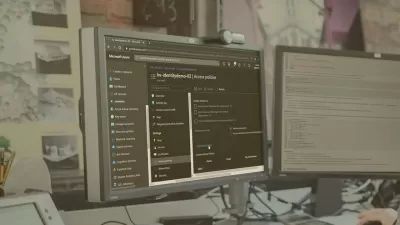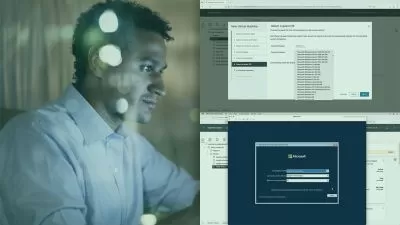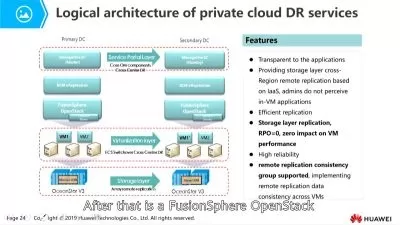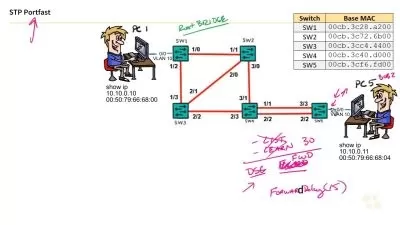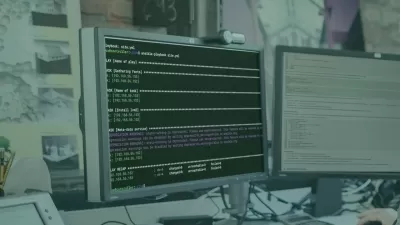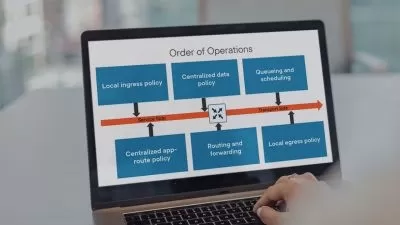Planning and Implementing Networking and Security in Office 365
Brian Alderman
1:02:01
Description
This course introduces and explores the implementation of security and networking for Office 365, including how to configure firewall settings, how to protect your content using Azure Rights Management, and more.
What You'll Learn?
Establishing a secure connection to Office 365 is a primary configuration option you’ll want to complete to ensure the safety of your company information. In this course, Planning and Implementing Networking and Security in Office 365, you’ll explore how to establish a connection to Office 365. First, you’ll examine the necessary DNS records and your firewall configuration, and then configure the correct ports on your firewall for inbound, outbound, or bi-directional traffic -- a step required to allow communications to occur between your offices and Office 365. Next, you’ll want to ensure your data is protected, so you’ll explore Azure Rights Management, which can be used to determine who gets access to content, the type of access they get, and the actions that can be performed with that content. Finally, you’ll dive into the Office 365 administrator roles that can be used to delegate specific administrative tasks to others in your organization, alleviating the need for one person to be responsible for all services and other Office 365 related tasks. By the end of this course, you’ll understand how to control access to your company’s sensitive content in Office 365.
More details
User Reviews
Rating
Brian Alderman
Instructor's Courses
Pluralsight
View courses Pluralsight- language english
- Training sessions 9
- duration 1:02:01
- level average
- Release Date 2023/10/20