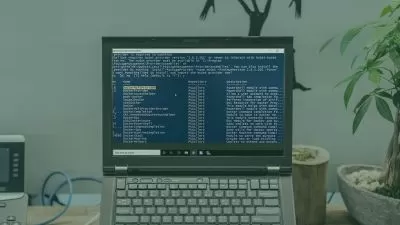01 - Course Overview - Course Overview.mp4
01:47
02 - Overview of DirectAccess - Introduction to DirectAccess.mp4
01:02
03 - Overview of DirectAccess - DirectAccess in Action - User Experience.mp4
01:20
04 - Overview of DirectAccess - DirectAccess in Action - Administrator Experience.mp4
01:47
05 - Overview of DirectAccess - DirectAccess vs. VPN.mp4
04:33
06 - Overview of DirectAccess - DirectAccess Supporting Technologies.mp4
09:47
07 - Overview of DirectAccess - Summary of DirectAccess.mp4
00:38
08 - Planning for DirectAccess - Planning for DirectAccess.mp4
00:48
09 - Planning for DirectAccess - Choosing a Network Topology.mp4
03:40
10 - Planning for DirectAccess - Perimeter_DMZ Firewall Configuration.mp4
04:16
11 - Planning for DirectAccess - Infrastructure Requirements Overview.mp4
00:54
12 - Planning for DirectAccess - Active Directory Configuration.mp4
03:04
13 - Planning for DirectAccess - Public Key Infrastructure (PKI) Configuration.mp4
01:50
14 - Planning for DirectAccess - SSL Certificate Requirements.mp4
01:21
15 - Planning for DirectAccess - Demonstration - Deploying Certificates.mp4
08:03
16 - Planning for DirectAccess - Preparing the Network Location Server (NLS).mp4
02:14
17 - Planning for DirectAccess - Demonstration - Preparing the Network Location Server (NLS).mp4
04:10
18 - Planning for DirectAccess - Preparing the DirectAccess Server.mp4
08:04
19 - Planning for DirectAccess - Installing the DirectAccess Role.mp4
01:27
20 - Planning for DirectAccess - Summary of Planning for DirectAccess.mp4
00:26
21 - Configuring DirectAccess with the Getting Started Wizard - Introduction to the DirectAccess Getting Started Wizard.mp4
00:50
22 - Configuring DirectAccess with the Getting Started Wizard - Getting Started Wizard Advantages and Disadvantages.mp4
04:11
23 - Configuring DirectAccess with the Getting Started Wizard - Using the Getting Started Wizard.mp4
03:14
24 - Configuring DirectAccess with the Getting Started Wizard - Reviewing DirectAccess Installation and Operation Status.mp4
02:32
25 - Configuring DirectAccess with the Getting Started Wizard - Validating DirectAccess Client Connectivity.mp4
02:17
26 - Configuring DirectAccess with the Getting Started Wizard - Summary of the DirectAccess Getting Started Wizard.mp4
00:56
27 - Configuring DirectAccess with the Remote Access Setup Wizard - Configuring DirectAccess Using the Remote Access Setup Wizard.mp4
00:40
28 - Configuring DirectAccess with the Remote Access Setup Wizard - Overview of the Remote Access Setup Wizard.mp4
00:54
29 - Configuring DirectAccess with the Remote Access Setup Wizard - Using the Remote Access Setup Wizard - DirectAccess Client Setup.mp4
07:23
30 - Configuring DirectAccess with the Remote Access Setup Wizard - The Remote Access Setup Wizard - Remote Access Server Setup.mp4
06:16
31 - Configuring DirectAccess with the Remote Access Setup Wizard - The Remote Access Setup Wizard - Infrastructure Server Setup.mp4
05:49
32 - Configuring DirectAccess with the Remote Access Setup Wizard - Reviewing and Applying the DirectAccess Configuration.mp4
08:08
33 - Configuring DirectAccess with the Remote Access Setup Wizard - DirectAccess Client Connectivity Validation Testing.mp4
08:16
34 - Configuring DirectAccess with the Remote Access Setup Wizard - Summary - Configuring DirectAccess Using the Remote Access Wizard.mp4
00:50
35 - Provisioning DirectAccess Clients - Introduction - Provisioning DirectAccess Clients.mp4
00:58
36 - Provisioning DirectAccess Clients - Client Provisioning Overview.mp4
00:59
37 - Provisioning DirectAccess Clients - Client-side Optimization Overview.mp4
01:30
38 - Provisioning DirectAccess Clients - Demo - Streamlined Client Provisioning & Client-side Optimization.mp4
13:16
39 - Provisioning DirectAccess Clients - Summary - Provisioning DirectAccess Clients.mp4
00:46
40 - Supporting Windows 7 Clients - Introduction - Supporting Windows 7 DirectAccess Clients.mp4
00:53
41 - Supporting Windows 7 Clients - Implementation Requirements for Windows 7.mp4
01:30
42 - Supporting Windows 7 Clients - Drawbacks and Limits on Supporting Windows 7 DirectAccess Clients.mp4
03:21
43 - Supporting Windows 7 Clients - Overview of Windows 7 DirectAccess Connectivity Assistant (DCA).mp4
00:54
44 - Supporting Windows 7 Clients - Installing and Configuring DirectAccess Connectivity Assistant.mp4
13:28
45 - Supporting Windows 7 Clients - Summary - Supporting Windows 7 DirectAccess Clients.mp4
00:53
windows-server-2016-planning-implementing-directaccess.zip