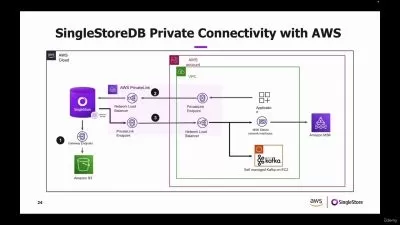PL-300 Microsoft Power BI Data Analyst
Focused View
7:46:31
0 View
1. Intro.mp4
01:04
2. Capturing Teams Data.mp4
08:12
3. Power BI Embedded.mp4
10:01
4. Using Azure SQL Server.mp4
09:27
5. SharePoint Data.mp4
05:57
6. Validation.mp4
05:15
1. Intro.mp4
00:47
2. Interactive Dashboards.mp4
10:01
3. Microsoft Power Platform Security.mp4
12:58
4. Working With Environments.mp4
13:44
5. Skill Validation.mp4
05:07
Financial Sample.xlsx
1. Intro.mp4
00:31
2. Configure Conditional Formatting.mp4
10:35
3. Building Your Report.mp4
10:56
4. Using Q&A in Reports.mp4
10:01
5. Power BI Reports and Dashboards.mp4
06:51
6. Skill Validation.mp4
05:09
Product Sheet.xlsx
1. Intro.mp4
00:41
2. Analyzing Data in Power BI Data View.mp4
04:22
3. Creating a New Column in Power BI.mp4
08:41
4. Creating Calculated Tables in Power BI.mp4
06:44
5. Utilizing Row Context in DAX Formulas.mp4
09:21
6. Review.mp4
07:35
Financial Sample.xlsx
power bi sample table.zip
1. Intro..mp4
01:16
2. Enhancing Visuals in Power BI.mp4
09:18
3. Configuring Bookmarks in Power BI.mp4
10:45
4. Sync Slicers and Performance Analyzer.mp4
11:44
5. Drill Through.mp4
09:13
6. Knowledge Check.mp4
06:27
1. Intro.mp4
00:48
2. Defining different DAX calculations.mp4
05:08
3. Understanding DAX Syntax and Formulas.mp4
10:23
4. Finding The Max Sales by Day.mp4
08:50
5. Finding The Weekly Sales by Day.mp4
06:37
6. Knowledge Check.mp4
01:13
7. Review.mp4
06:37
power bi report.zip
1. Intro.mp4
00:41
2. Grouping, Binning and Forecasting.mp4
04:55
3. Grouping, Binning and Forecasting Part 2.mp4
06:12
4. Q&A.mp4
10:36
5. Endorsements, Alerts and Forecasting.mp4
11:45
6. Review.mp4
08:08
1. Intro.mp4
01:03
2. Resolve Inconsistencies and Null Values.mp4
06:45
3. Data Cleaning.mp4
05:55
4. Transforming Columns.mp4
08:41
5. Transforming Queries.mp4
08:42
6. Review.mp4
06:30
Financial Sample.xlsx
knowledge check file.zip
1. Intro.mp4
00:52
2. Data Gateway.mp4
08:35
3. Configure Scheduled Refresh.mp4
05:41
4. Role Level Security.mp4
09:52
5. Schema Table Relationships.mp4
10:04
6. Review.mp4
08:27
Financial Sample.xlsx
1. Intro.mp4
00:40
2. Intro Part 2.mp4
13:25
3. Choosing Distribution Methods.mp4
06:01
4. Applying Sensitivity Labels.mp4
13:36
5. Publishing Labels.mp4
04:40
6. Managing Global Options.mp4
10:06
7. Knowledge Check and Review..mp4
02:58
1. Intro.mp4
00:35
2. Defining Calculations.mp4
05:08
3. DAX Syntax.mp4
10:23
4. Using Operators.mp4
08:50
5. Using Measures.mp4
06:37
6. Knowledge Check.mp4
01:12
7. Review.mp4
06:37
power bi report.zip
More details
User Reviews
Rating
average 0
Focused display
Category

CBT Nuggets
View courses CBT NuggetsCBT Nuggets is renowned for providing innovative training that's informative, meaningful, and engaging.
We provide a variety of training, primarily in IT, project management, and office productivity topics. Our comprehensive library contains thousands of training videos ranging from Cisco networking to Microsoft Word. Whether you want to pass a certification exam, increase your skills, or simply learn new things, we've got you covered!
All of our training is delivered through high-quality online streaming video. Subscribers can train 24 hours a day, seven days a week, from the convenience of a computer or mobile device.
CBT Nuggets trainers are the rock stars of training, renowned for their expertise, industry-wide credibility, and engaging personalities. They enable CBT Nuggets to deliver accurate, up-to-date training, using a laid-back whiteboard presentation style. There are no scripts, EVER. Our trainers love to teach, and it shows!
CEO and founder Dan Charbonneau was a Microsoft trainer when he began recording CBT Nuggets' very first training videos back in the 1990s. He wanted to help provide large organizations, small teams and individuals with comprehensive and budget-conscious training, and he realized it couldn't be done in a classroom.
From the CBT Nuggets World Headquarters in Eugene, Oregon, Dan and his team promise each video will be informative, comprehensive, accurate, and fun to watch.
- language english
- Training sessions 68
- duration 7:46:31
- Release Date 2025/03/07