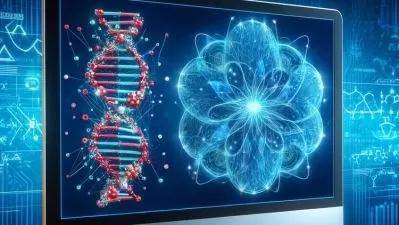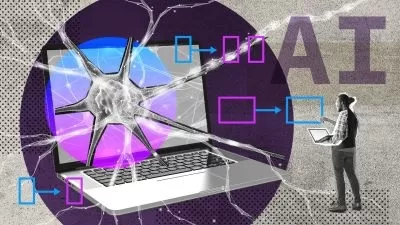PINNs Using NVIDIA Modulus
Dr.Mohammad Samara
9:07:48
Description
Easy Simulations with AI
What You'll Learn?
- Build PINNs based pdes solver.
- Understand the Theory behind PINNs PDEs solvers.
- Build models using NVIDIA Modulus
- Deploy NVIDIA Modulus useing GoogleColab and your own NVIDIA GPU
Who is this for?
What You Need to Know?
More details
DescriptionDescription
This is a introductory course that will prepare you to work with Physics-Informed Neural Networks (PINNs) using NVIDIA Modulus. We will cover the fundamentals of Solving partial differential equations (PDEs) using Physics-Informed Neural Networks (PINNs) from its basics and March towards solving PINNs with Nvidia modulus.
What skills will you Learn:
In this course, you will learn the following skills:
Understand the Math behind solving partial differential equations (PDEs) with PINNs.
Write and build Machine Learning Algorithms to solve PINNs using Pytorch.
Write and build Machine Learning Algorithms to solve PINNs using Nvidia Modulus.
Postprocess the results.
Use opensource libraries.
Define your own PDEs to solve them or use built in equations (such as the N.S equations in Nvidia Modulus).
We will cover:
How to deploy Nvidia Modulus on your own computer GPU and in Google Collab.
Physics-Informed Neural Networks (PINNs) Solution for 1D Burgers Equation using pytorch.
Physics-Informed Neural Networks (PINNs) Solution for 1D wave Equation using Nvidia modulus.
Physics-Informed Neural Networks (PINNs) Solution for cavity flow problem using Nvidia modulus.
Physics-Informed Neural Networks (PINNs) Solution for 2D heat sink flow problem using Nvidia modulus.
If you do not have prior experience in Machine Learning or Computational Engineering, that's no problem. This course is complete and concise, covering the fundamentals of Machine Learning/ Physics-Informed Neural Networks (PINNs). Let's enjoy Learning Nvidia Modulus together.
Who this course is for:
- Engineers and Programmers whom want to Learn PINNs
- learn NVIDIA Modulus
Description
This is a introductory course that will prepare you to work with Physics-Informed Neural Networks (PINNs) using NVIDIA Modulus. We will cover the fundamentals of Solving partial differential equations (PDEs) using Physics-Informed Neural Networks (PINNs) from its basics and March towards solving PINNs with Nvidia modulus.
What skills will you Learn:
In this course, you will learn the following skills:
Understand the Math behind solving partial differential equations (PDEs) with PINNs.
Write and build Machine Learning Algorithms to solve PINNs using Pytorch.
Write and build Machine Learning Algorithms to solve PINNs using Nvidia Modulus.
Postprocess the results.
Use opensource libraries.
Define your own PDEs to solve them or use built in equations (such as the N.S equations in Nvidia Modulus).
We will cover:
How to deploy Nvidia Modulus on your own computer GPU and in Google Collab.
Physics-Informed Neural Networks (PINNs) Solution for 1D Burgers Equation using pytorch.
Physics-Informed Neural Networks (PINNs) Solution for 1D wave Equation using Nvidia modulus.
Physics-Informed Neural Networks (PINNs) Solution for cavity flow problem using Nvidia modulus.
Physics-Informed Neural Networks (PINNs) Solution for 2D heat sink flow problem using Nvidia modulus.
If you do not have prior experience in Machine Learning or Computational Engineering, that's no problem. This course is complete and concise, covering the fundamentals of Machine Learning/ Physics-Informed Neural Networks (PINNs). Let's enjoy Learning Nvidia Modulus together.
Who this course is for:
- Engineers and Programmers whom want to Learn PINNs
- learn NVIDIA Modulus
User Reviews
Rating
Dr.Mohammad Samara
Instructor's Courses
Udemy
View courses Udemy- language english
- Training sessions 49
- duration 9:07:48
- Release Date 2024/06/25