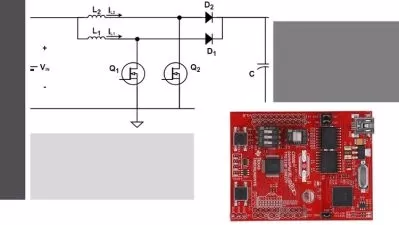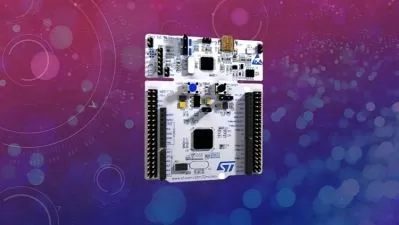PIC Microcontroller Using MikroC for PIC. From Scratch.
6:21:49
Description
Course will make a beignners good enough to make projects on his own using PIC16F877A microcontroller.
What You'll Learn?
- Learning from Project based lectrures starting from GPIO usage to upto using timers and interrupts along with SPI, UART.I2C,ADC,PWM ports.
- You will learn how to interface and control various electronics/electrical components, sensors and modules with a PIC microcontroller using MikroC for PIC code.
- Introduction to PIC16F877A microcontroller.
- Will start from setting up your board to upto using touch screens with PIC16F877A,
- MikroC for PIC compiler for programming the PIC.
- Proteus software for Simulation prupose.
Who is this for?
What You Need to Know?
More details
DescriptionThis course will allow you to learn how to use PIC microcontrollers to make any project.
You will be able to interface any sensor or module with a PIC microcontroller.
You will be able to display outputs on touch screens like nextion/dwin, LCDs like LM016, 7-segment displays or a PC/Laptop.
You will be able to use MikroC for PIC PWM, UART, Conversion, LCD, ADC and other libraries to interface sensors/modules with PICÂ microcntroller.
You will get better grip on MikroC for PIC compiler.
You will be using Proteus for simulation.
You will get your hands on making a start-up boards under my supervision for reading and writing data to the PIC microcontroller using MikroC for PIC.
My aim will be to start from some simple theory like what is a microcontroller ? What is embedded systems ? Then we will move on to what is a PIC16F877A. An introduction to it. And then we will be having introduction to compiler softwares and then we will setup our hardware for PICKIT3 based read/write operations and then we will be writing our first code for blinking an LED and then after introducing to libraries of MikroC , we will start coding a new project in each lecture.
Following Softwares you will learn here on the way:
1- MikroC for PIC.
2- Proteus.
3- PICKIT 3 programmer tool.
4- Timer calculator.
5- Nextion editor.
6- DWIN DGUS.
Following Sensors/Modules/electronics will atleast be covered:
1- Light Dependant Resistor (LDR).
2- LM-35 temperature sensor.
3- 7-segment displays.
4- LM016 LCD.
5- TIP-122 transistor.
6- Resistors.
7- Potentiometer.
8- Push buttons.
9- LEDs.
10- DC motor.
11- HC-05 bluetooth module.
12- HC-12 RFÂ module.
13- USB to TTL devices like CH340/FT232.
14- Touch buttons modules.
15- Limit switch.
16- Toggle switch.
17- Tilt detection module.
18- IRÂ LEDs.
19- Obstacle detection module.
20- L298N motor driver module.
And the list goes on. We will cover as much as much we can in the appointed time.
Who this course is for:
- For beginners to learn How to program a PIC16F877A microcontroller using MikroC for PIC compiler to interface various electronics, sensors and modules with it using its PORTS.
This course will allow you to learn how to use PIC microcontrollers to make any project.
You will be able to interface any sensor or module with a PIC microcontroller.
You will be able to display outputs on touch screens like nextion/dwin, LCDs like LM016, 7-segment displays or a PC/Laptop.
You will be able to use MikroC for PIC PWM, UART, Conversion, LCD, ADC and other libraries to interface sensors/modules with PICÂ microcntroller.
You will get better grip on MikroC for PIC compiler.
You will be using Proteus for simulation.
You will get your hands on making a start-up boards under my supervision for reading and writing data to the PIC microcontroller using MikroC for PIC.
My aim will be to start from some simple theory like what is a microcontroller ? What is embedded systems ? Then we will move on to what is a PIC16F877A. An introduction to it. And then we will be having introduction to compiler softwares and then we will setup our hardware for PICKIT3 based read/write operations and then we will be writing our first code for blinking an LED and then after introducing to libraries of MikroC , we will start coding a new project in each lecture.
Following Softwares you will learn here on the way:
1- MikroC for PIC.
2- Proteus.
3- PICKIT 3 programmer tool.
4- Timer calculator.
5- Nextion editor.
6- DWIN DGUS.
Following Sensors/Modules/electronics will atleast be covered:
1- Light Dependant Resistor (LDR).
2- LM-35 temperature sensor.
3- 7-segment displays.
4- LM016 LCD.
5- TIP-122 transistor.
6- Resistors.
7- Potentiometer.
8- Push buttons.
9- LEDs.
10- DC motor.
11- HC-05 bluetooth module.
12- HC-12 RFÂ module.
13- USB to TTL devices like CH340/FT232.
14- Touch buttons modules.
15- Limit switch.
16- Toggle switch.
17- Tilt detection module.
18- IRÂ LEDs.
19- Obstacle detection module.
20- L298N motor driver module.
And the list goes on. We will cover as much as much we can in the appointed time.
Who this course is for:
- For beginners to learn How to program a PIC16F877A microcontroller using MikroC for PIC compiler to interface various electronics, sensors and modules with it using its PORTS.
User Reviews
Rating

Udemy
View courses Udemy- language english
- Training sessions 25
- duration 6:21:49
- Release Date 2024/12/24