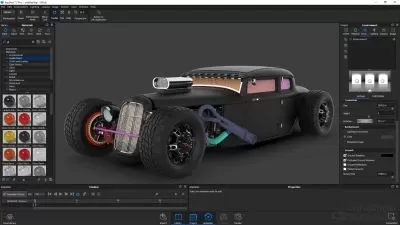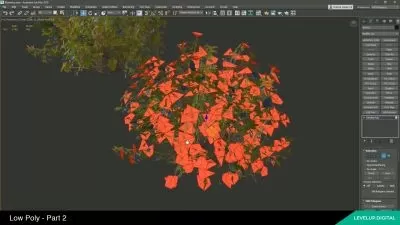Physically-based Rendering in Substance Painter
Gaetan Lassagne
2:22:27
Description
In this Substance Painter tutorial, we'll learn how to texture a 3D model from scratch using a physically-based rendering (PBR) workflow. Software required: 3ds Max 2015, Substance Painter 1.4, Marmoset Toolbag 2.
What You'll Learn?
In this Substance Painter tutorial, we'll learn how to texture a 3D model from scratch using a physically-based rendering (PBR) workflow. While the workflow in this tutorial is dedicated more to game assets, most of the techniques can be applied to any CG asset. First, we'll look at the steps required to create PBR textures from scratch, starting with using 3ds Max to set up our meshes. We'll then use Substance Painter to texture our model using different tools and techniques to create our texture maps in a non-destructive way. By the end of this Substance Painter training, you'll be able to master different techniques to work efficiently and easily texture your 3D models using PBR textures. Software required: 3ds Max 2015, Substance Painter 1.4, Marmoset Toolbag 2.
More details
User Reviews
Rating
Gaetan Lassagne
Instructor's Courses
Pluralsight
View courses Pluralsight- language english
- Training sessions 17
- duration 2:22:27
- level advanced
- Release Date 2023/10/15