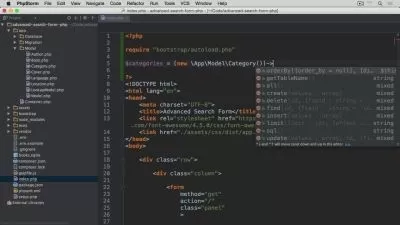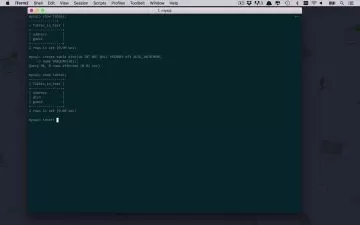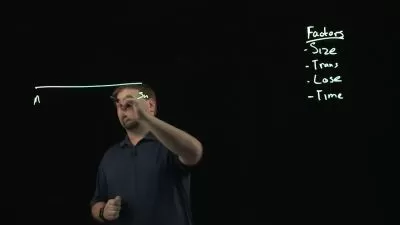PHP MySQL Fundamentals from Scratch with Examples & Projects
Pradnyankur Nikam
15:04:21
Description
PHP for beginners: Learn PHP procedural programming with MySQL database. Design dynamic websites with PHP & MySQL.
What You'll Learn?
- Design and develop fully functional dynamic websites & web applications.
- Work on freelance jobs and projects related to PHP and MySQL.
- Easily troubleshoot any PHP MySQL related errors or bugs.
- Backup and restore PHP projects from and to live server.
- Better understand programming concepts & logic with practical examples.
- PHP fundamentals, form handling, email sending, user registration, design CMS etc.
Who is this for?
What You Need to Know?
More details
DescriptionPHP MySQL Fundamentals from Scratch with Examples & Projects
There are many online php courses with certificate. Some instructors teach fundamentals of PHP with MYSQL for Dynamic Websites, while some explain the concepts practically using php projects. In order to work on live projects, it is necessary to have practical understanding of php and mysql. Since, there are many courses, it is really difficult to guess which is the best php video tutorial for you. In order to clear your confusion, I've created this course for you. The course lectures are organized in such a way that you will learn php from scratch step by step. First we will understand php language fundamentals, then move to MySQL database and then complete a couple of php mysql projects.
Why should you take this PHP MySQL course?
This course contains 15+ hours of video content, 20+ sections, 130+ video tutorials. In short it have almost every important topic you need to learn as a PHP developer.
There are quizzes, do it yourself assignment challenges on each section. This is really important to know how much you understood, and if you are able to use the skill we learned so far.
You will learn PHP fundamentals as well as MySQL database development. Please Note: Every topic is discussed with examples.
We will also design PHP MySQL projects from scratch, relevant to the topics we've learned.
Lightning fast support to your queries: I personally respond to my students queries (within 1-24hours) via direct messages or on Q&A section of the course. I reply on weekends too. So If you have any question feel free to PM me or ask questions on Q&A section.
Lifetime access to all the content and future updates of this course.
30 days money back guarantee. (I am sure you will never need this)
You will learn PHP programming from scratch and effective database designing using MySQL database server for your websites or web applications. Steps involved in the learning process would be,
Step 1: You will require local development environment to write and test the examples covered in the course. So, We will start from PHP, MySQL installation and configuration.
Step 2: Then You will be introduced to PHP's most important, basic and fundamental topics like, data types, operators, conditional & loop statements, arrays, functions, date & time, cookies & sessions etc. After that, we will explore the skill required to develop web pages.
Step 3: When you are confident enough with PHP programming, we will learn database development using MySQL database server. We will understood database development using MySQL command line client tool as well as phpMyAdmin.
Step 4: When you have both the tools (PHP & MySQL), we will learn Interacting with MySQL database using PHP programming.
Step 5: Throughout your journey, you'll be asked to solve quizzes, complete do it yourself assignment challenges, solve coding exercises.
Do you know the Benefits of learning PHP & MySQL?
Probably, you already know the benefits of PHP & MySQL. That might be the reason you are exploring this course content. If you don't know, here are some of the benefits.
If you are a student, you can create academic projects.
PHP is simple and easy to understood. It will help you understood programming concepts quickly.
It is free & open source. You can design free/paid applications without worrying about license.
PHP has a large community of developers. And there are various PHP resources available like, video tutorials, articles/blogs, documentation, FAQ's, discussion boards etc. You can quickly get the help you need.
If you are completely new to PHP, I'll recommend you to Google "Benefits of PHP" and checkout the information available online.
What students say about this course? Checkout some of my students reviews for this course.
"I believe this is providing a detailed and thorough approach to learning PHP and MySQL. It seems to take a logical "step at a time" learning. echo "Nice job.";" By Brian Mellady
Watch introduction video & checkout "Curriculum" to see list of all sections and topics included in this PHP programming course.
Who this course is for:
- A school/college student who wants to learn PHP, MySQL for academic projects.
- A freelancer/An employee for learning new skill to work on PHP projects.
- A web developer to upgrade his/her website from static to dynamic.
- A programmer who wants to learn web application development using PHP & MySQL.
PHP MySQL Fundamentals from Scratch with Examples & Projects
There are many online php courses with certificate. Some instructors teach fundamentals of PHP with MYSQL for Dynamic Websites, while some explain the concepts practically using php projects. In order to work on live projects, it is necessary to have practical understanding of php and mysql. Since, there are many courses, it is really difficult to guess which is the best php video tutorial for you. In order to clear your confusion, I've created this course for you. The course lectures are organized in such a way that you will learn php from scratch step by step. First we will understand php language fundamentals, then move to MySQL database and then complete a couple of php mysql projects.
Why should you take this PHP MySQL course?
This course contains 15+ hours of video content, 20+ sections, 130+ video tutorials. In short it have almost every important topic you need to learn as a PHP developer.
There are quizzes, do it yourself assignment challenges on each section. This is really important to know how much you understood, and if you are able to use the skill we learned so far.
You will learn PHP fundamentals as well as MySQL database development. Please Note: Every topic is discussed with examples.
We will also design PHP MySQL projects from scratch, relevant to the topics we've learned.
Lightning fast support to your queries: I personally respond to my students queries (within 1-24hours) via direct messages or on Q&A section of the course. I reply on weekends too. So If you have any question feel free to PM me or ask questions on Q&A section.
Lifetime access to all the content and future updates of this course.
30 days money back guarantee. (I am sure you will never need this)
You will learn PHP programming from scratch and effective database designing using MySQL database server for your websites or web applications. Steps involved in the learning process would be,
Step 1: You will require local development environment to write and test the examples covered in the course. So, We will start from PHP, MySQL installation and configuration.
Step 2: Then You will be introduced to PHP's most important, basic and fundamental topics like, data types, operators, conditional & loop statements, arrays, functions, date & time, cookies & sessions etc. After that, we will explore the skill required to develop web pages.
Step 3: When you are confident enough with PHP programming, we will learn database development using MySQL database server. We will understood database development using MySQL command line client tool as well as phpMyAdmin.
Step 4: When you have both the tools (PHP & MySQL), we will learn Interacting with MySQL database using PHP programming.
Step 5: Throughout your journey, you'll be asked to solve quizzes, complete do it yourself assignment challenges, solve coding exercises.
Do you know the Benefits of learning PHP & MySQL?
Probably, you already know the benefits of PHP & MySQL. That might be the reason you are exploring this course content. If you don't know, here are some of the benefits.
If you are a student, you can create academic projects.
PHP is simple and easy to understood. It will help you understood programming concepts quickly.
It is free & open source. You can design free/paid applications without worrying about license.
PHP has a large community of developers. And there are various PHP resources available like, video tutorials, articles/blogs, documentation, FAQ's, discussion boards etc. You can quickly get the help you need.
If you are completely new to PHP, I'll recommend you to Google "Benefits of PHP" and checkout the information available online.
What students say about this course? Checkout some of my students reviews for this course.
"I believe this is providing a detailed and thorough approach to learning PHP and MySQL. It seems to take a logical "step at a time" learning. echo "Nice job.";" By Brian Mellady
Watch introduction video & checkout "Curriculum" to see list of all sections and topics included in this PHP programming course.
Who this course is for:
- A school/college student who wants to learn PHP, MySQL for academic projects.
- A freelancer/An employee for learning new skill to work on PHP projects.
- A web developer to upgrade his/her website from static to dynamic.
- A programmer who wants to learn web application development using PHP & MySQL.
User Reviews
Rating
Pradnyankur Nikam
Instructor's Courses
Udemy
View courses Udemy- language english
- Training sessions 138
- duration 15:04:21
- English subtitles has
- Release Date 2023/06/18