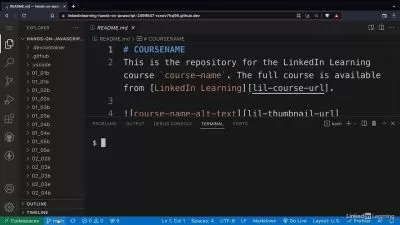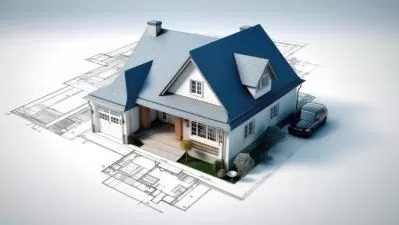PHP 8.2 Crash Course with PDO, Security and Payment Gateways
Morshedul Arefin
19:42:46
Description
Learn all the fundamentals of PHP with PDO, PHP security, Payment Gateway Integration and Basic admin panel setup.
What You'll Learn?
- Learn PHP from scratch
- Learn MySQL from scratch
- Learn the using of PDO in PHP
- Visual Studio Code Editor and plugins in that
- Variables, Data types, Strings in php
- Operators in php
- Array, Multi-dimensional Array and Array functions
- Conditions in php (if, elseif, else)
- Loops (for, while and dowhile),Nested Loop
- Functions in php (builtin and user-defined)
- Switch case using in php
- $_POST, $_GET, $_REQUEST
- Session and Cookies
- Using Regular Expression in PHP
- File Upload and Validation, File I/O
- Database Basic, Query Language
- Connecting Database in PHP
- Form Validation Technique
- Basic CRUD Operation
- Login, Registration and Forget Password System
- Email verification in registration
- Payment Method Integration - PayPal
- Payment Method Integration - Stripe
- Security Protection against SQL Injection
- Security Protection against XSS
- Security Protection against SQL Injection
Who is this for?
What You Need to Know?
More details
DescriptionIn this course, I have taught the students the most popular programming language PHP from scratch using the latest version PHP 8.2. After showing all the basics of PHP using PDO, IÂ also have shown the details of the PHPÂ security with example, Payment Gateway Integration, Complete Authentication System, and Admin Panel Setup with mastering.
If you are new to programming, you want to learn programming but do not understand from where you can start, this course is for you. I have shown everything in very details and you will enjoy the learning.
Features of this course:
Learning the basics of PHP
Regular Expression in PHP with Example
Pagination System Building from Scratch
Learning the MySQLÂ database from scratch
Working with PHPÂ Forms
Form Validation Technique
Email Sending from Scratch
File Upload System and Validation
Sessions and Cookies
File I/OÂ Operation
Query Languages
Showing different clauses
Security - Folder Content Protection
Security - Least Priveleges
Security - SQLÂ Injection
Security - XSSÂ Attack
Building authentication system
Registration System with Email Validation
Login and Forget Password System
Reset Password System
Logout System
Admin Panel HTML template download and mastering with PHP
Complete Admin panel authentication system with all features
Payment method integration with PayPal
Payment method integration with Stripe
Who this course is for:
- Persons who want to learn php 8.2 from scratch
- Persons who want to learn mysql from scratch
- Persons who are looking for a good job in web development sector
- Persons who want to have a remote job in php
- Persons who want to start his freelancing career using php
In this course, I have taught the students the most popular programming language PHP from scratch using the latest version PHP 8.2. After showing all the basics of PHP using PDO, IÂ also have shown the details of the PHPÂ security with example, Payment Gateway Integration, Complete Authentication System, and Admin Panel Setup with mastering.
If you are new to programming, you want to learn programming but do not understand from where you can start, this course is for you. I have shown everything in very details and you will enjoy the learning.
Features of this course:
Learning the basics of PHP
Regular Expression in PHP with Example
Pagination System Building from Scratch
Learning the MySQLÂ database from scratch
Working with PHPÂ Forms
Form Validation Technique
Email Sending from Scratch
File Upload System and Validation
Sessions and Cookies
File I/OÂ Operation
Query Languages
Showing different clauses
Security - Folder Content Protection
Security - Least Priveleges
Security - SQLÂ Injection
Security - XSSÂ Attack
Building authentication system
Registration System with Email Validation
Login and Forget Password System
Reset Password System
Logout System
Admin Panel HTML template download and mastering with PHP
Complete Admin panel authentication system with all features
Payment method integration with PayPal
Payment method integration with Stripe
Who this course is for:
- Persons who want to learn php 8.2 from scratch
- Persons who want to learn mysql from scratch
- Persons who are looking for a good job in web development sector
- Persons who want to have a remote job in php
- Persons who want to start his freelancing career using php
User Reviews
Rating
Morshedul Arefin
Instructor's Courses
Udemy
View courses Udemy- language english
- Training sessions 103
- duration 19:42:46
- Release Date 2023/06/12