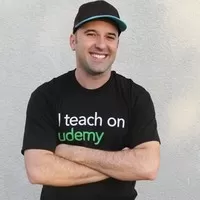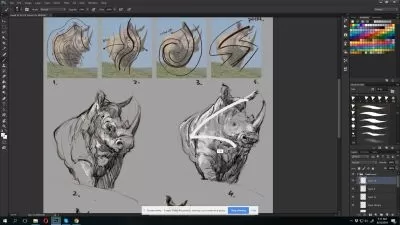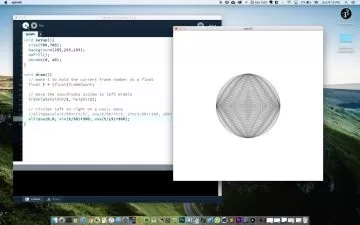Photoshop and Photography Digital Art Compositing Course
Chad Neuman, Ph.D.,Christine Wozz
3:31:28
Description
Learn Adobe Photoshop CC and photography by designing levitation digital art composites from four photoshoots.
What You'll Learn?
- Use effective layering, selections, masking, and other tools to edit photos using Adobe Photoshop.
- Take effective photos using appropriate backgrounds, props, and poses.
- Exercise creativity in photography and digital art.
- Adjust color, lighting, and other effects in Adobe Photoshop for better photos and digital art.
Who is this for?
What You Need to Know?
More details
DescriptionLearn Photoshop and photography by designing levitation digital art!Â
In this course, you will learn industry-standard editing techniques in Photoshop and learn the fundamentals and beyond for effective photography, all while having fun producing digital art.
You'll learn from our four photoshoots for levitation digital art: a vintage studio, a sand dunes scene with smoke, a university architecture scene, and a rundown building with sparklers.
Each of the four sections has two projects to follow along with, after learning from the photoshoots. This course comes with 16 JPEG images to produce the levitation effect using a variety of techniques, 36 PSD Photoshop files to learn from, and helpful handouts, including a PDF on common Photoshop shortcuts, a PDF on Photoshop file types, and a 21-page PDF on photography fundamentals.
After learning from the four photoshoots and multiple follow-along Photoshop projects in each section, you put what you learned into practice by producing a final project of levitation digital art with your own photos.
Check out the sample videos for more information on the course and our bios for information on our qualifications!
See you in the course!
Song in promotional video is called Heartwarming by Kevin MacLeod (CC).
Who this course is for:
- Anyone new to photography and Photoshop or those who are not new but want to learn more about digital art techniques and principles.
- Anyone who wants to create amazing levitation digital art composites using photography and Photoshop!
Learn Photoshop and photography by designing levitation digital art!Â
In this course, you will learn industry-standard editing techniques in Photoshop and learn the fundamentals and beyond for effective photography, all while having fun producing digital art.
You'll learn from our four photoshoots for levitation digital art: a vintage studio, a sand dunes scene with smoke, a university architecture scene, and a rundown building with sparklers.
Each of the four sections has two projects to follow along with, after learning from the photoshoots. This course comes with 16 JPEG images to produce the levitation effect using a variety of techniques, 36 PSD Photoshop files to learn from, and helpful handouts, including a PDF on common Photoshop shortcuts, a PDF on Photoshop file types, and a 21-page PDF on photography fundamentals.
After learning from the four photoshoots and multiple follow-along Photoshop projects in each section, you put what you learned into practice by producing a final project of levitation digital art with your own photos.
Check out the sample videos for more information on the course and our bios for information on our qualifications!
See you in the course!
Song in promotional video is called Heartwarming by Kevin MacLeod (CC).
Who this course is for:
- Anyone new to photography and Photoshop or those who are not new but want to learn more about digital art techniques and principles.
- Anyone who wants to create amazing levitation digital art composites using photography and Photoshop!
User Reviews
Rating
Chad Neuman, Ph.D.
Instructor's CoursesChristine Wozz
Instructor's Courses
Udemy
View courses Udemy- language english
- Training sessions 34
- duration 3:31:28
- English subtitles has
- Release Date 2024/04/30