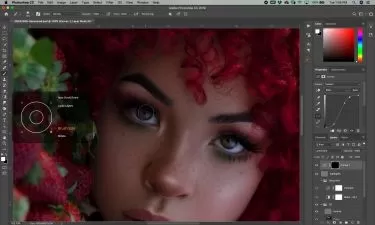Photoshop AI - Generative Fill -Beginner to MasterClass
Tamas Mandli
2:43:09
Description
Become a Prompt Engineer and learn Photoshop AI Generative Fill at a professional level.
What You'll Learn?
- You will be able to use Generative Fill at a professional level.
- You'll be able to professionally enhance photos in minutes.
- You will be able to generate realistic objects for your images.
- You will learn how text-to-image AI works.
- You will learn the basics of AI prompt Engineer work.
Who is this for?
What You Need to Know?
More details
DescriptionImagine the moment when you'll be able to fill the empty space in your photos with realistic and stunning details, all with just a single mouse click. When you can correct, edit, and transform your photos in mere seconds, in ways you've never been able to before. When you can rejuvenate old photos. With a single click, you can erase, recolor, or add objects to your image. After this course, your imagination will be the only limit to editing your photos because I'll provide you with all the knowledge and techniques you'll need, and even more.
Throughout the course, you'll learn how to utilize the Generative Fill for various purposes, such as:
Image Restoration: Learn how to enhance your image quality by removing noise, stains, cracks, or other imperfections.
Image Editing: Discover how to change the visual appeal of your photos by adjusting colors, lighting, shadows, or other effects.
Creative Imaging: Understand how to create unique and original images by combining various elements like faces, animals, plants, or objects.
Moreover, you'll master numerous other tricks and techniques.
If you're a beginner, no worries. We'll progress step-by-step, and you can easily get the hang of using Photoshop and the Generative Fill.
Who this course is for:
- The course is designed for anyone interested in photo editing.
Imagine the moment when you'll be able to fill the empty space in your photos with realistic and stunning details, all with just a single mouse click. When you can correct, edit, and transform your photos in mere seconds, in ways you've never been able to before. When you can rejuvenate old photos. With a single click, you can erase, recolor, or add objects to your image. After this course, your imagination will be the only limit to editing your photos because I'll provide you with all the knowledge and techniques you'll need, and even more.
Throughout the course, you'll learn how to utilize the Generative Fill for various purposes, such as:
Image Restoration: Learn how to enhance your image quality by removing noise, stains, cracks, or other imperfections.
Image Editing: Discover how to change the visual appeal of your photos by adjusting colors, lighting, shadows, or other effects.
Creative Imaging: Understand how to create unique and original images by combining various elements like faces, animals, plants, or objects.
Moreover, you'll master numerous other tricks and techniques.
If you're a beginner, no worries. We'll progress step-by-step, and you can easily get the hang of using Photoshop and the Generative Fill.
Who this course is for:
- The course is designed for anyone interested in photo editing.
User Reviews
Rating
Tamas Mandli
Instructor's Courses
Udemy
View courses Udemy- language english
- Training sessions 33
- duration 2:43:09
- Release Date 2023/10/28