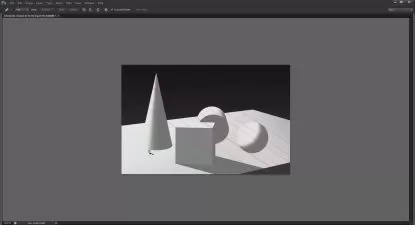Photoshop 101 – Learn the Foundations
Peter Bone
1:14:01
Description
Photoshop is such a huge program that it can be really hard to know where to start. Whilst it’s possible to pick up all sorts Photoshop skills on YouTube, it’s much harder to get a real solid foundation of the key skills on which to build.
This is where my Photoshop 101 course fits in. This practical hands-on course will teach you the fundamentals of Photoshop quickly and give you an understanding of selections, brushes, layers and more. Most importantly you’ll learn why to use specific approaches as well as how, so your confidence will grow along with your knowledge of the program.
By the end of the course you’ll have the skills and understanding to work crop photographs, improve their contrast, perform a basic colour correction, apply creative effects with selections and brushes, remove areas of a photograph, check their size for print and resize them for the web. This is the perfect course to give you the foundational skills you need to use Photoshop.
What You'll Learn?
- Digital Photography
- Adobe Photoshop
- Graphic Design
- Retouching
- Creative
- Social Media Marketing
- Photo Editing
More details
User Reviews
Rating
Peter Bone
Instructor's CoursesPeter Bone has worked in graphic design for 25 years. During that time he has taught thousands of people to use Quark Xpress, Indesign, Illustrator and Photoshop – at every level from complete beginners through to experts in their field. He has taught designers, marketing people, creative directors, writers, editors, illustrators, fashion designers and photographers for companies as varied as the BBC, the British Museum, Condé Nast, Paul Smith, Price Waterhouse Coopers and The Designers Guild.

SkillShare
View courses SkillShare- language english
- Training sessions 15
- duration 1:14:01
- English subtitles has
- Release Date 2023/05/20