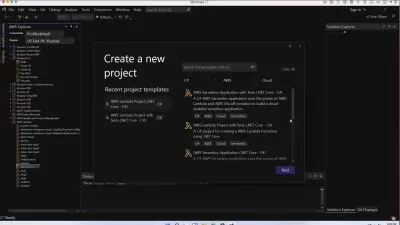Photos for macOS Big Sur and iPhone Essential Training
Derrick Story
1:57:43
Description
With the free Photos for macOS software from Apple, you can manage, enhance, and share photos in a variety of ways. In this course, photographer, author, and educator Derrick Story takes you on a detailed exploration of Photos for macOS. Derrick starts with a quick-start introduction to taking pictures on your phone, then editing them with Photos and sharing them. He walks you through how to use the options available to you when you’re recording video. Derrick also covers several advanced iPhone camera techniques, such as switching among cameras, controlling the flash, working with ProRAW, and more. He covers each step of the process to edit pictures in Photos for macOS, then does the same for editing videos. Derrick offers some useful tips to enhance your experience using Photos, then concludes with resources to help you learn more.
More details
User Reviews
Rating
Derrick Story
Instructor's Courses
Linkedin Learning
View courses Linkedin Learning- language english
- Training sessions 43
- duration 1:57:43
- Release Date 2025/02/10