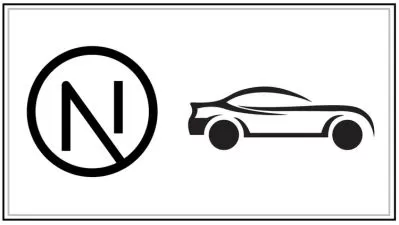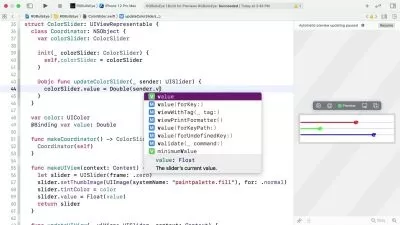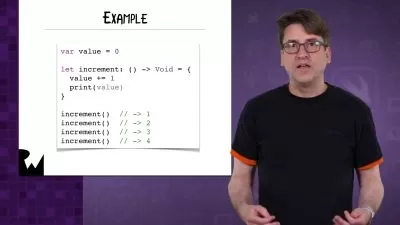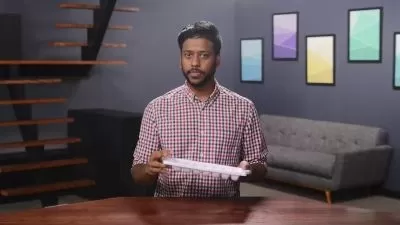PhaseAnimation with PhaseAnimator in Swift UI 5 & iOS 17
DevTechie DT
47:28
Description
Gain fine level of control over animations with PhaseAnimator in SwiftUI and iOS
What You'll Learn?
- Create SwiftUI animation using PhaseAnimator
- Learn SwiftUI animation
- Learn SwiftUI
- Build controlled and beautiful animation in iOS
Who is this for?
What You Need to Know?
More details
DescriptionPhase animation is the technique used to create the illusion of movement by sequencing a series of images or frames. It is a widely employed method in various forms of visual media, including films, television shows, video games, and advertisements, to give life and motion to otherwise static objects or characters.
The process of phase animation encompasses several crucial stages. It begins with conceptualization, where the desired animation is planned and outlined through sketches or storyboards. This stage helps establish the sequence of events and the overall visual style of the animation.
Following conceptualization, the design and modeling phase takes place. This involves creating and defining the appearance of the characters, objects, or environments to be animated. The next step is rigging, which entails constructing a virtual skeleton or structure for characters or objects. Rigging allows animators to manipulate and control different parts of the character or object during the animation process.
Keyframing is a fundamental step where key poses or positions are defined at specific points in time, forming the foundation for the animation. Inbetweening comes next, which involves creating intermediate frames between the keyframes to produce smooth and seamless motion.
Fine-tuning the animation includes adjusting the timing and spacing of frames to refine the overall movement and flow. Once the animation is complete, the frames undergo rendering, where visual effects, lighting, shading, and textures are applied to achieve the desired visual result.
Post-processing may follow rendering, involving additional adjustments and enhancements to perfect the animation's appearance.
Starting iOS 17 &Â SwiftUI 5, we have support for Phase animation in SwiftUI with newly introduced PhaseAnimator modifier. This course is designed to do a deep exploration of PhaseAnimator so you can include phase animation in your next app to provide that next level of fine touch to the animations for your apps. Join us in this course and let's learn about PhaseAnimator.
Who this course is for:
- Developers who wants to learn everything about PhaseAnimation using PhaseAnimator in SwiftUI
Phase animation is the technique used to create the illusion of movement by sequencing a series of images or frames. It is a widely employed method in various forms of visual media, including films, television shows, video games, and advertisements, to give life and motion to otherwise static objects or characters.
The process of phase animation encompasses several crucial stages. It begins with conceptualization, where the desired animation is planned and outlined through sketches or storyboards. This stage helps establish the sequence of events and the overall visual style of the animation.
Following conceptualization, the design and modeling phase takes place. This involves creating and defining the appearance of the characters, objects, or environments to be animated. The next step is rigging, which entails constructing a virtual skeleton or structure for characters or objects. Rigging allows animators to manipulate and control different parts of the character or object during the animation process.
Keyframing is a fundamental step where key poses or positions are defined at specific points in time, forming the foundation for the animation. Inbetweening comes next, which involves creating intermediate frames between the keyframes to produce smooth and seamless motion.
Fine-tuning the animation includes adjusting the timing and spacing of frames to refine the overall movement and flow. Once the animation is complete, the frames undergo rendering, where visual effects, lighting, shading, and textures are applied to achieve the desired visual result.
Post-processing may follow rendering, involving additional adjustments and enhancements to perfect the animation's appearance.
Starting iOS 17 &Â SwiftUI 5, we have support for Phase animation in SwiftUI with newly introduced PhaseAnimator modifier. This course is designed to do a deep exploration of PhaseAnimator so you can include phase animation in your next app to provide that next level of fine touch to the animations for your apps. Join us in this course and let's learn about PhaseAnimator.
Who this course is for:
- Developers who wants to learn everything about PhaseAnimation using PhaseAnimator in SwiftUI
User Reviews
Rating
DevTechie DT
Instructor's Courses
Udemy
View courses Udemy- language english
- Training sessions 5
- duration 47:28
- Release Date 2023/08/01