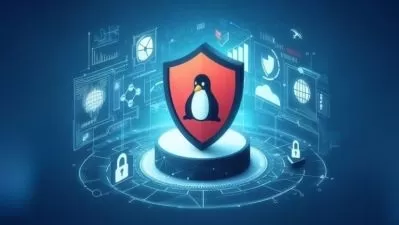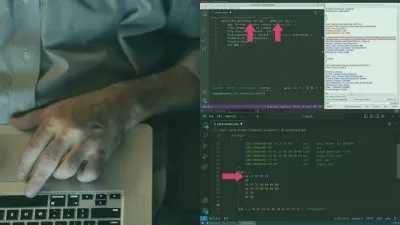Personal Cybersecurity Essentials
Jonathan Buhacoff
53:43
Description
Learn to protect yourself from phone phishing, email phishing, and malware. Learn about password managers and 2FA.
What You'll Learn?
- Know 2 reasons criminals seek your personal information
- Know 2 ways criminals can access your online accounts
- Recognize phone phishing attacks
- Recognize email phishing attacks
- Understand the reason to use 2-factor authentication
- Understand that 2-factor authentication does not protect against sophisticated phishing attacks
- Know the 6 types of malware threats to your computing devices
- Protect your computing devices against malware
- Protect personal information on papers and widgets
Who is this for?
What You Need to Know?
More details
DescriptionThis short course provides essential information and safety tips to help you stay safe online. There are no prerequisites to take this course. If you own a desktop, laptop, tablet, or smartphone, take this course to learn how to protect your personal information. If you receive any mail or if you have any USB sticks or cameras with memory cards, take this course to learn how to protect your personal information. Learn about why criminals are interested in your personal information and where they can get it. Learn about 6 areas you need to protect yourself from criminals. Learn about two ways that criminals try to access your online accounts. Learn about the benefits of using a password manager and 2-factor authentication to protect your online accounts. Learn how to recognize phone phishing attacks and safety tips for answering the phone. Learn how to recognize email phishing attacks and safety tips for opening emails. Learn about proxy phishing attacks and why 2-factor authentication doesn’t protect you from these. Learn about personal information that is on papers like account statements and how to protect it. Learn about personal information that is on widgets like USB sticks and memory cards and how to protect it.
Who this course is for:
- Anyone who owns a computer or smartphone.
This short course provides essential information and safety tips to help you stay safe online. There are no prerequisites to take this course. If you own a desktop, laptop, tablet, or smartphone, take this course to learn how to protect your personal information. If you receive any mail or if you have any USB sticks or cameras with memory cards, take this course to learn how to protect your personal information. Learn about why criminals are interested in your personal information and where they can get it. Learn about 6 areas you need to protect yourself from criminals. Learn about two ways that criminals try to access your online accounts. Learn about the benefits of using a password manager and 2-factor authentication to protect your online accounts. Learn how to recognize phone phishing attacks and safety tips for answering the phone. Learn how to recognize email phishing attacks and safety tips for opening emails. Learn about proxy phishing attacks and why 2-factor authentication doesn’t protect you from these. Learn about personal information that is on papers like account statements and how to protect it. Learn about personal information that is on widgets like USB sticks and memory cards and how to protect it.
Who this course is for:
- Anyone who owns a computer or smartphone.
User Reviews
Rating
Jonathan Buhacoff
Instructor's Courses
Udemy
View courses Udemy- language english
- Training sessions 9
- duration 53:43
- Release Date 2024/09/18