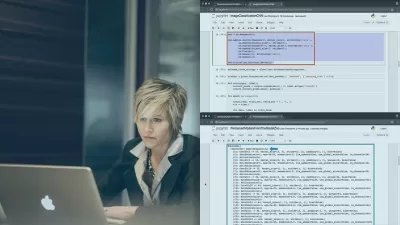Performance Testing with AI | Jmeter | Lighthouse | K6
Dan Andrei Bucureanu
5:57:26
Description
Generative AI for Testing, Performance Testing with AI, Jmeter, Lighthouse, Automated Testing, Grafana/K6
What You'll Learn?
- How to Use AI to create frameworks
- How performance Tesing Works
- Jmeter basics
- K6 Pipelines
- K6 Local Testing
- K6 Cloud Testing
- Google Lighthouse and page speed test
- Google Lighthouse Github Pipelines
- Shift Left on Performance
- Performance Testing on feature branch
- Monitoring in Performance Testing
- Performance Testing Frameworks
- Items that Influence Performance : Throttling, Caching
- Performance Testing Infrastructure (IaaS | PaaS | SaaS)
- Myths about performance Testing
Who is this for?
What You Need to Know?
More details
DescriptionThis is a basic material on how to execute performance testing. I will cover the following aspects:
1. Understand what is performance testing and where does it fit into Software.
2. Understand why performance matters and how it impacts sales.
3. Examples where performance has broken a company.
4. What are the preconditions before running performance testing.
5. Shift Left on performance and feature testing environments.
6. Infrastructure configuration factors that influence performance test results.
7. Performance Testing infrastructure in the form of local, cloud or cloud only.
8. What to we monitor in performance testing and why does it matter
9 Practical example and tutorial on how to configure and use Grafana/K6 for local, remote and cloud testing.
10. Performance testing blocking pipelines with K6/Jmeter/Lighthouse and GitHub.
11. Approach to performance testing with live demos for Load/Spike and Stress Testing.
Laboratory that will demo how to create a performance testing framework with 0 knowledge of how Jmeter operates, by leveraging Generative AI - Chat GPT
Creating a Test Plan: You'll start by understanding the fundamentals of JMeter and how to create an effective test plan. We'll cover the key components and configurations needed to structure your tests accurately.
Adding Users: Learn how to simulate real user behavior by adding users to your test scenarios. We'll explore various user profiles and demonstrate how to configure JMeter for different user loads.
Adding Test Data: Discover the importance of realistic test data and how to incorporate it into your performance tests. We'll show you how to efficiently manage and manipulate data for thorough testing.
Adding Randomness: Understand the significance of randomness in performance testing and how to introduce it into your test scenarios. You'll learn techniques to create dynamic and unpredictable test conditions.
Interpreting Results: Dive into result analysis and learn how to extract valuable insights from your test runs. We'll cover metrics, graphs, and best practices for interpreting JMeter results effectively.
Integration with CI/CD and GitHub: Take your performance testing framework to the next level by integrating it seamlessly with your CI/CD pipeline and GitHub. Automate your testing process and ensure continuous performance monitoring.
By the end of this course, you'll have a basic grasp of building a basic JMeter performance testing framework and integrating it into your CI/CD workflow. You'll be equipped with the skills needed to continue your journey to meaningful performance tests, identify bottlenecks, and optimize your applications for peak performance.
Who this course is for:
- Testers
- Quality Assurance Professionals
- Quality Engineers
- Software Engineers
This is a basic material on how to execute performance testing. I will cover the following aspects:
1. Understand what is performance testing and where does it fit into Software.
2. Understand why performance matters and how it impacts sales.
3. Examples where performance has broken a company.
4. What are the preconditions before running performance testing.
5. Shift Left on performance and feature testing environments.
6. Infrastructure configuration factors that influence performance test results.
7. Performance Testing infrastructure in the form of local, cloud or cloud only.
8. What to we monitor in performance testing and why does it matter
9 Practical example and tutorial on how to configure and use Grafana/K6 for local, remote and cloud testing.
10. Performance testing blocking pipelines with K6/Jmeter/Lighthouse and GitHub.
11. Approach to performance testing with live demos for Load/Spike and Stress Testing.
Laboratory that will demo how to create a performance testing framework with 0 knowledge of how Jmeter operates, by leveraging Generative AI - Chat GPT
Creating a Test Plan: You'll start by understanding the fundamentals of JMeter and how to create an effective test plan. We'll cover the key components and configurations needed to structure your tests accurately.
Adding Users: Learn how to simulate real user behavior by adding users to your test scenarios. We'll explore various user profiles and demonstrate how to configure JMeter for different user loads.
Adding Test Data: Discover the importance of realistic test data and how to incorporate it into your performance tests. We'll show you how to efficiently manage and manipulate data for thorough testing.
Adding Randomness: Understand the significance of randomness in performance testing and how to introduce it into your test scenarios. You'll learn techniques to create dynamic and unpredictable test conditions.
Interpreting Results: Dive into result analysis and learn how to extract valuable insights from your test runs. We'll cover metrics, graphs, and best practices for interpreting JMeter results effectively.
Integration with CI/CD and GitHub: Take your performance testing framework to the next level by integrating it seamlessly with your CI/CD pipeline and GitHub. Automate your testing process and ensure continuous performance monitoring.
By the end of this course, you'll have a basic grasp of building a basic JMeter performance testing framework and integrating it into your CI/CD workflow. You'll be equipped with the skills needed to continue your journey to meaningful performance tests, identify bottlenecks, and optimize your applications for peak performance.
Who this course is for:
- Testers
- Quality Assurance Professionals
- Quality Engineers
- Software Engineers
User Reviews
Rating
Dan Andrei Bucureanu
Instructor's Courses
Udemy
View courses Udemy- language english
- Training sessions 86
- duration 5:57:26
- Release Date 2024/07/23