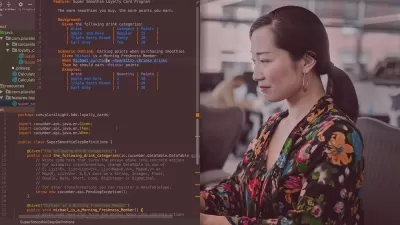Performance Testing using Tricentis NeoLoad
Naveen Kumar M
9:32:42
Description
Learn NL concepts through practical hands-on taught by Certified Expert in NeoLoad, Q&A, live troubleshooting support.
What You'll Learn?
- NeoLoad - HTTP Protocol
- NeoLoad Web (SaaS)
- NeoLoad - RealBrowser Protocol
- Performance Testing Concepts
- End to End Performance Testing
- NeoLoad Hands-on
- Industry standards in Performance
- Logical Actions
Who is this for?
What You Need to Know?
More details
DescriptionRecommended to watch at 1.25x or 1.5x speed
****Update - June/2023****
Added the following bonus content.
Logical Actions
NeoLoad Web (SaaS) - Series
RealBrowser Protocol - Series
****Updates****
- Added Question &Â Answer Sessions. This sessions are live QnA having an informal discussions on the tool and concepts.
Learn Performance Testing using NeoLoad, it is one of the fast growing product among the performance testing tools. All the lectures are practical hands-on, following less theory & more hands-on approach. The best practices, standards and guides are shared throughout the lectures. The course follows Pareto's Principle, 80 - 20 rule, addressing the necessary steps taken to progress 80% in the test script development, load scenario setup, performance test executions and execution analysis.
What is taught in the course?
Basics of NeoLoad tool
Record, replay & validate the test scripts
Setup scenarios under various load conditions
Execute the performance test
Analyze the executed tests
Various practical exercises
Best practices and standards
Who this course for?
Anybody who aspires to complete Professional Certification offered by Neotys.
Budding Performance Test Engineers, QAÂ Analyst, Quality Assurance Engineers, System Integrators.
Test Leads, Managers who want to evaluate the tool for the project.
Any testers transitioning to an SDET.
About Instructor:
Naveen is a Senior Performance Engineer, worked over 60+ projects across various domains - Insurance, HealthCare, Life Science, Retail &Â Logistics. Naveen has also worked on Microfocus LoadRunner, Apache JMeter and Monitoring tools like Dynatrace, AWSÂ CloudWatch. With strong foundation in Performance Testing &Â Engineering, he is one of the major contributors for the Performance Community.
Let's work together:
Stuck with a technical issue or require support in a project? Please don't hesitate to use the messages to reach out to me.
Who this course is for:
- Beginner in performance testing
- Quality Analysts
- Quality Assurance Engineer
- Performance Engineer
- Test Managers & Test Leads
Recommended to watch at 1.25x or 1.5x speed
****Update - June/2023****
Added the following bonus content.
Logical Actions
NeoLoad Web (SaaS) - Series
RealBrowser Protocol - Series
****Updates****
- Added Question &Â Answer Sessions. This sessions are live QnA having an informal discussions on the tool and concepts.
Learn Performance Testing using NeoLoad, it is one of the fast growing product among the performance testing tools. All the lectures are practical hands-on, following less theory & more hands-on approach. The best practices, standards and guides are shared throughout the lectures. The course follows Pareto's Principle, 80 - 20 rule, addressing the necessary steps taken to progress 80% in the test script development, load scenario setup, performance test executions and execution analysis.
What is taught in the course?
Basics of NeoLoad tool
Record, replay & validate the test scripts
Setup scenarios under various load conditions
Execute the performance test
Analyze the executed tests
Various practical exercises
Best practices and standards
Who this course for?
Anybody who aspires to complete Professional Certification offered by Neotys.
Budding Performance Test Engineers, QAÂ Analyst, Quality Assurance Engineers, System Integrators.
Test Leads, Managers who want to evaluate the tool for the project.
Any testers transitioning to an SDET.
About Instructor:
Naveen is a Senior Performance Engineer, worked over 60+ projects across various domains - Insurance, HealthCare, Life Science, Retail &Â Logistics. Naveen has also worked on Microfocus LoadRunner, Apache JMeter and Monitoring tools like Dynatrace, AWSÂ CloudWatch. With strong foundation in Performance Testing &Â Engineering, he is one of the major contributors for the Performance Community.
Let's work together:
Stuck with a technical issue or require support in a project? Please don't hesitate to use the messages to reach out to me.
Who this course is for:
- Beginner in performance testing
- Quality Analysts
- Quality Assurance Engineer
- Performance Engineer
- Test Managers & Test Leads
User Reviews
Rating
Naveen Kumar M
Instructor's Courses
Udemy
View courses Udemy- language english
- Training sessions 90
- duration 9:32:42
- English subtitles has
- Release Date 2023/06/18