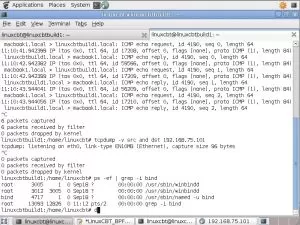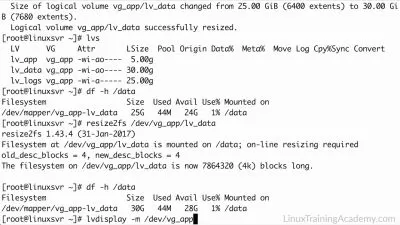Pearson Linux Fundamentals 2Nd Edition
Focused View
10:27:37
92 View
00001 Introduction.mp4
02:52
00002 Module introduction.mp4
00:35
00003 Learning objectives.mp4
00:31
00004 1.1 Understanding the Linux Operating System.mp4
02:37
00005 1.2 Understanding Linux Distributions.mp4
02:56
00006 1.3 Getting Red Hat Family Linux.mp4
05:01
00007 1.4 Installing Red Hat Family Linux.mp4
07:24
00008 1.5 Getting Ubuntu Linux.mp4
02:49
00009 1.6 Installing Ubuntu LTS.mp4
08:48
00010 1.7 Using Windows Subsytem for Linux.mp4
05:17
00011 Learning objectives.mp4
00:40
00012 2.1 Logging in to Linux.mp4
02:18
00013 2.2 Using su and sudo.mp4
04:57
00014 2.3 Starting on the Command Line.mp4
02:42
00015 2.4 Using the Seven Essential Linux Command Line Tools.mp4
05:52
00016 2.5 Getting Help with man.mp4
10:20
00017 2.6 Finding Which man Page to Use.mp4
06:58
00018 2.7 Using pinfo.mp4
03:52
00019 2.8 Using Other Systems for Getting Help.mp4
04:23
00020 2.9 Lesson 2 Command Review.mp4
01:24
00021 Lesson 2 Lab - Using Essential Tools.mp4
00:30
00022 Lesson 2 Lab Solution - Using Essential Tools.mp4
05:09
00023 Learning objectives.mp4
00:42
00024 3.1 Understanding the Linux File System Hierarchy.mp4
09:34
00025 3.2 Listing Files with ls.mp4
03:36
00026 3.3 Using Wildcards.mp4
06:35
00027 3.4 Copying Files with cp.mp4
05:30
00028 3.5 Working with Directories.mp4
03:07
00029 3.6 Using Absolute and Relative Paths.mp4
04:45
00030 3.7 Moving Files with mv.mp4
01:33
00031 3.8 Removing Files with rm.mp4
03:07
00032 3.9 Lesson 3 Command Review.mp4
00:38
00033 Lesson 3 Lab - Using Essential File Management Tools.mp4
00:39
00034 Lesson 3 Lab Solution - Using Essential File Management Tools.mp4
03:28
00035 Learning objectives.mp4
00:37
00036 4.1 Understanding Hard and Symbolic Links.mp4
03:33
00037 4.2 Managing Hard and Symbolic Links.mp4
08:09
00038 4.3 Finding Files with find.mp4
08:43
00039 4.4 Using Advanced find Options.mp4
05:08
00040 4.5 Using which and locate.mp4
02:44
00041 4.6 Archiving Files with tar.mp4
07:49
00042 4.7 Managing File Compression.mp4
06:02
00043 4.8 Mounting File Systems.mp4
07:39
00044 4.9 Lesson 4 Command Review.mp4
01:55
00045 Lesson 4 Lab - Using Advanced File Management Tools.mp4
00:36
00046 Lesson 4 Lab Solution - Using Advanced File Management Tools.mp4
05:15
00047 Learning objectives.mp4
00:45
00048 5.1 Using a Text Editor.mp4
04:52
00049 5.2 Understanding Working with vim.mp4
06:28
00050 5.3 Creating Text Tiles with vi.mp4
06:15
00051 5.4 Browsing Text Files with more and less.mp4
03:20
00052 5.5 Using head and tail to See File Start and End.mp4
01:56
00053 5.6 Displaying File Contents with cat and tac.mp4
03:07
00054 5.7 Working with grep.mp4
05:21
00055 5.8 Lesson 5 Command Review.mp4
01:18
00056 Lesson 5 Lab - Working with Text Files.mp4
00:45
00057 Lesson 5 Lab Solution - Working with Text Files.mp4
01:26
00058 Learning objectives.mp4
00:39
00059 6.1 Using cut and sort.mp4
02:06
00060 6.2 Using Regular Expressions.mp4
11:25
00061 6.3 Using tr.mp4
03:02
00062 6.4 An Introduction to awk.mp4
06:11
00063 6.5 Getting Started with sed.mp4
04:43
00064 6.6 Lesson 6 Command Review.mp4
00:47
00065 Lesson 6 Lab - Working with Text Files.mp4
00:42
00066 Lesson 6 Lab Solution - Working with Text Files.mp4
04:29
00067 Learning objectives.mp4
00:38
00068 7.1 Understanding the Root User.mp4
02:28
00069 7.2 Using su.mp4
03:09
00070 7.3 Using sudo.mp4
04:35
00071 7.4 Creating a Simple sudo Configuration.mp4
10:43
00072 7.5 Using ssh to Connect to a Remote Server.mp4
05:38
00073 7.6 Working with Linux from Windows.mp4
07:44
00074 7.7 Lesson 7 Command Review.mp4
00:29
00075 Lesson 7 Lab - Connecting to a Server.mp4
00:17
00076 Lesson 7 Lab Solution - Connecting to a Server.mp4
01:08
00077 Learning objectives.mp4
00:39
00078 8.1 Understanding the Shell and other Core Linux Components.mp4
01:34
00079 8.2 Using I O Redirection and Piping.mp4
06:54
00080 8.3 Working with history.mp4
06:02
00081 8.4 Using Command Line Completion.mp4
03:18
00082 8.5 Using Variables.mp4
06:49
00083 8.6 Using Other Bash Features.mp4
02:22
00084 8.7 Working with Bash Startup Files.mp4
06:11
00085 8.8 Lesson 8 Command Review.mp4
00:40
00086 Lesson 8 Lab - Working with Bash.mp4
00:27
00087 Lesson 8 Lab Solution - Working with Bash.mp4
03:16
00088 Module introduction.mp4
00:20
00089 Learning objectives.mp4
00:43
00090 9.1 Understanding Users.mp4
04:43
00091 9.2 Understanding the Role of Ownership.mp4
02:25
00092 9.3 Creating Users with useradd.mp4
03:44
00093 9.4 Creating Groups with groupadd.mp4
02:07
00094 9.5 Managing User and Group Properties.mp4
07:05
00095 9.6 Configuring Defaults for New Users.mp4
03:45
00096 9.7 Managing Password Properties.mp4
07:12
00097 9.8 Managing Current Sessions.mp4
04:47
00098 9.9 Lesson 9 Command Review.mp4
01:15
00099 Lesson 9 Lab - Managing Users.mp4
00:42
00100 Lesson 9 Lab Solution - Managing Users.mp4
04:31
00101 Learning objectives.mp4
00:38
00102 10.1 Understanding Basic Linux Permissions.mp4
04:08
00103 10.2 Managing Basic Linux Permissions.mp4
04:53
00104 10.3 Understanding Advanced Linux Permissions.mp4
01:49
00105 10.4 Managing Advanced Linux Permissions.mp4
11:18
00106 10.5 Managing umask.mp4
05:21
00107 10.6 Lesson 10 Command Review.mp4
01:04
00108 Lesson 10 Lab - Managing Permissions.mp4
00:58
00109 Lesson 10 Lab Solution - Managing Permissions.mp4
03:27
00110 11.3 Creating GPT Partitions.mp4
03:32
00111 11.4 Creating File Systems.mp4
03:05
00112 11.5 Mounting File Systems.mp4
03:39
00113 11.6 Making Mounts Persistent.mp4
02:50
00114 11.7 Lesson 11 Command Review.mp4
01:01
00115 Lesson 11 Lab - Managing Storage.mp4
00:28
00116 Lesson 11 Lab Solution - Managing Storage.mp4
01:31
00117 Module introduction.mp4
00:39
00118 Learning objectives.mp4
00:51
00119 12.1 Understanding IPv4 Basics.mp4
03:09
00120 12.2 Understanding IPv6 Basics.mp4
07:08
00121 12.3 Applying Run-time Network Configuration.mp4
04:59
00122 12.4 Understanding Network Device Naming.mp4
01:47
00123 12.5 Managing Host Names.mp4
02:37
00124 12.6 Managing Host Name Resolution.mp4
02:37
00125 12.7 Using Common Network Tools.mp4
05:39
00126 12.8 Configuring Persistent Networking.mp4
03:02
00127 Lesson 12 Command Review.mp4
00:55
00128 Lesson 12 Lab - Managing Networking.mp4
00:23
00129 Lesson 12 Lab Solution - Managing Networking.mp4
01:51
00130 Learning objectives.mp4
00:40
00131 13.1 Understanding Systemd.mp4
01:05
00132 13.2 Managing Systemd Services.mp4
05:29
00133 13.3 Modifying Service Configuration.mp4
06:12
00134 13.4 Understanding Targets.mp4
03:07
00135 13.5 Managing Targets.mp4
04:29
00136 13.6 Managing Services in WSL.mp4
03:39
00137 13.7 Lesson 13 Command Review.mp4
02:00
00138 Lesson 13 Lab - Working with Systemd.mp4
00:24
00139 Lesson 13 Lab Solution - Working with Systemd.mp4
01:49
00140 Learning objectives.mp4
00:44
00141 14.1 Installing Software from Source Packages.mp4
02:17
00142 14.2 Understanding Software Packages.mp4
02:53
00143 14.3 Managing Libraries.mp4
03:06
00144 14.4 Understanding Software Managers.mp4
03:29
00145 14.5 Managing Packages with yum dnf.mp4
07:14
00146 14.6 Managing Packages with apt.mp4
04:49
00147 14.7 Using rpm.mp4
04:26
00148 14.8 Lesson 14 Command Review.mp4
00:44
00149 Lesson 14 Lab - Managing Software.mp4
00:21
00150 14.7 Using rpm.mp4
04:26
00151 14.8 Lesson 14 Command Review.mp4
00:44
00152 Lesson 14 Lab - Managing Software.mp4
00:21
00153 Lesson 14 Lab Solution - Managing Software.mp4
01:57
00154 Learning objectives.mp4
00:30
00155 15.1 Running the SSH Server.mp4
06:53
00156 15.2 Using the SSH Client.mp4
05:42
00157 15.3 Configuring Key-based SSH Login.mp4
04:41
00158 15.4 Lesson 15 Command Review.mp4
00:54
00159 Lesson 15 Lab - Managing SSH.mp4
00:19
00160 Lesson 15 Lab Solution - Managing SSH.mp4
01:48
00161 Learning objectives.mp4
00:36
00162 16.1 Understanding Linux Time.mp4
02:20
00163 16.2 Managing Linux Time.mp4
05:23
00164 16.3 Understanding the NTP Protocol.mp4
02:09
00165 16.4 Configuring Time Synchronization.mp4
03:17
00166 16.5 Lesson 16 Command Review.mp4
00:41
00167 Lesson 16 Lab - Managing Time.mp4
00:23
00168 Lesson 16 Lab Solution - Managing Time.mp4
00:29
00169 Learning objectives.mp4
00:49
00170 17.1 Understanding Linux Processes and Jobs.mp4
02:28
00171 17.2 Managing Interactive Shell Jobs.mp4
02:39
00172 17.3 Monitoring Processes with top.mp4
08:04
00173 17.4 Changing top Display Properties.mp4
01:59
00174 17.5 Monitoring Process Properties with ps.mp4
05:19
00175 17.6 Changing Process Priority.mp4
05:01
00176 17.7 Managing Processes with kill.mp4
03:16
00177 17.8 Lesson 17 Command Review.mp4
01:11
00178 Lesson 17 Lab - Managing Processes.mp4
00:32
00179 Lesson 17 Lab Solution - Managing Processes.mp4
02:09
00180 Learning objectives.mp4
00:33
00181 18.1 Understanding Linux Task Scheduling.mp4
01:51
00182 18.2 Scheduling Tasks with cron.mp4
03:47
00183 18.3 Using systemd Timers.mp4
02:28
00184 18.4 Using at to Schedule Tasks.mp4
03:37
00185 18.5 Lesson 18 Command Review.mp4
00:38
00186 Lesson 18 Lab - Scheduling Tasks.mp4
00:26
00187 Lesson 18 Lab Solution - Scheduling Tasks.mp4
03:15
00188 Learning objectives.mp4
00:27
00189 19.1 Understanding Linux Logging.mp4
01:10
00190 19.2 Working with journalctl.mp4
04:01
00191 19.3 Understanding Rsyslogd.mp4
04:08
00192 19.4 Lesson 19 Command Review.mp4
00:29
00193 Lesson 19 Lab - Configuring Logging.mp4
00:17
00194 Lesson 19 Lab Solution - Configuring Logging.mp4
01:11
00195 Summary.mp4
00:47
More details
User Reviews
Rating
average 0
Focused display
Category

LiveLessons
View courses LiveLessonsPearson's video training library is an indispensable learning tool for today's competitive job market. Having essential technology training and certifications can open doors for career advancement and life enrichment. We take learning personally. We've published hundreds of up-to-date videos on wide variety of key topics for Professionals and IT Certification candidates. Now you can learn from renowned industry experts from anywhere in the world, without leaving home.
- language english
- Training sessions 195
- duration 10:27:37
- English subtitles has
- Release Date 2023/11/03